- Messages
- 348
- Reaction score
- 0
- Points
- 26
MicroEmulator
The main features are:
+You do not have to have a third party proxy software like proxifier to be under a proxy as many mobile WAP internet
connections use proxy for their clients.
+Download support – Yes! It supports download – though it’s tricky and we have to configure MicroEmulator to
make it work.
+Support for MIDP 2.0
+Generic Connection Framework
+Support for MMAPI (JSR 135)
+Support for FileConnection API (JSR 75)
+Support for Nokia APIs
+Support for Siemens APIs
+Skinnable and configurable interface
+Works with different graphics libraries; currently with Swing and SWT
+Platform independent: Windows, Linux, OSX
+ Fully supported ang mga keyboard.
Ang pinagbasehan ng KEmulator at ng iba pang java emulators..
Di lang po ito gaanong sumikat dahil medyo tricky pag gagamit...
~~~~~~~~~~
Download here:
MicroEmulator 2.0.4 - Download (or download latest beta version 3.0.0 HERE )
Java - Download it HERE
~~~~~~~~~~
Kagandahan po nito:
1. Mas mabilis ng upto 4x sa KEmulator
2. Smooth ang pag run ng mga java.
3. Pede syang ifullscreen at icustomize ang screen. [NO NEED TO RESTART]
4. Hindi sya ma LAG
[TO SEE IS TO BELIEVE KAYA KAYO NA ANG MAGTRY]
Negative side:
1. Mahirap paganahin sa handler. Di pwede ang UC Browser
2. Medyo tricky para maka pag upload/download
EDIT: Kung ang intensyon nyo ay fast and smooth browsing lang. Do step 1 and 2 to 2a only
Tapos open nyo na yung microemulator.jar [right click > open with > java]
Step-By-Step Procedure
1. Install atleast Java 2 SE 1.5 (or any version ) skip this step you already have.
2. Extract downloaded MicroEmulator zip file.
2a. Put your application on Apps folder

3. Right Click "microemulator" then create shortcut

4. Open shortcut properties and Edit the target to
java.jad = pangalan nung java app mo
UPDATE:
Pede nyo na ring idirect link yung jar file nyo.

Try mong buksan na. Kung walang problema at ayaw mo nang makita ang java console. Dagdagan nyo lang ng "w after java and before the " .exe " tulad ng nasa notepad.
5. Also edit the “Start in” to path you have extracted MicroEmulator:
Example:
Example 2:

6. Double click on newly created shortcut. MicroEmulator window will be opened.
Go to Options > Select Device >
Select Resizable device > Set as default > click OK. Now go to file menu > Open MIDlet file… > Choose the jar file
and open. Now Start it by double click it or press start.
You have to open the same jar file which you have mentioned it’s jad file in the shortcut file target. Otherwise you cant
download any file in Opera Mini. If you want to run different version of Opera Mini, then you must specify the jad file in
the target box in shortcut file.
After magbukas nung file. Follow this next step. It is important para gumana ang handler
Exit nyo muna yung MicroEmulator
To use proxy in MicroEmulator, go to the following path -
Name = "User account name" mo sa pc
Now open “config2.xml” in Notepad++. Any other text editor like Komodo edit, Adobe Dream Weaver built-in code
editor, etc. will do the job as well. You can use the regular notepad too but codes become messy in it.
This is the default auto generated “config.xml”

then hanapin nyo yung line na to <system-properties> po. At idagdag ang mga code na ito before </system-properties>
Freezone po ang nakalagay dyan... Pede nyo din po yang paltan,
UPDATE: ngayon, deads na si FZ, pwede nyo paltan yan, gawin nyong MGC.
"203.177.42.214" port: 8080
UPDATE: Para sa file na pang om, eto po ang link
link
Pero pede nyo ding gamitin yung OM7.1 na naka attach sakin, dahil Handler UI naman yun
Medyo ganto dapat ang kakalabasan:
Pede ding ganto:

~~~~~
Gusto mong imodify ang filesystem location mo?. Folow this one, paki tignan po sa ss ko. Para malaman kung saan ilalagay tong code.
Magiging ang Root folder mo na po ay ang Drive C mo.

~~~~~
Screen Shots:



Patunay na Download Capable to -_-

~~~~~
UPDATE:
Added attachment. Jad Maker
para po sa mga may JAR na apps na walang JAD,
kasama na po dyan kung pano gamitin
Idadagdag ko lang po ito. Kung opera Mini user ka at bumabagal ang iyong browsing. Eto po solution, i clear ang cache. Nag try akong maghanap sa google pero wala akong nakitang nagsasabi kung paano mag clear ng cache
Kaya po para sa mga hindi pa nakakaalam. Itype nyo lang po ito
BTW. Eto po ang gamit kong pang gawa nitong thread at pag upload ng mga attachment ko
~~~~~~~~
Kung may suggestion kayo na makakatulong pa po dito. Paki post na lang po dito
TIP: Mas feel ko gamitin yung Opera Mini 5, mas mataas ang success rate ng mga download
Dont forget to rate my thread
##############
As of now, ang napag tutuunan ko ng pansin ay ang OperaMobile Emulator, iniedit ko pa mismo yung EXE file (application) para mapagana using the Freezone Trick. Kaya di ako gaanong nagagawi sa thread ko. Or na aapdate ko kayo.
The main features are:
+You do not have to have a third party proxy software like proxifier to be under a proxy as many mobile WAP internet
connections use proxy for their clients.
+Download support – Yes! It supports download – though it’s tricky and we have to configure MicroEmulator to
make it work.
+Support for MIDP 2.0
+Generic Connection Framework
+Support for MMAPI (JSR 135)
+Support for FileConnection API (JSR 75)
+Support for Nokia APIs
+Support for Siemens APIs
+Skinnable and configurable interface
+Works with different graphics libraries; currently with Swing and SWT
+Platform independent: Windows, Linux, OSX
+ Fully supported ang mga keyboard.
Ang pinagbasehan ng KEmulator at ng iba pang java emulators..
Di lang po ito gaanong sumikat dahil medyo tricky pag gagamit...
~~~~~~~~~~
Download here:
MicroEmulator 2.0.4 - Download (or download latest beta version 3.0.0 HERE )
Java - Download it HERE
~~~~~~~~~~
Kagandahan po nito:
1. Mas mabilis ng upto 4x sa KEmulator
2. Smooth ang pag run ng mga java.
3. Pede syang ifullscreen at icustomize ang screen. [NO NEED TO RESTART]
4. Hindi sya ma LAG
[TO SEE IS TO BELIEVE KAYA KAYO NA ANG MAGTRY]
Negative side:
1. Mahirap paganahin sa handler. Di pwede ang UC Browser
2. Medyo tricky para maka pag upload/download
EDIT: Kung ang intensyon nyo ay fast and smooth browsing lang. Do step 1 and 2 to 2a only
Tapos open nyo na yung microemulator.jar [right click > open with > java]
Step-By-Step Procedure
1. Install atleast Java 2 SE 1.5 (or any version ) skip this step you already have.
2. Extract downloaded MicroEmulator zip file.
2a. Put your application on Apps folder

3. Right Click "microemulator" then create shortcut

4. Open shortcut properties and Edit the target to
C:\WINDOWS\system32\java.exe -cp microemulator.jar;lib/microemu-jsr-75.jar org.microemu.app.Main -–impl org.microemu.cldc.file.FileSystem org.microemu.examples.fcview.FCViewMIDlet apps\java.jad
java.jad = pangalan nung java app mo
UPDATE:
C:\WINDOWS\system32\java.exe -cp microemulator.jar;lib/microemu-jsr-75.jar org.microemu.app.Main -–impl org.microemu.cldc.file.FileSystem org.microemu.examples.fcview.FCViewMIDlet apps\java.jar
Pede nyo na ring idirect link yung jar file nyo.

Try mong buksan na. Kung walang problema at ayaw mo nang makita ang java console. Dagdagan nyo lang ng "w after java and before the " .exe " tulad ng nasa notepad.
C:\WINDOWS\system32\javaw.exe -cp microemulator.jar;lib/microemu-jsr-75.jar org.microemu.app.Main -–impl org.microemu.cldc.file.FileSystem org.microemu.examples.fcview.FCViewMIDlet apps\java.jad
5. Also edit the “Start in” to path you have extracted MicroEmulator:
Example:
“C:\Micro Emulator\microemulator-2.0.4”
Example 2:

6. Double click on newly created shortcut. MicroEmulator window will be opened.
Go to Options > Select Device >
Select Resizable device > Set as default > click OK. Now go to file menu > Open MIDlet file… > Choose the jar file
and open. Now Start it by double click it or press start.
You have to open the same jar file which you have mentioned it’s jad file in the shortcut file target. Otherwise you cant
download any file in Opera Mini. If you want to run different version of Opera Mini, then you must specify the jad file in
the target box in shortcut file.
After magbukas nung file. Follow this next step. It is important para gumana ang handler
Exit nyo muna yung MicroEmulator
To use proxy in MicroEmulator, go to the following path -
C:\Users\Name\.microemulator\
Name = "User account name" mo sa pc
Now open “config2.xml” in Notepad++. Any other text editor like Komodo edit, Adobe Dream Weaver built-in code
editor, etc. will do the job as well. You can use the regular notepad too but codes become messy in it.
This is the default auto generated “config.xml”

then hanapin nyo yung line na to <system-properties> po. At idagdag ang mga code na ito before </system-properties>
<system-property VALUE="141.0.11.253" NAME="http.proxyHost"/>
<system-property VALUE="80" NAME="http.proxyPort"/>
<system-property VALUE="localhost" NAME="http.nonProxyHosts"/>
Freezone po ang nakalagay dyan... Pede nyo din po yang paltan,
UPDATE: ngayon, deads na si FZ, pwede nyo paltan yan, gawin nyong MGC.
"203.177.42.214" port: 8080
UPDATE: Para sa file na pang om, eto po ang link
link
Pero pede nyo ding gamitin yung OM7.1 na naka attach sakin, dahil Handler UI naman yun
Medyo ganto dapat ang kakalabasan:
<system-properties>
<system-property VALUE="MIDP-2.0" NAME="microedition.profiles"/>
<system-property VALUE="CLDC-1.0" NAME="microedition.configuration"/>
<system-property VALUE="true" NAME="avetana.forceNativeLibrary"/>
<system-property VALUE="141.0.11.253" NAME="http.proxyHost"/>
<system-property VALUE="80" NAME="http.proxyPort"/>
<system-property VALUE="localhost" NAME="http.nonProxyHosts"/>
</system-properties>
Pede ding ganto:

~~~~~
Gusto mong imodify ang filesystem location mo?. Folow this one, paki tignan po sa ss ko. Para malaman kung saan ilalagay tong code.
<extensions>
<extension>
<className>org.microemu.cldc.file.FileSystem</className>
<properties>
<property VALUE="C:\" NAME="fsRoot"/>
</properties>
</extension>
</extensions>
Magiging ang Root folder mo na po ay ang Drive C mo.

~~~~~
Screen Shots:



Patunay na Download Capable to -_-

~~~~~
UPDATE:
Added attachment. Jad Maker
para po sa mga may JAR na apps na walang JAD,
kasama na po dyan kung pano gamitin
Idadagdag ko lang po ito. Kung opera Mini user ka at bumabagal ang iyong browsing. Eto po solution, i clear ang cache. Nag try akong maghanap sa google pero wala akong nakitang nagsasabi kung paano mag clear ng cache
Kaya po para sa mga hindi pa nakakaalam. Itype nyo lang po ito
mawawala na ang cache mo dyan.server:reset
BTW. Eto po ang gamit kong pang gawa nitong thread at pag upload ng mga attachment ko
~~~~~~~~
Kung may suggestion kayo na makakatulong pa po dito. Paki post na lang po dito
TIP: Mas feel ko gamitin yung Opera Mini 5, mas mataas ang success rate ng mga download
Dont forget to rate my thread
##############
As of now, ang napag tutuunan ko ng pansin ay ang OperaMobile Emulator, iniedit ko pa mismo yung EXE file (application) para mapagana using the Freezone Trick. Kaya di ako gaanong nagagawi sa thread ko. Or na aapdate ko kayo.
Attachments
Last edited:

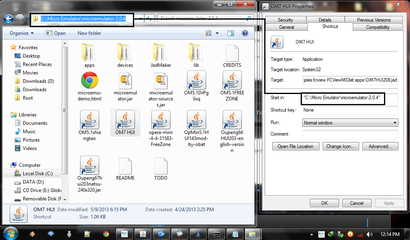
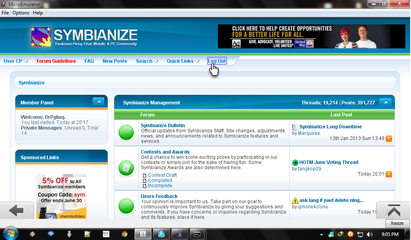
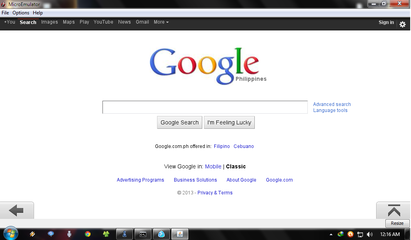
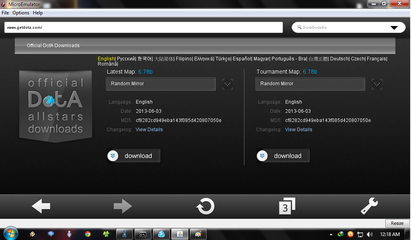
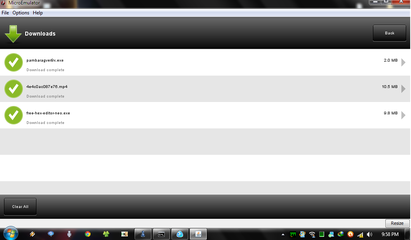
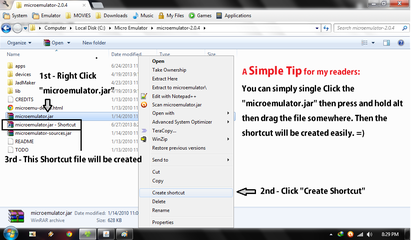
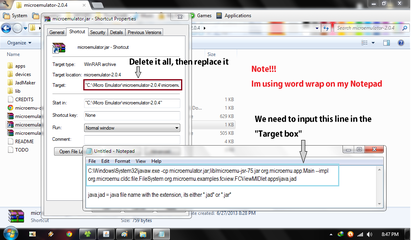

 yung kemulator ok naman kaso nga mabagal,try ko ito kapag nakuha ko na lahat,parang magulo pero malinaw naman
yung kemulator ok naman kaso nga mabagal,try ko ito kapag nakuha ko na lahat,parang magulo pero malinaw naman !
!