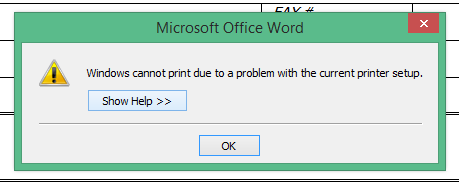- Messages
- 1
- Reaction score
- 0
- Points
- 16
Help po!
1. Brand: EPSON
2. Model: L220
3. Problem: Walang laman ang print / Blank printouts
4. Cause: Pinalitan ko lang head nya then un na naging problema. Then binalik ko ung head na tinanggal ko blank printouts na din
1. Brand: EPSON
2. Model: L220
3. Problem: Walang laman ang print / Blank printouts
4. Cause: Pinalitan ko lang head nya then un na naging problema. Then binalik ko ung head na tinanggal ko blank printouts na din
Last edited: