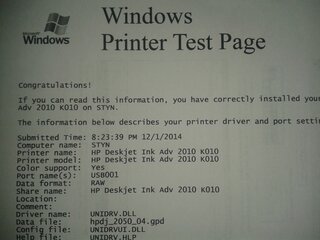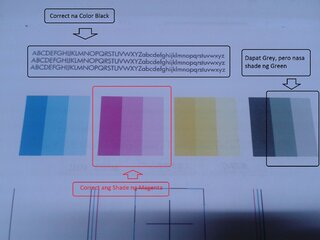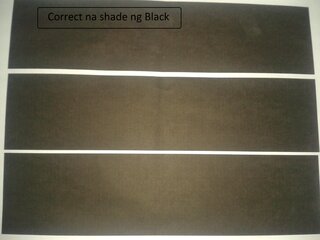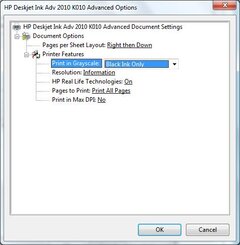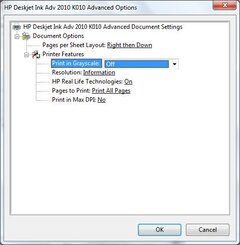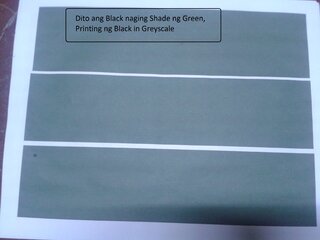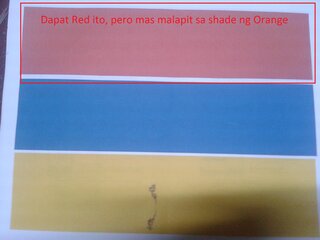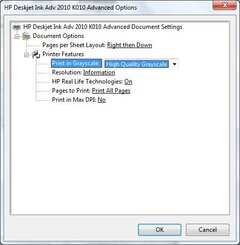- Messages
- 354
- Reaction score
- 2
- Points
- 28
Re: All about printer Problems, Questions (like CISS)..Pasok..pagusapan nat
kung may problema kayo sa printer na mahirap sulusyunan or kung gusto nyo bumili ng bago pero presyong 2ndhand tawag kayo sa number na to 4259744 tiga ink 4 less yan
kung may problema kayo sa printer na mahirap sulusyunan or kung gusto nyo bumili ng bago pero presyong 2ndhand tawag kayo sa number na to 4259744 tiga ink 4 less yan