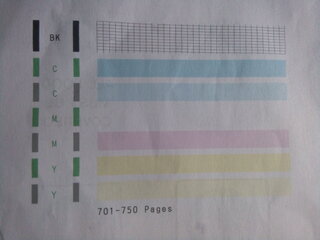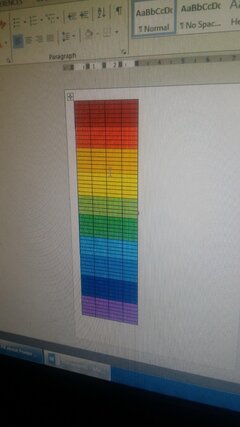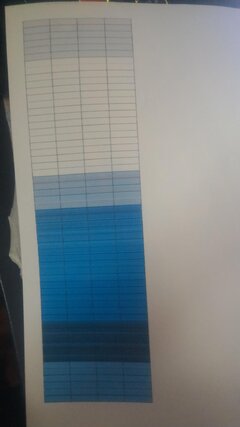Symbianize Forum
Most of our features and services are available only to members, so we encourage you to login or register a new account. Registration is free, fast and simple. You only need to provide a valid email. Being a member you'll gain access to all member forums and features, post a message to ask question or provide answer, and share or find resources related to mobile phones, tablets, computers, game consoles, and multimedia.
All that and more, so what are you waiting for, click the register button and join us now! Ito ang website na ginawa ng pinoy para sa pinoy!
You are using an out of date browser. It may not display this or other websites correctly.
You should upgrade or use an alternative browser.
You should upgrade or use an alternative browser.
All about Printer Problems/Questions (like regarding CISS)..Pasok..pagusapan natin...
- Thread starter bLackgreNade
- Start date
- Replies 1,438
- Views 103,579
More options
Who Replied?- Messages
- 53
- Reaction score
- 5
- Points
- 28
Boss, yung printer ko na Canon Pixma MP230 ayaw magprint ng magenta. tapos hindi aligned yung black. na-try ko na print head alignment base sa manual ng canon pero yun, nawala ang magenta at medyo lumala.
BRAND: EPSON
MODEL: L210
problem: ung black po di maganda ung printout nya, ung ibang kulay ok naman. ilang beses na po ako nag head clean and nag charge nang ink but then ganun pa din ung problem dun sa output ng black ink. gumamit na din po ako ng printhead cleaning solution kaso ganun pa din ung kalabasan.. sa black cartridge ba ung problema or sa printhead?
MODEL: L210
problem: ung black po di maganda ung printout nya, ung ibang kulay ok naman. ilang beses na po ako nag head clean and nag charge nang ink but then ganun pa din ung problem dun sa output ng black ink. gumamit na din po ako ng printhead cleaning solution kaso ganun pa din ung kalabasan.. sa black cartridge ba ung problema or sa printhead?
Got a problem with your printer?
http://www.2expertsdesign.com/wp-content/uploads/2011/07/iconandlogotutorials43.jpg
Just post your problem regarding your printer or even just a question..
Pakilagay nalang ang:
1. Brand name of the printer;
2. Model;
3. Your problem
4. when and why/history before you got the problem
5. (for printing output problem) if possible provide screenshot of the output and the external tank of the CIS
guys, please paki sundan nalang yan para mabigyan ko kayo agad ng solution.
http://www.industrialsewing.co.uk/product_images/uploaded_images/brother-logo.jpg
http://fayuslegacy.com/images/hp-logo.jpg
http://computech24.com/wp-content/uploads/2012/06/Canon-printer.gif
http://fontmeme.com/images/Epson-Logo.jpg
Simpleng thank you lang..ok na ako dun.
mga ka symbia..sorry kung hindi ko nasagot yung mga tanong nyo, nabusy lang po ang inyong lingkod sa gawain sa opesina. Pero sa ngayon pwede na po tayo ulit magkaisa para malutas ang mga problema nyo sa printer.
Sa mga nakapost na ng mga kanilang katanungan at kung ma problema pa kayo paki up lang po ulit, sensya na. Mga katanungan nalang ng buwang Hunyo ang aking sasagutan. Salamat at mabuhay po tayong lahat.
Mga ka'Symbia,
Sorry ngayon lang ako nagkaoras ulit para sa thread na to, susubukan kong replyan lahat ng tanong nyo sa abot ng aking makakaya kung hindi ko ma sasagot mga tanong nyo dati pako post nalang ulit
Salamat.
sir kpag canon e510
ang nalabas ay P10 try q nang reset..try q narin ibang catriges ayaw pa rin sir
please help me..t
thanks
Good day master,
First time ko po dito.sana matulungan mo ako.
1. epson
2. L110
3. black print quality problem
4. Bigla na;ang xa nagkaganun kahit lagi puno ung ink tank
5. View attachment 282894
sana matulungan nyo po ako mga master...
salamat
First time ko po dito.sana matulungan mo ako.
1. epson
2. L110
3. black print quality problem
4. Bigla na;ang xa nagkaganun kahit lagi puno ung ink tank
5. View attachment 282894
sana matulungan nyo po ako mga master...
salamat
Attachments
- Messages
- 35
- Reaction score
- 0
- Points
- 26
Hello po,patulong po sana ulit, salamat.
1. Brand: Canon
2. Model: MP 237 converted na siya sa CISS
3. Problem: Di po magprint yung dark magenta. triny ko na po ideep clean,ng ilang beses,wala pa ring nangyayari.
4. When and why/history before you got the problem: Diko po alam eh,ang mga kapatid ko po kasi ang madalas gumagamit.
5. Output printing problems: Pag red or orange ang ipiprint,yellow ang lalabas.
Note: nung una po kasi ang ayaw magprint ay yung yellow,tas nung ayos na po, nawala naman po ang magenta.
View attachment 283381
1. Brand: Canon
2. Model: MP 237 converted na siya sa CISS
3. Problem: Di po magprint yung dark magenta. triny ko na po ideep clean,ng ilang beses,wala pa ring nangyayari.
4. When and why/history before you got the problem: Diko po alam eh,ang mga kapatid ko po kasi ang madalas gumagamit.
5. Output printing problems: Pag red or orange ang ipiprint,yellow ang lalabas.
Note: nung una po kasi ang ayaw magprint ay yung yellow,tas nung ayos na po, nawala naman po ang magenta.
View attachment 283381
Attachments
boss yung sakin canon pixma ip1000 hindi siya nagpriprint ng black. nag print head cleaning na ako ayaw padin...may lumalabas naman na black ink sa print head pag pinupunasan ko ng paper tisue...peru pag nagpriprint ako wala..pag colored ok naman...
Hi TS,
Printer ko po : L110 and L210 , nag manual head clean po ako ng L110 then after i balik sa printer nag try ako mag ink charge tapos bigla nalang namatay printer, so inisip ko baka nag fail lang ung L110, gusto ko i test kung ok pa ung head nung L110 so nilipat ko sa L210 after trying mag ink charge namatay din po, pina tuyo ko naman yung head before ibalik sa printer so diko alam bakit nag cause si printer head ng sira sa buong printer. diko po alam kung kelangan ko na ba palitan ung board nung dalawang printer.

Thanks In advance po sa advise TS.
Printer ko po : L110 and L210 , nag manual head clean po ako ng L110 then after i balik sa printer nag try ako mag ink charge tapos bigla nalang namatay printer, so inisip ko baka nag fail lang ung L110, gusto ko i test kung ok pa ung head nung L110 so nilipat ko sa L210 after trying mag ink charge namatay din po, pina tuyo ko naman yung head before ibalik sa printer so diko alam bakit nag cause si printer head ng sira sa buong printer. diko po alam kung kelangan ko na ba palitan ung board nung dalawang printer.


Thanks In advance po sa advise TS.
ako po gamit ko ay ung canon pixma ip2770 pag nag piprint ako ng blue pink ung lumalabas may ink pa namn ako at penge din po kaong tips para di na maulit
if may ink pa din ung cartridege then try nyo lang po ung cleaning, kaya po pink lumabas kasi di po gumana ung isang kulay hehe

 ganun po tlga minsan so e clean nyo lang sya
ganun po tlga minsan so e clean nyo lang sya- Messages
- 19
- Reaction score
- 0
- Points
- 16
EPSON L120 ang gamit namin boss. bakit pag nag piprint kami ng mga picture, nagkakaroon ba siya ng guhit-guhit o space na puti. ano po pd gawin?
Re: All about printer Problems, Questions (like CISS)..Pasok..pagusapan nat
1. Brand name of the printer; Epson
2. Model; L120
3. Your problem: Umusok ang Print head
4. when and why/history before you got the problem: wala ng ink lumalabas then bumili ako ng printhead solution, pagkatapos ko nag inject sa head binalik ko na ang CISS na pag ON ko ayun may usok na QUESTION masisira ba ang board kung masunog ang printhead
5. (for printing output problem) if possible provide screenshot of the output and the external tank of the CIS: white nalang ang lumalabas dati in short walang marka
1. Brand name of the printer; Epson
2. Model; L120
3. Your problem: Umusok ang Print head
4. when and why/history before you got the problem: wala ng ink lumalabas then bumili ako ng printhead solution, pagkatapos ko nag inject sa head binalik ko na ang CISS na pag ON ko ayun may usok na QUESTION masisira ba ang board kung masunog ang printhead
5. (for printing output problem) if possible provide screenshot of the output and the external tank of the CIS: white nalang ang lumalabas dati in short walang marka
Re: All about printer Problems, Questions (like CISS)..Pasok..pagusapan nat
naku po death na yan pag ganyan... usually po pag manual cleaning using printerhead solution dapat 2-3 days bago nyo ikabit ulit ung printer head kasi po nababasa ung contact nya kung san sinasalpak ung flex cable.. in your case na short ung flex ng printer head mo kasi basa sya..
1. Brand name of the printer; Epson
2. Model; L120
3. Your problem: Umusok ang Print head
4. when and why/history before you got the problem: wala ng ink lumalabas then bumili ako ng printhead solution, pagkatapos ko nag inject sa head binalik ko na ang CISS na pag ON ko ayun may usok na QUESTION masisira ba ang board kung masunog ang printhead
5. (for printing output problem) if possible provide screenshot of the output and the external tank of the CIS: white nalang ang lumalabas dati in short walang marka
naku po death na yan pag ganyan... usually po pag manual cleaning using printerhead solution dapat 2-3 days bago nyo ikabit ulit ung printer head kasi po nababasa ung contact nya kung san sinasalpak ung flex cable.. in your case na short ung flex ng printer head mo kasi basa sya..
hi mga boss balak kopo sana mag start training ng printer repairs medyo may alam napo me sa desktop at laptop repair/assembly and disassembly
need kopo sana ng list ng tools na pang repair printer at san po may mura supplier na pede bilhan ng mga consumables po like sa CIS/cartridge, suction tools etc. po..
need kopo sana ng list ng tools na pang repair printer at san po may mura supplier na pede bilhan ng mga consumables po like sa CIS/cartridge, suction tools etc. po..
Re: All about printer Problems, Questions (like CISS)..Pasok..pagusapan nat
canon printer ip22770 ayaw maireset gamin ang manually resetter at software resetter ano pa other solution pag nag error accur yung printer po pa help naman po salamat
canon printer ip22770 ayaw maireset gamin ang manually resetter at software resetter ano pa other solution pag nag error accur yung printer po pa help naman po salamat
1. Brand name of the printer; Epson
2. Model; L120
3. Your problem: Ink Pad Error
4. when and why/history before you got the problem: Bigla nalang ink pad error. Kailangan raw ireset. nung nireset ko naman gamit resetter na nakuha ko dito sa symbianize nareset counter pero ganun pa rin error.
5. (for printing output problem) if possible provide screenshot of the output and the external tank of the CIS: di siya nagpiprint dahit sa error.
Thanks in advance
2. Model; L120
3. Your problem: Ink Pad Error
4. when and why/history before you got the problem: Bigla nalang ink pad error. Kailangan raw ireset. nung nireset ko naman gamit resetter na nakuha ko dito sa symbianize nareset counter pero ganun pa rin error.
5. (for printing output problem) if possible provide screenshot of the output and the external tank of the CIS: di siya nagpiprint dahit sa error.
Thanks in advance

- Messages
- 52
- Reaction score
- 1
- Points
- 28
Re: All about printer Problems, Questions (like CISS)..Pasok..pagusapan nat
1. Canon;
2. MP237;
3. Colors not accurate when printing
4. May laman namang ink yung CISS. Bale mga one week ko pa ito na encounter, 3 months na ata tong printer naka ciss.
5. View attachment 285127 View attachment 285128View attachment 285129View attachment 285130View attachment 285132
1. Canon;
2. MP237;
3. Colors not accurate when printing
4. May laman namang ink yung CISS. Bale mga one week ko pa ito na encounter, 3 months na ata tong printer naka ciss.
5. View attachment 285127 View attachment 285128View attachment 285129View attachment 285130View attachment 285132
Attachments
- Messages
- 1,924
- Reaction score
- 29
- Points
- 28
Re: All about printer Problems, Questions (like CISS)..Pasok..pagusapan nat
paano malaman na need ng Epson L220 ng resetter? ilang pages bago ma incur ito? thanks!
paano malaman na need ng Epson L220 ng resetter? ilang pages bago ma incur ito? thanks!