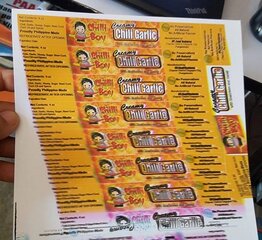Re: All about printer Problems, Questions (like CISS)..Pasok..pagusapan nat
180-200 gsm pwede sa epson L120
- - - Updated - - -
anong error ang lumalabas pag nag print ka? paper jam ba? kakainin ung papel then bigla lang mag stop?
- - - Updated - - -
ung detection sa ink cartridge mo is empty na?
sir anong max capacity/limit ng gsm (thickness) para sa L120 epson, d ko pa kasi natry yung 200gsm pero ung 235gsm na photo paper na nabili ko nagpapaper jam. aalalayan mo pa para mafeed. yung special paper din na 300 pang mga invitation sana mas lalong pahirapan mafeed. salamat sa magbibigay ng info/ experience sa l120
180-200 gsm pwede sa epson L120
- - - Updated - - -
Epson l210 panay blink lang ng power button tapos pag nag print ako kinakain lang yung papel. Anu po kaya ang sira nun?
anong error ang lumalabas pag nag print ka? paper jam ba? kakainin ung papel then bigla lang mag stop?
- - - Updated - - -
Canon MP237 blinking both black and color ink indicator
walang color black na nilalabas sa print test anu kaya posible sulotion
Thanks salute to all the moderator of this Thread...
ung detection sa ink cartridge mo is empty na?

 Help!
Help!