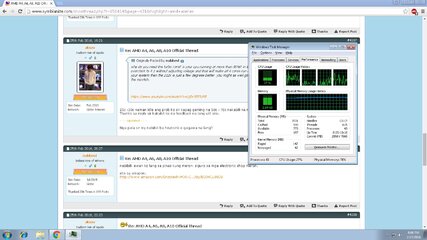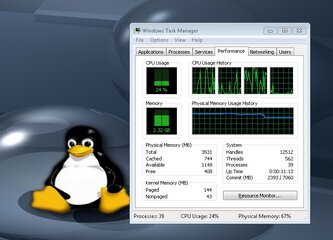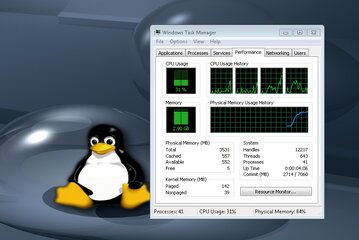- Messages
- 137
- Reaction score
- 0
- Points
- 26
Good pm po, my system is 2 weeks old.
A8 7600
gigabyte f2a68hm-s1
2x4gb ddr3 kingston 1600
1tb wd
windows 10
asus r7 240 2gb ddr3 --> bumili ako nito dahil sa dualgraphics worth 3,100 kasi namamahalan ako sa zotac 750ti na 5,800 pra mkatipid
un pala hindi ko rin magagamit kasi mahina ung ram ko dapat pla 2133, pro huli na ako nung malaman ko.
Ngayon ang prob ko is temp nya umaabot ng 105 degrees celsius max, average is 80+ playing gta 5 with stock hsf, idle is 60-70.
Knina bumili ako ng hsf, cm hyper 212 evo sana kaso wala. Deepcool lucifer v2 nlang binili ko.
Pro bakit po kahit may hsf na ako ung idle nya is 50+ parin, pinaka mababa is 52 at max 75 degrees celsius.
Playing gta 5 nasa 60-75 ang temp nya. Normal lng po ba ito? Thank sa sasagot.
View attachment 260461
View attachment 260462
View attachment 260463
A8 7600
gigabyte f2a68hm-s1
2x4gb ddr3 kingston 1600
1tb wd
windows 10
asus r7 240 2gb ddr3 --> bumili ako nito dahil sa dualgraphics worth 3,100 kasi namamahalan ako sa zotac 750ti na 5,800 pra mkatipid
un pala hindi ko rin magagamit kasi mahina ung ram ko dapat pla 2133, pro huli na ako nung malaman ko.
Ngayon ang prob ko is temp nya umaabot ng 105 degrees celsius max, average is 80+ playing gta 5 with stock hsf, idle is 60-70.
Knina bumili ako ng hsf, cm hyper 212 evo sana kaso wala. Deepcool lucifer v2 nlang binili ko.
Pro bakit po kahit may hsf na ako ung idle nya is 50+ parin, pinaka mababa is 52 at max 75 degrees celsius.
Playing gta 5 nasa 60-75 ang temp nya. Normal lng po ba ito? Thank sa sasagot.
View attachment 260461
View attachment 260462
View attachment 260463

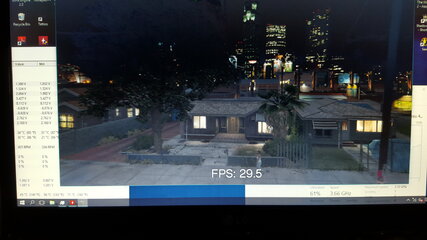

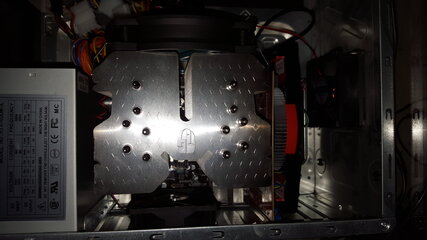

 I dont know how to oc my ram sir, if i can oc it to 2133 that would be a good savings since i dont have to buy new ram. Thanks for the reply.
I dont know how to oc my ram sir, if i can oc it to 2133 that would be a good savings since i dont have to buy new ram. Thanks for the reply.