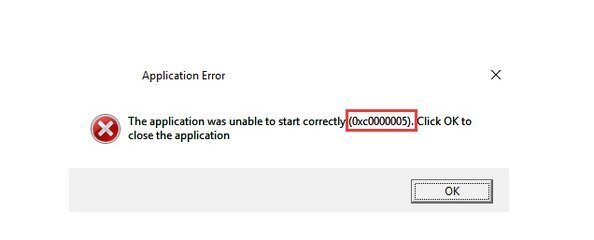- Messages
- 22
- Reaction score
- 1
- Points
- 28
Hi, Share ko lang this tweak I discovered. Anyone out there experiencing the Application error 0xc000005 on windows 10.
So, this error have a lot of tutorial videos floating online suggesting:
-Check for BAD RAM
-Check SFC Scan
-Do recovery
-Reinstall windows
-etc
Have you tried it all? I did, I even tried reinstalling the old OS and other stuff but still I found this error still coming back. I used to have an OEM Windows then I've concluded before (theoretically) na maybe windows is coming up with new strategy of detecting non-legit windows operating systems which some of us users haven't figured out yet. We'll actually yes and no po ito because some windows legit and non users still claims to experience these problem with their OS. There is some tutorial even going around to remove certain updates to solve the issue but in some cases the update is not present on your list to begin with.
This is an almost hopeless problem for me considering that I've purchased a windows 10 na and also made an upgrade to my entire rig. This problem appears to almost all of my favorite apps and games (adobe's and online games with desktop client such as battlenet & Origin except steam ewan ba't si steam is exempted sa problem all the time sa mga trials and errors that I've conducted)
Then, I had this idea. Some users like me never used an AV to our system cause for some reason nakakasagabal lang sya sa akin specially sa multitasking ko ayaw ko ng pop-ups and all and also I have some few apps that I know reliable but not allowed if you have AVs' installed. I also noticed that most users have AV and I don't also I manually disable windows defender din to avoid detection.
The thing is Microsoft is trying to prevent people from totally disabling this feature (windows defender) and thou there are some tutorials showing how to totally disable this feature it is still somewhat active causing you to experience this application error:
View attachment 377865
Well, I assume that you are experiencing this error with the same circumstance that I've mentioned above. The thing about Windows defender is by default you can just temporarily disable it especially to newer windows build. So, even visually nakita mo disabled na sya via group policy or registry settings man ang ini-apply mo, it's process still runs and will continue to detect some of your .dlls .exe's and other stuff as a red flag making you unable to run them. IDK of this is a bug or it's their strategy to prevent users from running unwanted apps.
The weak spot is... Windows 10 defender 100% shuts down its processes if there's another 3rd party AV running like Kaspersky, Avira, Norton, etc. which is BTW super daling imanage. It allows the 3rd party AV to fully take control of the system so when you set it to off the AV protection of your system is fully off. Well, in my case I just did made exclusions to all my primary drives and now my system is great and well.
Took a year for me to solve this and nakakainis na rin to. haha Thank you GIGIL & Energy drink for helping me out understoon and solve this!
Disclaimer:
I am not supporting the use of pirated softwares but I this will help all types of license you use.
Any insights are welcome and I hope you will all be able to resolve your issues.
I made my research and around the internet wala pa netong solution na to so this is a great break-through.
So, this error have a lot of tutorial videos floating online suggesting:
-Check for BAD RAM
-Check SFC Scan
-Do recovery
-Reinstall windows
-etc
Have you tried it all? I did, I even tried reinstalling the old OS and other stuff but still I found this error still coming back. I used to have an OEM Windows then I've concluded before (theoretically) na maybe windows is coming up with new strategy of detecting non-legit windows operating systems which some of us users haven't figured out yet. We'll actually yes and no po ito because some windows legit and non users still claims to experience these problem with their OS. There is some tutorial even going around to remove certain updates to solve the issue but in some cases the update is not present on your list to begin with.
This is an almost hopeless problem for me considering that I've purchased a windows 10 na and also made an upgrade to my entire rig. This problem appears to almost all of my favorite apps and games (adobe's and online games with desktop client such as battlenet & Origin except steam ewan ba't si steam is exempted sa problem all the time sa mga trials and errors that I've conducted)
Then, I had this idea. Some users like me never used an AV to our system cause for some reason nakakasagabal lang sya sa akin specially sa multitasking ko ayaw ko ng pop-ups and all and also I have some few apps that I know reliable but not allowed if you have AVs' installed. I also noticed that most users have AV and I don't also I manually disable windows defender din to avoid detection.
The thing is Microsoft is trying to prevent people from totally disabling this feature (windows defender) and thou there are some tutorials showing how to totally disable this feature it is still somewhat active causing you to experience this application error:
View attachment 377865
Well, I assume that you are experiencing this error with the same circumstance that I've mentioned above. The thing about Windows defender is by default you can just temporarily disable it especially to newer windows build. So, even visually nakita mo disabled na sya via group policy or registry settings man ang ini-apply mo, it's process still runs and will continue to detect some of your .dlls .exe's and other stuff as a red flag making you unable to run them. IDK of this is a bug or it's their strategy to prevent users from running unwanted apps.
The weak spot is... Windows 10 defender 100% shuts down its processes if there's another 3rd party AV running like Kaspersky, Avira, Norton, etc. which is BTW super daling imanage. It allows the 3rd party AV to fully take control of the system so when you set it to off the AV protection of your system is fully off. Well, in my case I just did made exclusions to all my primary drives and now my system is great and well.
Took a year for me to solve this and nakakainis na rin to. haha Thank you GIGIL & Energy drink for helping me out understoon and solve this!
Disclaimer:
I am not supporting the use of pirated softwares but I this will help all types of license you use.
Any insights are welcome and I hope you will all be able to resolve your issues.
I made my research and around the internet wala pa netong solution na to so this is a great break-through.