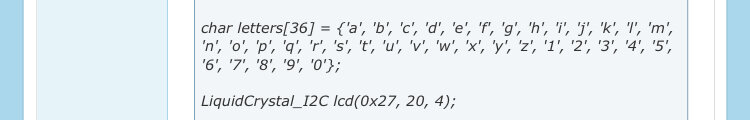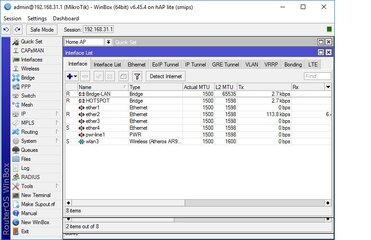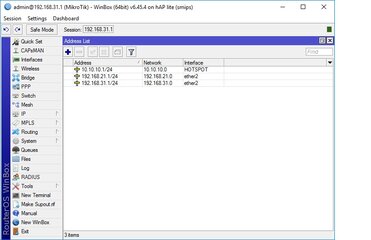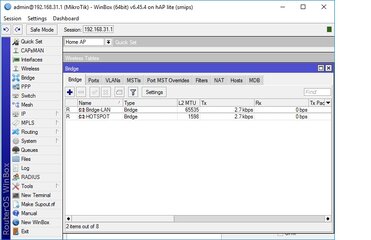un usb, dun ako kumuha ng supply para sa arduino, wala pa kasi un 5A na PSupply
ito un laman ng backup file, wala atang attach file dito or di ko makita
sana makatulong
# apr/30/2020 16:25:44 by RouterOS 6.45.3
# software id = KJN4-EX78
#
# model = RB750Gr3
# serial number = 8B000AE46755
/interface bridge
add name=bridge_Wireless
/interface wireless security-profiles
set [ find default=yes ] supplicant-identity=MikroTik
/ip hotspot profile
set [ find default=yes ] html-directory=flash/hotspot
add dns-name=hotspot.com hotspot-address=10.5.50.1 html-directory=\
flash/hotspot name=hsprof1
/ip pool
add name=dhcp_pool0 ranges=192.168.88.2-192.168.88.254
add name=hs-pool-1 ranges=10.5.50.2-10.5.50.254
/ip dhcp-server
add address-pool=dhcp_pool0 disabled=no interface=ether2 name=dhcp1
add address-pool=hs-pool-1 disabled=no interface=bridge_Wireless lease-time=\
1h name=dhcp2
/ip hotspot
add address-pool=hs-pool-1 addresses-per-mac=1 disabled=no interface=\
bridge_Wireless name=hotspot1 profile=hsprof1
/ip hotspot user profile
add address-pool=hs-pool-1 name=hotspot rate-limit=3m/3m transparent-proxy=\
yes
/port
set 0 name=usb1
/tool user-manager customer
set admin access=\
own-routers,own-users,own-profiles,own-limits,config-payment-gw
/interface bridge port
add bridge=bridge_Wireless interface=ether3
add bridge=bridge_Wireless interface=ether4
add bridge=bridge_Wireless interface=ether5
/ip address
add address=192.168.88.1/24 interface=ether2 network=192.168.88.0
add address=10.5.50.1/24 comment="hotspot network" interface=bridge_Wireless \
network=10.5.50.0
/ip dhcp-client
add dhcp-options=hostname,clientid disabled=no interface=ether1
/ip dhcp-server network
add address=10.5.50.0/24 comment="hotspot network" gateway=10.5.50.1
add address=192.168.88.0/24 dns-server=8.8.8.8,8.8.4.4 gateway=192.168.88.1
/ip dns
set servers=8.8.8.8,8.8.4.4
/ip firewall filter
add action=passthrough chain=unused-hs-chain comment=\
"place hotspot rules here" disabled=yes
/ip firewall nat
add action=passthrough chain=unused-hs-chain comment=\
"place hotspot rules here" disabled=yes
add action=masquerade chain=srcnat out-interface=ether1
add action=masquerade chain=srcnat comment="masquerade hotspot network" \
src-address=10.5.50.0/24
/ip hotspot user
add name=admin
/system clock
set time-zone-name=Asia/Manila
/system identity
set name=Hotspot-Server
/tool user-manager database
set db-path=flash/user-manager
Sir pa Share din po sa Config ng hap lite rb941-2nd para dito sa Arduino mega ko salamat po..
- - - Updated - - -
may nag share ng updated wiring dahil medyo magulo un wiring ko baka mas maliwanagan kayoView attachment 1308020
Tanong lang po Sir anu po purpose ng Set pin yung yellow wire sa diagram. salamat po sa maka sagot..
Last edited: