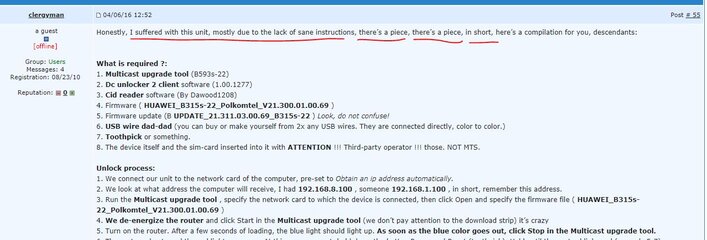para lang eto sa malilikot ang utak

isep nga muna kung pano nga ba umpisahan hehe

Code:
[COLOR="#FFA07A"][SIZE=4]List of all the commands supported by your modem, you can get on the team:[/SIZE][/COLOR]
[COLOR="#FF0000"]at + clac[/COLOR]
This list will list all the names of the commands available in internal tables modem commands, but the hidden commands. Hidden teams - a team, marked with a special flag commands in the table. You can find them only by disassembling the core of the Linux-modem. For those interested, bring a list of these commands to the modem
In general, the teams have a 4 entry form (hereinafter cmd - the name of the team):
atcmd - no argument
atcmd? - To view the current setting is managed by a team of
atcmd = X - set parameters
atcmd =? - Request for information on the format command
Each team supports one or more forms of entry. For example:
Form without parameters not supported
Code:
at + cgdcont
+ CME ERROR: Incorrect parameters
Request Form current values - a list of profiles of Internet connection
Code:
at + cgdcont?
+ CGDCONT: 0, "IP", "", "", 0,0,0,0
+ CGDCONT: 1, "IP", "smart.com.ph", "", 0,0,0,0
Code:
at + cgdcont = 1, "ip", "smart.com.ph"
OK
Value assignment parameters - profile setting 1.
Code:
at + cgdcont =?
+ CGDCONT: (0-31), "IP" ,,, (0-2), (0-3), (0,1), (0,1)
+ CGDCONT: (0-31), "IPV6" ,,, (0-2), (0-3), (0,1), (0,1)
+ CGDCONT: (0-31), "IPV4V6" ,,, (0-2), (0-3), (0,1), (0,1)
+ CGDCONT: (0-31), "PPP" ,,, (0-2), (0-3), (0,1), (0,1)
Management of USB-modem composition
From the computer's USB-modem appears as a separate independent USB-devices. The list of devices provided in the modem, can be controlled by teams
^ setport.
Initially, after connecting to the computer, modem, usually appears as a CD-ROM and memory card reader microSD. This is - the primary composition of the modem. After a special command from the operating system modem switches its composition to the secondary - there are ports of AT commands and network interfaces. Such a switch is made solely because of the curvature of the ideological class operating systems of Windows, and in many cases, only hurts. For example, when you connect the modem to the home router. Therefore it is possible to ban such a switch - when the modem will be switched on once the secondary (working) composition devices.
Format command
^ setport:
Code:
at ^ setport = "<a list of the primary composition> <list of secondary compositions>"
Each list is a comma-separated list of devices codes. Between the primary and secondary list with a semicolon. The list of permissible only previchnom codes A1, A2 and FF, the secondary - all but FF. Modem understands the following codes:
FF - prohibit the initial composition
10 - AT-port for the PPP-connections (modem)
12 - AT-port for the NDIS-connections (PCUI)
16 - NDIS-NIC
5 - Linux console (A-shell)
A - Console VxWorks (C-shell)
A1 - CD-ROM with drivers and dashboards
A2 - microSD Card Reader
Letter codes can write and large and small letters. Change the list of devices shall take effect only after rebooting the modem (command at ^ reset or reconnect).
Please note! Team ^ setport able to operate only in the composition stick -proshivkah! In hilink composition can be changed only by editing the entries nvram 50091.
Examples settings USB-tracks:
Code:
at ^ setport = "a1, a2; 10,12,16, a1, a2" - factory default composition, the primary composition are only visible CD, reader, secondary - all AT-ports, network card, CD, memory card reader.
at ^ setport = "ff; 10,12,16, a2" - without changing composition. Very convenient for home routers and computers running other than windows. After connecting the modem directly represented as 2 AT-port network interface card and memory card reader.
at ^ setport = "FF; 10,12,16,5, A, A1, A2" - composition included all devices, which have only the modem. It is convenient for those who need to have access to the console modem.
Currently used usb-track team to watch ^ getportmode. For example:
Code:
[B]at ^ setport?[/B]
[CODE]^ SETPORT: FF; 10,12,16,5, A, A1, A2
OK
at ^ getportmode
^ GETPORTMODE: TYPE: WCDMA:, modem: 1, pcui: 2, ncm: 3, a_shell: 4, c_shell: 5, mass: 6, mass_two: 7
It lists the names of the devices in the same order in which they are registered in the command ^ setport. It should be noted that the team ^ getportmode it shows the current track. If you changed it command ^ setport, but have not yet rebooted the modem, the changes will not be counted.[/CODE]
skip ko na explanation ng nasa itaas alam ko hindi kayo interesado jan hehe

etong nasa baba ang intindihin nyo maigi dahil may kinalaman eto sa
b315s-936 at iba pang modem router ng huawei SETUP priority networks and allowed ranges:
SETUP priority networks and allowed ranges:
The modem allows you to explicitly specify a frequency types of networks (GSM / UMTS / LTE) and the range it should work. To do this, use the command
at ^ syscfgex. The command format is:
Code:
[COLOR="#FF0000"]AT ^ SYSCFGEX = "<net_order>", <band>, <roaming>, 2, <lteband> ,,[/COLOR]
[B]<net order>[/B] - a list of preferences of network types. Valid values are:
[COLOR="#FF0000"]00 - All types of networks[/COLOR]
01 - only 2G
02 - Only 3G
03 - only 4G
99 - leave it unchanged
The codes can be combined. number "0302" - the preference LTE -> 3G
Code:
[B]<band>[/B] - code of the allowable range for networks 2G / 3G. Possible values:
80 - GSM 1800
300 - GSM 900
80000 - GSM 850
200000 - GSM 1900
400000 - UMTS B1 (2100)
2000000000000 - UMTS B8 (900)
[B][COLOR="#FF0000"]3FFFFFFF - all ranges[/COLOR][/B]
Each code represents a hexadecimal (HEX) value. To set a combination of ranges is necessary to lay down the appropriate codes. For example, to specify the range of GSM850, GSM900, GSM1800, we must calculate 0x80 + 0x300 + 0x0x80000 = 0x80380. This will be a range of result code - 80380.
Code:
[B]<roaming>[/B] - the resolution of the modem in roaming: (optional na eto maliban na lang kung gagamit ka ng international sim dito sa atin) :rofl:
0 - disable
1 - Allow
2 - remain unchanged
Code:
[B]<lte band>[/B] - code allowable ranges LTE.
1 - B1 (FDD 2100)
4 - B3 (FDD 1800)
40 - B7 (FDD 2600)
80 - B8 (FDD 900)
80000 - B20 (FDD 800)
[B][COLOR="#FF0000"]800C5 - all ranges[/COLOR][/B]
As with 2g / 3g ranges codes are hexadecimal numbers that can be added to specify the range of combinations.
Example command:
AT ^ SYSCFGEX = "00", 3FFFFFFF, 1,2,800C5 ,, - create all possible networks and bands
AT ^ SYSCFGEX = "0302", 400000,1,2,800C5 ,, - register with the network LTE, LTE is not available if, in the 3G (for 2G networks, the modem will not be registered). For LTE access to all ranges for 3G - only the range in 2100.
pansinin nyo ung naka highlight na command familiar ba yan sa inyo?

ok proceed na tayo sa unlocking dito tyak madaming interesado haha

alam naman natin may dalawang klase ng unlocking method una ay ung inject ng
algo(calculated code)
at yung pangalawa naman ung tinatawag na
blocked flag(eto naman ung hindi nanghihinge ng code only solution is direct unlocking)
ok read more below para mas malinaw

In addition to code input software in
web interface, you can also enter it via
AT-command
Code:
[COLOR="#FF0000"]at ^ cardlock = "unlock code"[/COLOR]
unlock code is your calculated code
Number of code entry attempts is limited to 10 attempts. If the 10 times you enter the wrong code, the modem is blocking further attempts - more team at ^ cardlock it unlocks, even if you enter it with the correct code. If you still managed to have exhausted all attempts to enter, then do not worry - they are easy to repair. This is done in such terms:
Code:
at ^ datalock = "unlock code"
at ^ maxlcktms = 10
10 - a new number of times (can be administered any number from 1 to 255). You can then enter the command at ^ cardlock with the correct code and unlock the modem. This method may work on other 4G modems by huawei.
naka attached na sa thread na eto ung calculator para hindi na kayo maghanap pa sa google

yan ung unang method tawag dyan insert coin este insert unlock code haha

next method is direct unlocking with
blocked flag eto ung mga hindi na nanghihinge ng code parang
cellphone invalid sim
Blocking flag (simlock) is stored in NVRAM modem recorded 8268. Furthermore, in this record is the flag that allows completely prohibit unlock code. If your mobile operator has been so goon that this flag is set, then all the terms at ^ cardlock modem will be rejected.
But as you know, there is no admission against breakage. There is a universal ability to unlock the modem direct entry in the nvram. This is done with the command:
at ^ nvwrex = 8268,0,12,1,0,0,0,2,0,0,0, a, 0,0,0
tandaan bawat comma(,) or space importante dapat walang mali bago ka mag input ng command sa at
grabe haba ngayon lang ako gumawa ng thread na ganito kahaba.. haha.. yung iba jan copy paste ko na lang sa google tamad ako mag type hehe

regarding sa flashing naman next na lang un pag ginanahan ulet ako haha
sana makatulong etong post ko sa mga malilikot ang utak

br
freddy