Symbianize Forum
Most of our features and services are available only to members, so we encourage you to login or register a new account. Registration is free, fast and simple. You only need to provide a valid email. Being a member you'll gain access to all member forums and features, post a message to ask question or provide answer, and share or find resources related to mobile phones, tablets, computers, game consoles, and multimedia.
All that and more, so what are you waiting for, click the register button and join us now! Ito ang website na ginawa ng pinoy para sa pinoy!
B315s-936 Debranding Tutorial
- Thread starter jmox
- Start date
- Replies 2,151
- Views 279,608

 bossing
bossing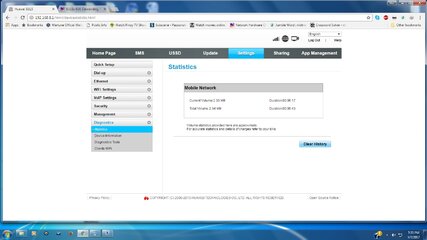







 complete na files ko to unlock my modem.. pero first procedure plang sablay na aq.. kasi di madetect ng desktop ko yung modem using LAN.. my drivers na aq "Huawei Driver v 5.01.06.00".. xtract tas na click ko na setup.. then i think installed na xa.. pero pag salpak ng modem to pc via LAN di pa rin madetect.. na check ko na rin sa network connections wala pa rin.. di kasi nya ma detect yung sa multicast upgarde tool ng LAN card naka ilang refresh na aq.. sabi kasi kay blogmytuts punta sa device manager tapos manual update driver.. eh sabi ng computer updated naman daw yung driver ng LAN card.. thanks in advance.. cnxa na..pinahihirapan aq ng drivers na to.. LAN cable is new btw.. OS windows 8.1..na reset ko na rin modem prior to unlocking.. salamat ulit.. more power..
complete na files ko to unlock my modem.. pero first procedure plang sablay na aq.. kasi di madetect ng desktop ko yung modem using LAN.. my drivers na aq "Huawei Driver v 5.01.06.00".. xtract tas na click ko na setup.. then i think installed na xa.. pero pag salpak ng modem to pc via LAN di pa rin madetect.. na check ko na rin sa network connections wala pa rin.. di kasi nya ma detect yung sa multicast upgarde tool ng LAN card naka ilang refresh na aq.. sabi kasi kay blogmytuts punta sa device manager tapos manual update driver.. eh sabi ng computer updated naman daw yung driver ng LAN card.. thanks in advance.. cnxa na..pinahihirapan aq ng drivers na to.. LAN cable is new btw.. OS windows 8.1..na reset ko na rin modem prior to unlocking.. salamat ulit.. more power..