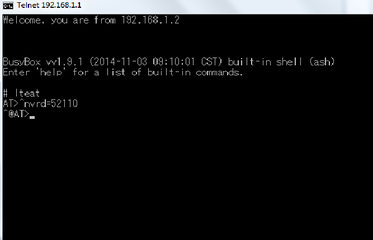Symbianize Forum
Most of our features and services are available only to members, so we encourage you to login or register a new account. Registration is free, fast and simple. You only need to provide a valid email. Being a member you'll gain access to all member forums and features, post a message to ask question or provide answer, and share or find resources related to mobile phones, tablets, computers, game consoles, and multimedia.
All that and more, so what are you waiting for, click the register button and join us now! Ito ang website na ginawa ng pinoy para sa pinoy!
You are using an out of date browser. It may not display this or other websites correctly.
You should upgrade or use an alternative browser.
You should upgrade or use an alternative browser.
B593s-931 169.254.x.x ip FIX
- Thread starter at0m
- Start date
- Replies 57
- Views 10,757
More options
Who Replied?- Messages
- 187
- Reaction score
- 0
- Points
- 26
pa subscribe ts, salamat ^_^
- Messages
- 63
- Reaction score
- 0
- Points
- 26
pa subscribe ts, salamat ^_^
anagt ko lang baka pwd na natin ilabas saktong procedure unlocking 931 nov 4 firwamre kung meron na po at para sa mga na brick na 931
- Messages
- 211
- Reaction score
- 0
- Points
- 26
anagt ko lang baka pwd na natin ilabas saktong procedure unlocking 931 nov 4 firwamre kung meron na po at para sa mga na brick na 931
sa buy and sell meron
- - - Updated - - -
sa buy and sell meron
- - - Updated - - -
UP ko lang to Working sa b593s-931 na sira dati yun USB mode daw hold wps+wlan+reset tapos nwala lhat ng config sa modem ntry ko to B593s-931 169.254.x.x ip FIX gumana na ulit may IP at may signal na sakin..salamat sir ^_^
sa buy and sell meron
- Messages
- 173
- Reaction score
- 0
- Points
- 26
virgin pa 931 ko.sana dipo ma brick!!!whew!!
- Messages
- 28
- Reaction score
- 0
- Points
- 26
Before we begin...set your lan to static...192.168.1.2,then its default subnet mask
do the telnet command...telnet 192.168.1.1...enter
BusyBox vv1.9.1 (2014-11-03 0901 CST) built-in shell (ash)
Enter 'help' for a list of built-in commands.
# lteat
First confirm, that it is in the equipment mode:
AAT^nvrd=52110
^@
^NVRD: 12,31 00 00 00 00 00 00 00 00 00 00 00
To change equipment mode back to normal
AAT^nvwr=52110,1,0
To confirm if its rewrited
AAT^nvrd=52110
^NVRD: 12,00 00 00 00 00 00 00 00 00 00 00 00
restart your modem...back to its default ip...hope it helps
credit goes who started AT commands...you know who are they...thanks to them....its up to you guys to continue what has begun
Some discovered AT cmd`s for B593s-931(standby for further additional usefull AT cmd)
AAT^CARDLOCK?=(3,0,0 for the result w/c is a permanent lock)i have tried all possible at cmd`s for unlocking,
(AAT^CARDLOCK="xxxxxxxx",AAT^CARDUNLOCK="hash reset counter",AAT^SIMLOCK,AAT^SIMUNLOCK,
AAT^DATALOCK,AAT^DATAUNLOCK....etc..etc)still no luck...but...there`s still a way,nvram id for the cardlock.
Like equipment mode to normal operation wc is located at 52110(like what i`ve posted above)or maybe it is in
52111,or in 8250.A long way to start from 0-65535(nvram read,AAT^NVRD=?)those who are interested for the
discovery....pls feel free to post......ty
AAT^WUUSER?=admin username
AAT^WUPWD?=admin password
AAT^NVRD=?
AAT^NVWR=?
sir bakit ang lumalabas sa cmd eh "Could not open connection to the host, on port 23: Connect failed"
- Messages
- 46
- Reaction score
- 0
- Points
- 26
Before we begin...set your lan to static...192.168.1.2,then its default subnet mask
do the telnet command...telnet 192.168.1.1...enter
BusyBox vv1.9.1 (2014-11-03 0901 CST) built-in shell (ash)
Enter 'help' for a list of built-in commands.
# lteat
First confirm, that it is in the equipment mode:
AAT^nvrd=52110
^@
^NVRD: 12,31 00 00 00 00 00 00 00 00 00 00 00
To change equipment mode back to normal
AAT^nvwr=52110,1,0
To confirm if its rewrited
AAT^nvrd=52110
^NVRD: 12,00 00 00 00 00 00 00 00 00 00 00 00
restart your modem...back to its default ip...hope it helps
credit goes who started AT commands...you know who are they...thanks to them....its up to you guys to continue what has begun
Some discovered AT cmd`s for B593s-931(standby for further additional usefull AT cmd)
AAT^CARDLOCK?=(3,0,0 for the result w/c is a permanent lock)i have tried all possible at cmd`s for unlocking,
(AAT^CARDLOCK="xxxxxxxx",AAT^CARDUNLOCK="hash reset counter",AAT^SIMLOCK,AAT^SIMUNLOCK,
AAT^DATALOCK,AAT^DATAUNLOCK....etc..etc)still no luck...but...there`s still a way,nvram id for the cardlock.
Like equipment mode to normal operation wc is located at 52110(like what i`ve posted above)or maybe it is in
52111,or in 8250.A long way to start from 0-65535(nvram read,AAT^NVRD=?)those who are interested for the
discovery....pls feel free to post......ty
AAT^WUUSER?=admin username
AAT^WUPWD?=admin password
AAT^NVRD=?
AAT^NVWR=?
up..pBM..thanks po keep it up sir..
- Messages
- 4
- Reaction score
- 0
- Points
- 16
good day po sa lahat, experience ko po this time bricked po modem ko B593, need help po sa inyu, no gui po, 192.168.254.254 any ip hindi na mag display..
- Messages
- 21
- Reaction score
- 0
- Points
- 26
thank very much broo....it works to me
- Messages
- 20
- Reaction score
- 0
- Points
- 26
sa s22 na nakatambak dahil sa maling HEX EDIT nuong ilang taon na nakakaraan, nag flash ng Multicast tapos bricked na POWER ON nalang at 169 ip?
Need help poh tel+mode blinkih 931 patuloh mga mster
View attachment 1135449
Gumagana nga.
Kung "AT>" yung lumalabas sa terminal, backspace nyo lang tapos type to "AAT^"
Sana makatulong dun sa nahihirapan
"MAY MGA ASAL KALYENG CONTRIBUTOR NA NAG AAWAY DITO, HUY WAG KAYO DITO! MGA BADING NA LOVERS"
Thanks alot. Mines working now! God bless
- Messages
- 37
- Reaction score
- 0
- Points
- 26
Meron kaya ibang paraan para ma-brick/equipment mode yung 931? stuck lang kasi sa 4th signal bar na blinking pag pinepress yung wps+wlan+reset.
- Messages
- 120
- Reaction score
- 0
- Points
- 26
Ask ko lang.. pwede ba ito sa B593s-22 na 169.254.x.x na ang IP? ni unlock ko kasi pero hindi successful sa 2 bars so press ko ang wps at katabi while updating the FW successful hanggang 5* pero yung ang result walang signal , di ma access ang gui at unidentified network nakalagay... may ilaw cya sa power,telephone at blinking mode (blue lahat)
Last edited:
- Messages
- 63
- Reaction score
- 1
- Points
- 28
View attachment 1135449
Gumagana nga.
Kung "AT>" yung lumalabas sa terminal, backspace nyo lang tapos type to "AAT^"
Sana makatulong dun sa nahihirapan
"MAY MGA ASAL KALYENG CONTRIBUTOR NA NAG AAWAY DITO, HUY WAG KAYO DITO! MGA BADING NA LOVERS"
paps patulong... 169.254.11.42 ung ip ng 931 ko august firmware... na try ko na ung post pero ayaw pumasok sa telnet.. nag static ip na din ako ayaw pa din.. salamat sana mapansin... haha
- Messages
- 203
- Reaction score
- 0
- Points
- 26
pwede ba to sa s22?