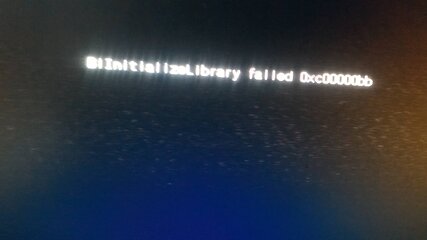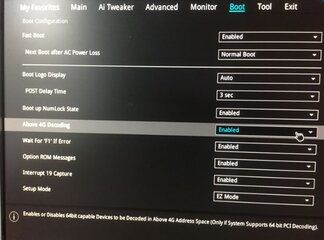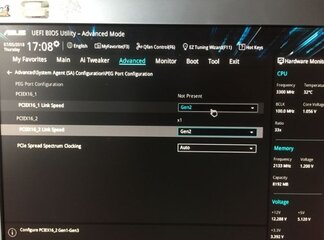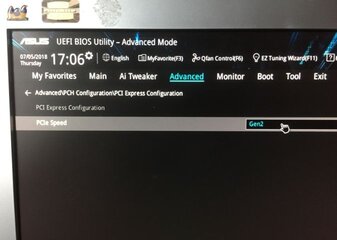Hello guys I have this problem na ginagawa ko na lahat.
Ni-reformat
Eject-Plug ang Ram
Eject-Plug ang CMOS
Kung pwede lang ikanaw sa tubig alat yung motherboard gagawin ko na sa sobrang stress.
Eto po nangyari
Bumili ako ng Ram 8gb Hyper X 1866(I have the same Brand and Specs sa kulay lang nagkatalo) which it doesn't work well sa pc ko. Sympre pag may ginagawa ka need mo i-switch off/on ang unit and it took 3 hours to realized na hindi talaga siya working. Kinabukasan ginamit ko pa siya sa paglalaro and then the windows update pops up na accidentally ko rin na napindot yung enter. Ayus nagrestart siya. After update hindi na siya magboot may error siyang sinasabi ee. Yung nga daw yung "BI initializeLibrary failed 0xc00000bb" na black screen lang siya. Pumapasok naman siya sa bios. Pagtinanggal ko naman yun CMOS dinadirect niya ko sa bios na may error na back up and recovery daw sa settings ng bios? I assume na dahil yun sa pagtanggal ng CMOS kaya marereset. Nauubusan na ko ng idea pano aayusin to pa help naman salamat!!!View attachment 363658View attachment 363658
Ni-reformat
Eject-Plug ang Ram
Eject-Plug ang CMOS
Kung pwede lang ikanaw sa tubig alat yung motherboard gagawin ko na sa sobrang stress.
Eto po nangyari
Bumili ako ng Ram 8gb Hyper X 1866(I have the same Brand and Specs sa kulay lang nagkatalo) which it doesn't work well sa pc ko. Sympre pag may ginagawa ka need mo i-switch off/on ang unit and it took 3 hours to realized na hindi talaga siya working. Kinabukasan ginamit ko pa siya sa paglalaro and then the windows update pops up na accidentally ko rin na napindot yung enter. Ayus nagrestart siya. After update hindi na siya magboot may error siyang sinasabi ee. Yung nga daw yung "BI initializeLibrary failed 0xc00000bb" na black screen lang siya. Pumapasok naman siya sa bios. Pagtinanggal ko naman yun CMOS dinadirect niya ko sa bios na may error na back up and recovery daw sa settings ng bios? I assume na dahil yun sa pagtanggal ng CMOS kaya marereset. Nauubusan na ko ng idea pano aayusin to pa help naman salamat!!!View attachment 363658View attachment 363658