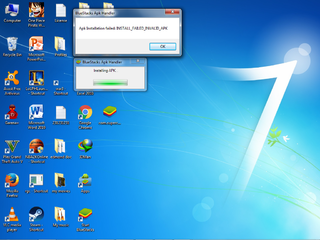e2 pinaka ok, rooted bluestacks 0.9.24.5311 at apk coc old. working sakin. ty d2.try this
You may/will experience crashes in the latest Clash of Clans update (8.116.11). This has nothing to do with the bot itself.
To temporary fix this issue, downgrade your Clash of Clans version to 8.116.2. First, you need to uninstall your current version of Clash of Clans. Make sure your account is backed up to Google Play before you do this. Then, you can safely download the old APK file from here: http://apkmirror.com/apk/supercell/...ase/clash-clans-8-116-2-android-apk-download/
After downloading, double click the apk file to install it. This may take a few seconds.
Now, you need to disable auto updating in the Play Store. If you don't do this, Clash might automatically update itself and the problem will occur again.
Open Play Store. To the left of the search bar at the top, there is a button with three lines. Click that. Scroll down and click the Settings button. Click the first option, Auto-update apps, and select Do not auto-update apps. Now, open Clash again and reconnect your account.
IF you are using BlueStacks 2, then you can install this patch from BlueStacks: Link
You won't have to downgrade.
If you have already created a Google Gamer ID, you shouldn't be experiencing any crashes with Clash of Clans. If you do get crashes, then you'll need to follow the instructions above to downgrade CoC.
credit mybot
Symbianize Forum
Most of our features and services are available only to members, so we encourage you to login or register a new account. Registration is free, fast and simple. You only need to provide a valid email. Being a member you'll gain access to all member forums and features, post a message to ask question or provide answer, and share or find resources related to mobile phones, tablets, computers, game consoles, and multimedia.
All that and more, so what are you waiting for, click the register button and join us now! Ito ang website na ginawa ng pinoy para sa pinoy!
You are using an out of date browser. It may not display this or other websites correctly.
You should upgrade or use an alternative browser.
You should upgrade or use an alternative browser.
Bluestacks Problem kusang bumabalik sa home? pa Help nmn po ..
- Thread starter labluegirk386
- Start date
- Replies 57
- Views 4,707
More options
Who Replied?try this
You may/will experience crashes in the latest Clash of Clans update (8.116.11). This has nothing to do with the bot itself.
To temporary fix this issue, downgrade your Clash of Clans version to 8.116.2. First, you need to uninstall your current version of Clash of Clans. Make sure your account is backed up to Google Play before you do this. Then, you can safely download the old APK file from here: http://apkmirror.com/apk/supercell/...ase/clash-clans-8-116-2-android-apk-download/
After downloading, double click the apk file to install it. This may take a few seconds.
Now, you need to disable auto updating in the Play Store. If you don't do this, Clash might automatically update itself and the problem will occur again.
Open Play Store. To the left of the search bar at the top, there is a button with three lines. Click that. Scroll down and click the Settings button. Click the first option, Auto-update apps, and select Do not auto-update apps. Now, open Clash again and reconnect your account.
IF you are using BlueStacks 2, then you can install this patch from BlueStacks: Link
You won't have to downgrade.
If you have already created a Google Gamer ID, you shouldn't be experiencing any crashes with Clash of Clans. If you do get crashes, then you'll need to follow the instructions above to downgrade CoC.
credit mybot
toh ang best solution for me...downgrade lng COC then kht anonng rooted BS n gmit nyo dati bgo mgpatch coc at i off auto update s google play mo... problem solve...
- Messages
- 740
- Reaction score
- 28
- Points
- 28
try this
You may/will experience crashes in the latest Clash of Clans update (8.116.11). This has nothing to do with the bot itself.
To temporary fix this issue, downgrade your Clash of Clans version to 8.116.2. First, you need to uninstall your current version of Clash of Clans. Make sure your account is backed up to Google Play before you do this. Then, you can safely download the old APK file from here: http://apkmirror.com/apk/supercell/...ase/clash-clans-8-116-2-android-apk-download/
After downloading, double click the apk file to install it. This may take a few seconds.
Now, you need to disable auto updating in the Play Store. If you don't do this, Clash might automatically update itself and the problem will occur again.
Open Play Store. To the left of the search bar at the top, there is a button with three lines. Click that. Scroll down and click the Settings button. Click the first option, Auto-update apps, and select Do not auto-update apps. Now, open Clash again and reconnect your account.
IF you are using BlueStacks 2, then you can install this patch from BlueStacks: Link
You won't have to downgrade.
If you have already created a Google Gamer ID, you shouldn't be experiencing any crashes with Clash of Clans. If you do get crashes, then you'll need to follow the instructions above to downgrade CoC.
credit mybot
thanks dito, include or i quote ko tong post mo sa thread ko kung ok lang thank you
bluestacks 2 kasi yung sakin
- Messages
- 120
- Reaction score
- 0
- Points
- 26
View attachment 262285
try nyo settings na to sa memu yaan nyo muna mag load sa una medyo lag ang memo sa coc pero after mga 5 mins mag stable na yan same din sa clash royal
try nyo settings na to sa memu yaan nyo muna mag load sa una medyo lag ang memo sa coc pero after mga 5 mins mag stable na yan same din sa clash royal
Attachments
- Messages
- 71
- Reaction score
- 0
- Points
- 26
Pwes Mag uninstall kalang my Dear.... Or Email nalang [email protected] Para sa more Info... hope na nakahelp me...
- Messages
- 221
- Reaction score
- 0
- Points
- 26
dl nyo yung coc na 8.116.2 version at yun ang i'install nyo.. automatic bumabalik sa home screen pag yung updated na coc galing p.s yung i'install nyo..
If you have not yet created a Google Gamer ID or have been prompted to create one from Google Play Games, you may/will experience crashes in the latest Clash of Clans update (8.116.11). This is not related to the bot.
To temporary fix this issue please do the following,
1 - Downgrade your Clash of Clans version to 8.116.2. You can safely download that version APK file from here: http://apkmirror.com/apk/supercell/clash...-download/
2 - In Google Play settings disable Clash of Clans auto-updates, so it doesn't auto update the game again or in the future.



To temporary fix this issue please do the following,
1 - Downgrade your Clash of Clans version to 8.116.2. You can safely download that version APK file from here: http://apkmirror.com/apk/supercell/clash...-download/
2 - In Google Play settings disable Clash of Clans auto-updates, so it doesn't auto update the game again or in the future.




- Messages
- 46
- Reaction score
- 0
- Points
- 26
myron po ako nyan boss kya lng di ko alam panu mag zoom out zoom in paturo naman po boss
- - - Updated - - -
myron po ako nyan boss kya lng di ko alam panu mag zoom out zoom in paturo naman po boss
- - - Updated - - -
mybot run po myron dito sa symbianize hanapin mo nlng po
- - - Updated - - -
mybot run po myron dito sa symbianize hanapin mo nlng po
- - - Updated - - -
myron po ako nyan boss kya lng di ko alam panu mag zoom out zoom in paturo naman po boss
- - - Updated - - -
same problem here..anong bot supported ng blustack 2 ngdodownload na po ako ng blustack 2 ngayon..
mybot run po myron dito sa symbianize hanapin mo nlng po
- - - Updated - - -
same problem here..anong bot supported ng blustack 2 ngdodownload na po ako ng blustack 2 ngayon..
mybot run po myron dito sa symbianize hanapin mo nlng po
- Messages
- 1,101
- Reaction score
- 5
- Points
- 28
eto working
http://www.symbianize.com/showthread.php?t=1338715&highlight=bluestacks
kaka try ko lang
http://www.symbianize.com/showthread.php?t=1338715&highlight=bluestacks
kaka try ko lang
same prob din sakin tama si TS upgrade nyo si bluestack, or kung ayaw nyo upgrade si BS yung last working na coc install nyo wag yung bagong update na coc then uncheck nyo na lang notification ni coc sa app setting ni BS para di mag update ganun ginawa ko kasi working na ulit sa pc ko.
Working Solution for me using bluestacks 1 uninstall COC then disable Auto update Playstore then install a downgrade Clash of Clans 8.116.2 (722)
http://www.androidapksfree.com/apk/clash-clans-8-116-2-722-apk-download/
http://www.androidapksfree.com/apk/clash-clans-8-116-2-722-apk-download/
- Messages
- 21
- Reaction score
- 0
- Points
- 26
patry eto,. ty
try mo muna ibang emulator..
Guys Good day po sana maka tulog po ako mga clashers
ito pong version ng bluestack gamitin nio BlueStacks App Player 0.10.7.5601 kaka install ko lang po gumana naman siya
basta po uninstall nio nalang dating bluestack nio..
ito link http://bluestacks-app-player.en.uptodown.com/download/320403
sana po makatulong ty good day po ulit
Not working >.< View attachment 266386
Attachments
Similar threads
- Replies
- 3
- Views
- 538
Openline Inquiry
Iphone 11 pro sim locked zain mobile pa help po!
- Replies
- 3
- Views
- 416