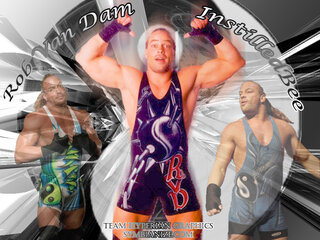Symbianize Forum
Most of our features and services are available only to members, so we encourage you to login or register a new account. Registration is free, fast and simple. You only need to provide a valid email. Being a member you'll gain access to all member forums and features, post a message to ask question or provide answer, and share or find resources related to mobile phones, tablets, computers, game consoles, and multimedia.
All that and more, so what are you waiting for, click the register button and join us now! Ito ang website na ginawa ng pinoy para sa pinoy!
You are using an out of date browser. It may not display this or other websites correctly.
You should upgrade or use an alternative browser.
You should upgrade or use an alternative browser.
C&C your graphic works
- Thread starter Masaya
- Start date
- Replies 5,163
- Views 349,295
More options
Who Replied?- Messages
- 764
- Reaction score
- 0
- Points
- 126
guys check nyo po ung gawa ko sa sig ni bigd... eto po link nya...
http://symbianize.com/showthread.php?t=13581&page=50
experimental lng po sya... please leave your comments ang suggestions...
http://symbianize.com/showthread.php?t=13581&page=50
experimental lng po sya... please leave your comments ang suggestions...

- Messages
- 764
- Reaction score
- 0
- Points
- 126
nice share papi.di ko alam yun eh.
kasi nahihiya ako sa mga unang sig na gawa ko.. kaya natural gagawa ako ng paraan para lumabas ung quality nya.... buti na lng nag-share si crazy... pero standard nya is benchline daw tlga is 9...idea ku lng po ung dimensions kasi di sya ma-upload pag sagad...it works for me ... share ko lng fafi...
nakaksira ng view yung basurahan eh, so tinanggal ko.

mahilig ako dito! spot the difference!

pwede magcomment kahit wala kong alam sa graphics?
medyo naguguluhan ako dun sa hita nung lalaki behing the glass table. i know something about refraction dahil sa physics. pero parang may kulang, or may sobra.

- Messages
- 415
- Reaction score
- 0
- Points
- 126
medyo naguguluhan ako dun sa hita nung lalaki behing the glass table. i know something about refraction dahil sa physics. pero parang may kulang, or may sobra.
hehe sakto, may kulang papi, hindi sobra. putol yung paa nya. eto tingnan nyo

yung mga colors correspond to each "object" at ang reflection nila sa glass table. sakto lahat. ang problema, yung left leg nung natutulog, putol. see? hindi continuous.

hehe masaya to ah. eto pang isa.


sige, kaliskisan nyo na.

Last edited:
share ko lang kung bat nagpipixelize yung gawa ni sher tas yung nagawa mo angels..dumedepende po yung kung ano resolution ng ginagawa mong image,sig, etc,base on experience to ah..sakin kasi tinataasan ko resolution ko,hindi yung default na 74 or 72 (basta ganon),dinadagdagan ko xa ginagawa kong 100 - 150 depende sa sie ng gagawin ko..tapos sa image size naman na sinasabi ni angels,sakin walang problema kahit gaano kalaki o kaliit gagawin ko,basta ang mahalaga nadagdagan ko resolution niya..and ayun naman di siya napipixelize..sana this reply will help you.. 

- Messages
- 764
- Reaction score
- 0
- Points
- 126
benchline ko na kasi ung bigay mo biggie ung 100... minsan 110 sa resolution.. minsan kasi ung sa ps maganda tignan... pag-save mo na iba na sya... gnun kasi nging prob... kaya nagpaliit ako ng dimensions... hope this will help too..

- Messages
- 415
- Reaction score
- 0
- Points
- 126
parang mas maliit yung 1 icon na nakawhitekahit na mas malayo sya.. parang maliit pa rin sya...

hehe yun din nga pansin ko master. pero yun talaga eh. same angle lang yan, same position ng cam.

nagte-text ung isa nasa mesa ung cellphone ahihii...
hehe syempre mayaman kami noh, tag-isa ng phone.

- Messages
- 309
- Reaction score
- 2
- Points
- 128
- Thread Starter
- #35
bee di po kami nan lalait dito. comments lang po. 
first of all bee, yung c4d mo, nilalagay mo sya on screen or lighten on top of the render. wag ka mahiya mag erase unwanted parts sa c4d na sagabal sa main focus mo. lumalabo po yung kasi si HHH and RVD sa c4d, erase mo lang po yung c4d above them. tapos think of a good flow sa wallpaper whether its streaking or circular bast po retained yung flow.

first of all bee, yung c4d mo, nilalagay mo sya on screen or lighten on top of the render. wag ka mahiya mag erase unwanted parts sa c4d na sagabal sa main focus mo. lumalabo po yung kasi si HHH and RVD sa c4d, erase mo lang po yung c4d above them. tapos think of a good flow sa wallpaper whether its streaking or circular bast po retained yung flow.

Last edited:
- Messages
- 764
- Reaction score
- 0
- Points
- 126
natuwa lng ako sa colors nya gnyan ako mag-experiment minsan eh... gnyan pla gumamit ng c4d ahihi... sana maka-gawa din ako ng ganyan...nice thread sir anachist!
eto post ko wallpaper na nagawa ko.. laitin nyo na
first one is a HHH wallpaperat yung isa RVD na wallpaper
pangit noh? :gma:
bee di po kami nan lalait dito. comments lang po.
first of all bee, yung c4d mo, nilalagay mo sya on screen or lighten on top of the render. wag ka mahiya mag erase unwanted parts sa c4d na sagabal sa main focus mo. lumalabo po yung kasi si HHH and RVD sa c4d, erase mo lang po yung c4d above them. tapos think of a good flow sa wallpaper whether its streaking or circular bast po retained yung flow.
ayan
 sir anachist!
sir anachist!  eedit ko lang mga wallpaper ko
eedit ko lang mga wallpaper ko 
 ulit
ulit 
BTW sa tingin nyo po ba wala na problem sa colors na ginamit ko? what about the text?

@angel copy/paste lang yung ginawa ko dyan

- Messages
- 309
- Reaction score
- 2
- Points
- 128
- Thread Starter
- #38
ayansir anachist!
eedit ko lang mga wallpaper ko

ulit
BTW sa tingin nyo po ba wala na problem sa colors na ginamit ko? what about the text?
@angel copy/paste lang yung ginawa ko dyan
here's a good tip
 try mo i base ang colors mo sa pics na gagamitin mo para di ka mahirapan mag blend around. try good matching colors. gaya ng blue to red. green-yellow-orange-red wag yung parang nag-aaway ang colors
try mo i base ang colors mo sa pics na gagamitin mo para di ka mahirapan mag blend around. try good matching colors. gaya ng blue to red. green-yellow-orange-red wag yung parang nag-aaway ang colors  .
.text type should match your motif and pwede mo sya ilagay sa dull area ng work mo to fill the lapse.
 po sir.. dami naitulong ng comments at thread nyo
po sir.. dami naitulong ng comments at thread nyo 
nice thread sir anachist!
eto post ko wallpaper na nagawa ko.. laitin nyo na
first one is a HHH wallpaperat yung isa RVD na wallpaper
pangit noh? :gma:
eto nanaman ako magcocomment

Sinubukan ko yung wallpapers mo instilledbee pero it seems like naging blurred na yung image pag na-set na as a desktop background. Image-wise is ok, di ko lang masyado trip yung glare.

Tsaka tingin ko mas gaganda yung wallpaper mo kung pipili ka ng mas magandang combination of colors.

Note: I dont have lots of knowledge sa graphic arts and stuff, so therefore you may disregard my comment



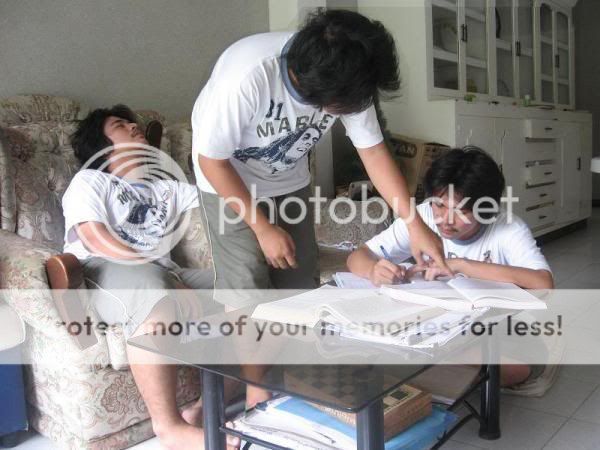
 nice thread parekoy...
nice thread parekoy...