- Messages
- 309
- Reaction score
- 2
- Points
- 128
i've known that one of the best ways to learn in graphic arts is to check your work with others so that you'll know how far you've improved with your work, also to look for mistakes and make room for improvements. so i'll start this thread offering good advice to those who need it. i'll lay simple rules so that this thread would not be flooded with spam.
C & C - Comment and Critique
- this thread is open to all graphic enthusiast beginners who would like to get their works C & C's.
- Graphic artists (professional or intermediate) are advised to create their own gallery, and would just have their works c & c at their respected threads.
- Graphixers can post sigs, avatars, banners, wallpapers, renders and alike.
- pls. post your graphic work as an image and not as a signature.
- anyone is entitled to post comments here provided that you are objective on commenting their work and not the maker.
- symbianizers, if you like the gfxer's work and cannot say anything else but 'maganda work mo' or alike just press the thanks button.
- post the sig/avatar of the the user you want to comment. if the size is too large then link the image.
- speak nicely when commenting. any violent reactions would result to infractions.
- enjoy
 its a learning experience.
its a learning experience.
- do not post works that are not yours.
- do not claim or rip any works that are posted here as yours.
C & C - Comment and Critique
Last edited:




 any suggestions po pano ko mapapaliit file size pwo nndun prin quality without decreasing the width and height?possible ba un? hehe.
any suggestions po pano ko mapapaliit file size pwo nndun prin quality without decreasing the width and height?possible ba un? hehe. try decreasing the dpi ratio. pero ganun din eh, liliit talaga ang image size. PS ba gamit mo mami?
try decreasing the dpi ratio. pero ganun din eh, liliit talaga ang image size. PS ba gamit mo mami?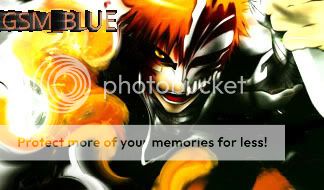




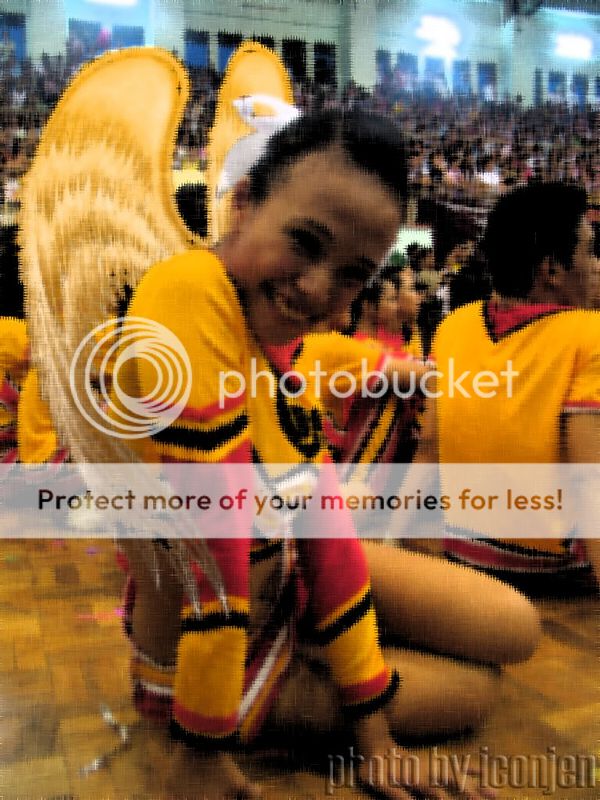

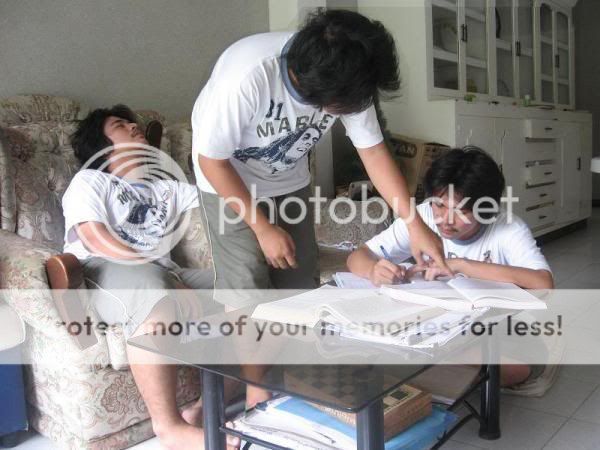


 binabaan ko quality, aun, blurry kinalabasan..
binabaan ko quality, aun, blurry kinalabasan.. pero ang galing, nice idea!!
pero ang galing, nice idea!!  for the comments master.
for the comments master.