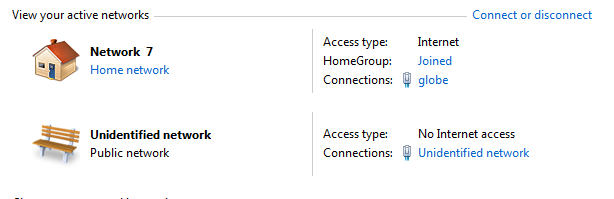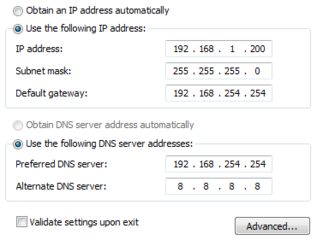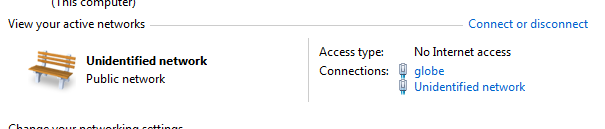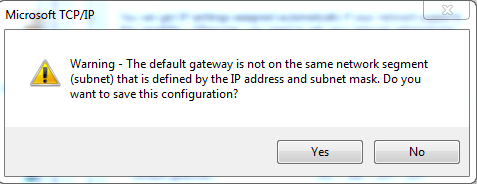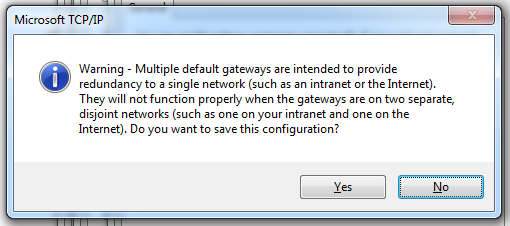- Messages
- 45
- Reaction score
- 0
- Points
- 26
Mga boss patulong naman po ako.ccboot diskless gamit ko eto po version 20171122.,(dito ko po yun naidownload) bale yung server po nya may internet na, kaso yung client po yung wala diko maconnect from server.nagsearch ako sa online for troubleshooting ccboot website nag follow ako sa instructions nila but then same result po sya.baka po may idea kayo?need lang po sa online school sa monday for trial ng mga teachers. yung screenshot po is yung sa server globe po ISP,then naka switch po kami tp-link TL-SG1024D.Salamat


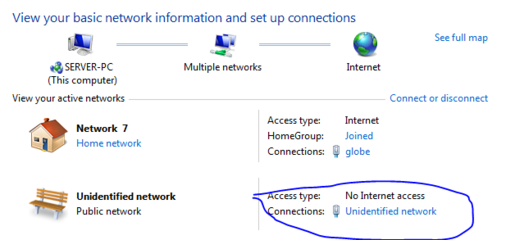
![dhcpsettingsa[1].jpg](/data/attachments/348/348843-1a587dbdd3bb6b88334d0c3f1f7cc392.jpg)