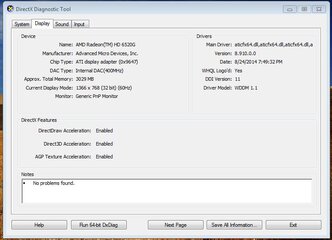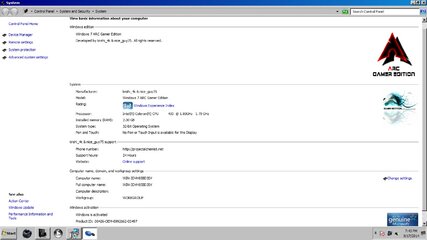- Messages
- 1
- Reaction score
- 0
- Points
- 16
sir ask ko po
bakit pag nag startup na,
yung icon shortcut sa desktop nagiging white at isa isang lumalabas hanggan maging ok na lahat..bkit gnun?
bakit pag nag startup na,
yung icon shortcut sa desktop nagiging white at isa isang lumalabas hanggan maging ok na lahat..bkit gnun?