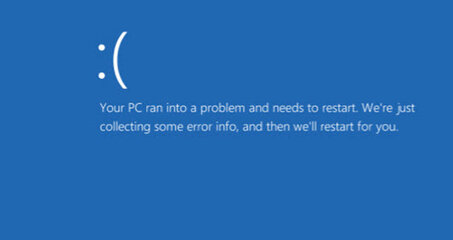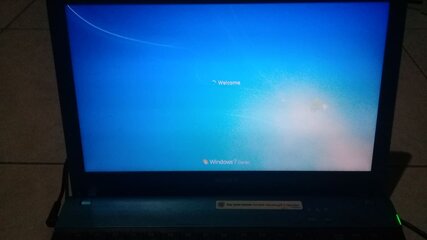Symbianize Forum
Most of our features and services are available only to members, so we encourage you to login or register a new account. Registration is free, fast and simple. You only need to provide a valid email. Being a member you'll gain access to all member forums and features, post a message to ask question or provide answer, and share or find resources related to mobile phones, tablets, computers, game consoles, and multimedia.
All that and more, so what are you waiting for, click the register button and join us now! Ito ang website na ginawa ng pinoy para sa pinoy!
You are using an out of date browser. It may not display this or other websites correctly.
You should upgrade or use an alternative browser.
You should upgrade or use an alternative browser.
CERTIFIED PC Technician.., if my problem k s lhat ng aspeto ng PC mo. tanung lng..
- Thread starter bloody99ira
- Start date
- Replies 11,200
- Views 423,592
More options
Who Replied?- Messages
- 28
- Reaction score
- 0
- Points
- 26
backup mo n ang files mo,
reinstalling windows lng ang pag asa since nawala lahat pati ang drivers niya
Salamat sir., kala ko kac may iba pang paraan...
- Messages
- 378
- Reaction score
- 0
- Points
- 26
Hi sir, tanong ko lang po ano po best na pang data recovery ng video, nabura ko kasi yung mga files ko sa laptop kala ko na backup ko na, hindi pla at wala na rin sa recyle bin.
7 Data Recovery meron option para s deleted video, pero dpat naka FULL VERSION ka pra marecover mo
- - - Updated - - -
Salamat sir., kala ko kac may iba pang paraan...
walang anuman boss
- - - Updated - - -
access denied sa pc sa office pahelp. usb po
since office PC yan possible na naka lock ung USB Port para hindi i-read using a securoty software,
nagawa ko n yan dati s isang office para hindi kumalat ung shortcut virus/worm thru flash drive
at hindi sila makapag download as a requestn rin ng may ari ng office
- Messages
- 29
- Reaction score
- 0
- Points
- 26
Help naman, ni reformat ko kasi netbook ko. Kaso nag bsod kapag completing installation na. Na format ko na yung mga partition. Thanks in advance. Eto ang bsod error : IRQL_NOT_LESS_OR_EQUAL
- Messages
- 378
- Reaction score
- 0
- Points
- 26
Help naman, ni reformat ko kasi netbook ko. Kaso nag bsod kapag completing installation na. Na format ko na yung mga partition. Thanks in advance. Eto ang bsod error : IRQL_NOT_LESS_OR_EQUAL
try mo iclean ang contacts ng ram or switch ng ibng ram kng may extra ka,
try mo rin ibng installer tpos ireinstall mo ulit ung windows mo, bka may sira un
- Messages
- 196
- Reaction score
- 0
- Points
- 26
Sony vaio e series
Intel i3 windows 10 64bit
8gb ram upgraded pati ssd
Dinisable ko kasi yung windows update sa services, medyomatagal na. Notify kasi sya ng notify.
Ngayon po nung eenable ko na, wala na sya. Yung mismong wuauserv wala.
Nag search na ko ng mga program like dll fixer, pero di naman na recover yung file.
Pagka restart nya, di na tumuloyn hanggang windows lang tapos yung blue screen na parang may na encounter daw na problem tapos mag rerestart.
Intel i3 windows 10 64bit
8gb ram upgraded pati ssd
Dinisable ko kasi yung windows update sa services, medyomatagal na. Notify kasi sya ng notify.
Ngayon po nung eenable ko na, wala na sya. Yung mismong wuauserv wala.
Nag search na ko ng mga program like dll fixer, pero di naman na recover yung file.
Pagka restart nya, di na tumuloyn hanggang windows lang tapos yung blue screen na parang may na encounter daw na problem tapos mag rerestart.
- Messages
- 378
- Reaction score
- 0
- Points
- 26
Sony vaio e series
Intel i3 windows 10 64bit
8gb ram upgraded pati ssd
Dinisable ko kasi yung windows update sa services, medyomatagal na. Notify kasi sya ng notify.
Ngayon po nung eenable ko na, wala na sya. Yung mismong wuauserv wala.
Nag search na ko ng mga program like dll fixer, pero di naman na recover yung file.
Pagka restart nya, di na tumuloyn hanggang windows lang tapos yung blue screen na parang may na encounter daw na problem tapos mag rerestart.
wag nio sir iupdate lalo kc nasisira ang windows dahil s autoupdate
ano sir ung bluescreen error? patingin ng pic
hitting the salamat button will be much appreciated hehe
- Messages
- 196
- Reaction score
- 0
- Points
- 26
wag nio sir iupdate lalo kc nasisira ang windows dahil s autoupdate
ano sir ung bluescreen error? patingin ng pic
hitting the salamat button will be much appreciated hehe
View attachment 354694
parang ganyan po. hindi ko naman po auto update, gagawin ko lang sana ung pag activate ng windows 10 digital license, dito din po ung reference.
tapos nag sesearch na din ako ng anti virus kasi wala pa anti virus, kaso nung nag restart yan na ung lumabas, ngaun po na tsambahan naka pasok pa ko sa laptop kaya copy ko na mga files ko, kasi baka pag restart ulit baka mag blue screen ulit eh. dumating na kasi sa blue screen na may choices ng start up setting. hindi ko po ma search ung screenshot nya.
nag dodownload po ako ng fresh iso copy ng windows 10, kasi balak ko na sana mag install na lang ulit ng windows.
Attachments
Sir ask ko lng, anu po problem ng PC kpag lagi sya napunta ng bios, pero hindi na nya nadedetect yung HDD, nung una po ksi nadedetect nmn sya simula nung niformat ko sya install ng win7, nwala na sya, lagi n lng napunta sa bios, tpus may time naman ok nmn sya nkapag install na ko nung drivers then bgla blue screen tpus direcho bios ulit sya, HDD nb problem nun? ty po sa sagot.
- Messages
- 378
- Reaction score
- 0
- Points
- 26
Sir ask ko lng, anu po problem ng PC kpag lagi sya napunta ng bios, pero hindi na nya nadedetect yung HDD, nung una po ksi nadedetect nmn sya simula nung niformat ko sya install ng win7, nwala na sya, lagi n lng napunta sa bios, tpus may time naman ok nmn sya nkapag install na ko nung drivers then bgla blue screen tpus direcho bios ulit sya, HDD nb problem nun? ty po sa sagot.
change the boot priority sir sa bios
para mag boot sya sa hard drive, ilagay nio sya sa 1st choice ung hard drive mo,
kesa sa flash disk bootable mo po
go to advanced then boot order in bios, then ayun ilagay mo sa first ung hdd
hitting the salamat button will be much appreciated hehe
- Messages
- 378
- Reaction score
- 0
- Points
- 26
Sir ask ko lng po pag ganito nangyari. "windows failed to start" "0xc00000f" . Repair Or Format ko sana ung Os kaso hindi tumutuloy ung installation ung ayaw basahin ung lamang OS sa USB. Thanks for Advance
"hitting the salamat button will be much appreciated hehe"
backup ur files and format
"hitting the salamat button will be much appreciated hehe"
- - - Updated - - -
Sir ask ko lng po pag ganito nangyari. "windows failed to start" "0xc00000f" . Repair Or Format ko sana ung Os kaso hindi tumutuloy ung installation ung ayaw basahin ung lamang OS sa USB. Thanks for Advance
"hitting the salamat button will be much appreciated hehe"
backup ur files and format
"hitting the salamat button will be much appreciated hehe"
idol bossing ano kaya prob neto? okay naman yung laptop pero pag pinatay ko tapos bubuksan ulit or nirestart wala ng display na lalabas pero magbboot yung system at naka on ang backlight unless gagawin ko yung hohold ko yung power button for a minute then bubuksan ko ulit laptop dun palang may lalabas na display. nagconnect ako sa external monitor (tv) okay naman siya. eto yung mga pictures.
Eto yung nagboot ang laptop pero backlight lang meron without display na nakaconnect sa TV.
View attachment 354737
Eto naman po yung after holding down the power button for a minute (unplugged and battery removed) then may lumabas na display after turning it on.
View attachment 354739
Eto yung nagboot ang laptop pero backlight lang meron without display na nakaconnect sa TV.
View attachment 354737
Eto naman po yung after holding down the power button for a minute (unplugged and battery removed) then may lumabas na display after turning it on.
View attachment 354739
Attachments
Last edited:
- Messages
- 378
- Reaction score
- 0
- Points
- 26
idol bossing ano kaya prob neto? okay naman yung laptop pero pag pinatay ko tapos bubuksan ulit or nirestart wala ng display na lalabas pero magbboot yung system at naka on ang backlight unless gagawin ko yung hohold ko yung power button for a minute then bubuksan ko ulit laptop dun palang may lalabas na display. nagconnect ako sa external monitor (tv) okay naman siya. eto yung mga pictures.
Eto yung nagboot ang laptop pero backlight lang meron without display na nakaconnect sa TV.
View attachment 1276568
Eto naman po yung after holding down the power button for a minute (unplugged and battery removed) then may lumabas na display after turning it on.
View attachment 1276575
sir nagreply ako sa kabilang thread ...
Hitting the salamat button will be appreciated
- Messages
- 378
- Reaction score
- 0
- Points
- 26
paps pano maayos ung bluetooth peripheral device sa windows 7 ko?
download ka sir ng "Bluetooth Driver" sa Website ng laptop nio,
type nio kay google the specific model and its model number
then sa mismong website nila sa support page, pede ka mag download
Hitting the salamat button will be appreciated hehe
- - - Updated - - -
Problema about sa laptop sir, biglang bumaba ang procie speed.
its either reformat ung laptop
or upgrade the PC parts especially kung old model na siya ng laptop
like i-MAX mo po ung RAM capacity, then palit ka ng Hard drive kng low health na
nakakabagal din ung sobrang daming files,
much better kng bumili kau ng external hard drive pang backup ng files nio
Hitting the salamat button will be appreciated hehe
Good Day TS!
Ask ko lang sir kung ano mga possible reasons nang consistent 100% disk utilization napansin ko po malaki yung kinakain ng system e almost 30-50% kinakain nya na resources kahit kakaboot up pa lang and walang applications na naka open.
Laptop Specification:
- LENOVO ideapad 320
- Windows 10 Home 64bit
- Intel Core i5 7th Gen
- 4GB RAM
Troubleshooting did:
- Reset PC (parang fresh from start yung parang bagong bili)
- Uninstall McAfee AV
- Disabled Windows Search in services.msc
Thanks po


Ask ko lang sir kung ano mga possible reasons nang consistent 100% disk utilization napansin ko po malaki yung kinakain ng system e almost 30-50% kinakain nya na resources kahit kakaboot up pa lang and walang applications na naka open.
Laptop Specification:
- LENOVO ideapad 320
- Windows 10 Home 64bit
- Intel Core i5 7th Gen
- 4GB RAM
Troubleshooting did:
- Reset PC (parang fresh from start yung parang bagong bili)
- Uninstall McAfee AV
- Disabled Windows Search in services.msc
Thanks po



- Messages
- 37
- Reaction score
- 1
- Points
- 28
its either reformat ung laptop
or upgrade the PC parts especially kung old model na siya ng laptop
like i-MAX mo po ung RAM capacity, then palit ka ng Hard drive kng low health na
nakakabagal din ung sobrang daming files,
much better kng bumili kau ng external hard drive pang backup ng files nio
Nareformat ko na siya sir, dati parin dadalhin ko nalang sa technician sa saturday any additional info sir magkano singil pag paparepair ng ganitong problem. Already hitted thanks button na sir.