- Messages
- 207
- Reaction score
- 0
- Points
- 26
Hello my fellow Symbianizers! Welcome to Cherry Mobile Flare HD Users' Thread!
The Cherry Mobile Flare lineup has carved a name for itself in the local scene by luring in the budget-conscious crowd with its affordable price tag and pretty decent spec sheet. This time though, the company has added a 720p display in the mix which makes the Flare HD even more interesting.

Display and Multimedia
One of the caveats of the Flare handsets was not having a decent screen. This has always been the case for inexpensive handsets with quad-core processors but has a poor WVGA display.
But Cherry Mobile is looking to change that with the Flare HD. And although their new budget smartphone is, by far, the most expensive handset among the Flares, it’s still cheaper compared to other handsets with the same feature set.

The Flare HD sports a 4.3-inch IPS display with 720p resolution, making it an ideal companion when watching movies or viewing high-resolution pictures. The brightness levels and color rendition were generally OK for the most part, and we didn’t have any issues using the phone under broad daylight.
We also didn’t encounter any problems when it comes to the screen’s responsiveness, although we did notice that the touch inputs were sometimes slightly off by a millimeter or two. We’re not sure if this is just an isolated glitch on our review unit, but it’s something to keep an eye.
OS, UI and Apps
The Flare HD runs on a slightly-tweaked version of Android 4.2 Jelly bean right off the bat. I say slightly-tweaked because the UI is almost similar to a stock Android version, but the company has made a few adjustments on the interface to give the handset some distinction.

Apart from finally dropping the hideous square icons (Thanks CM!), one of the more significant changes in the UI that we noticed is the lock screen. It’s not something that Cherry Mobile came up with, rather a preinstalled lock screen app from Celltick called Start.
Start provides users access to almost all of the apps that are installed on their device including feeds from Facebook and Twitter. On top of that, users can customize how the UI looks and which shortcuts are displayed on the lockscreen.

Speaking of third-party apps, we’re glad to report that we didn’t encounter any issues when installing/running apps on the Flare HD. The only serious problem we had was that the internal storage was too small to accommodate all of our apps, but luckily the Flare HD provides an option to move the apps to an SD card.
Performance and Benchmarks
Luckily, the Flare HD packs a pretty decent specs to go along with its 720p screen. Handling the workload for this handset is the combo of MT6589 quad-core processor with 1GB of RAM and PowerVR SGX544MP GPU.
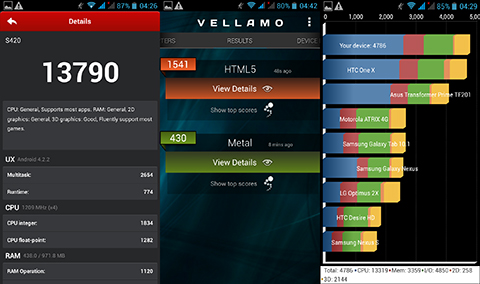
This is the same engine found at the core of the CM Apollo, as such we expected the same results on our usual synthetic benchmark tests.
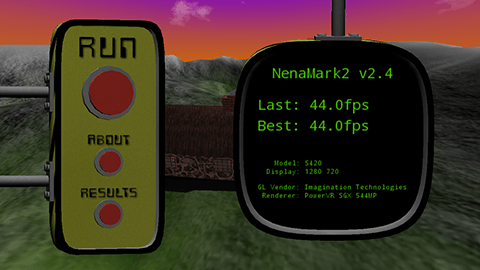
True enough, the Flare HD fared similarly to the Apollo. Here’s the breakdown of the test results:
AnTuTu: 13,744
Quadrant Standard: 4,786
NenaMark2: 44fps
Vellamo: 1541 (HTML5) / 430 (Metal)
As far as the overall performance is concerned, the handset delivered a satisfactory performance. Apart from a few minor hiccups here and there, the Flare HD ran smoothly for the most part and, as mentioned earlier, didn’t cause any issues when running apps.
Camera
Another feature that the Flare HD shares with the Apollo is the camera. The only difference between the two is the lack of a BSI sensor on the former, but both handsets are equipped with 12MP camera with LED Flash on the back couple with 5MP on the front.
Sample Camera Shots


Sample Video
Battery
Despite having a smaller screen, the Flare HD and its 1,800mAh battery fared slightly worse than the Apollo in our battery test. It only managed to last 6 hours during the test which involves looping an HD movie while the phone is in Airplane Mode and the brightness and volume set to 50%.
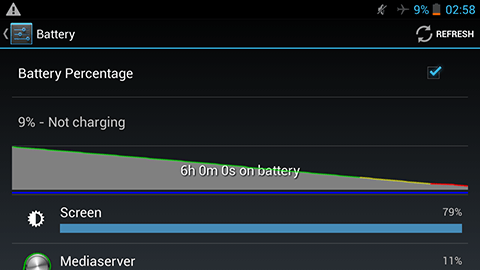
Conclusion
Despite the average battery life and so-so image quality produced by its 12MP rear camera, we have to admit that the Cherry Mobile Flare HD is indeed a keeper. The combination of reasonably cheap SRP coupled with a 720p display and decent engine configuration makes this handset a formidable candidate in the mid-range category.
The CM Flare HD is expected to hit the shelves starting this month and will retail for Php5,499.
Cherry Mobile Flare HD specs:
4.3-inch HD IPS display, 1280×720 @342ppi
1.2GHz MTK6589 quad-core processor
PowerVR SGX544MP GPU
1GB RAM
Expandable 4GB internal memory
12MP camera w/LED flash
5MP front-facing camera
WiFi 802.11 b/g/n
Bluetooth 4.0 with A2Dp support
GPS w/ A-GPS
Dual-SIM, Dual Standby
Android 4.2 Jellybean
1,800mAh battery
-------------------------------------------------------------
How to Root Flare HD?
Download Framaroot in the Attachment. Install then choose BOROMIR then Reboot.
VIDEO TUTORIAL
http://www.youtube.com/watch?v=QmD7Q4x7Qcs
Installing CWM (Clockworkmod)
Procedures:
- Download Mobile Uncle Tools in Playstore
- Download the CWM Recovery
- Extract the recoveryS420.img to the root of your SD Card
- Open Mobile Uncle Tools
- Go to RECOVERY UPDATE *WIFI/DATA CONNECTION MUST BE OFF*
- Select recoveryS420.img
- It will ask to reboot to recovery
- Click YES
- Congrats! You already have your CWM.
After Installing, Make a Backup just incase your phone was Bootlooped.
Download Link:
Filename: recoveryS420.img
Size: 5.99 MB
Link: http://d-h.st/zxP
ROMs
Rooting is a must!
I am not responsible if your phone bricks.
Do this at your own risk.
Install CWM first.
Then copy the ROM in your SD Card.
Reboot to CWM.
Wipe Cache
Wipe Data
Wipe Dalvik
Then Install.
These are some ROMs that ive been tested. CREDITS TO THE OWNER, DEVS and PORTERS of the Flare HD group. Enjoy!
MIUI v5 KLS 3.12.13
Rooted Miui v5 stock tom no tweaks added.
just go to security and tap on permission.. tap on root
Deleted the system update because after update and restart, phone bricks ( bootloop)
https://mega.co.nz/#!EBFVAYRI!4egxjHztd9PEimwOb9Ift02_77tmSvvqXzC2jGf_YLY
Screenshots: to follow
LEWA OS 5 14.01.10
https://mega.co.nz/#!AJ9QXa4T!B4ZJMS1dNRuCPe0FRNGmCz3KzdcBjboZT76SNnsbCx4
Screenshots: https://www.facebook.com/media/set/?set=oa.669702473068406&type=1
BUG:
- Data wont turn on
Yonip Note III V2
Features:
* NOTE 3 ROM Clone (Based from HDC N9006 Note 3)
* Dual SIM Support / 3G on both SIM
* Added Move to Phone Storage Support
* Added Floating Apps
* Added Touchwiz Launcher *6 x 4 Homescreen*
* Fixed Brightness FC in Settings
* Fixed Calendar Event Issue
* Fixed APN Configurations
* Fixed Apps Installation Issue
* Removed SideBar Services
* Removed Air Gesture on Launcher
* Redefined Framework
* Amazing Stability and Speed
* Amazing Battery Life
* Yonip Tweaks
What Works:
All features (Camera - Front & Rear, FM Radio - Speaker & Headset; Wi-Fi & Mobile Internet; Bluetooth; GPS; Music; Movies; Playstore; Air Gesture; Smart Scroll; Smart Pause)
What Doesnt Work:
Keyboard - Cannot change the stock keyboard
Download Link:
Filename: Note.III.S420.zip
Size: 348MB
Link: http://d-h.st/BOz
Filename: Note 3 Bootlogo and Animation
Size: 1.50MB
Link: http://d-h.st/6Yn
Screenshots:
https://www.facebook.com/media/set/?set=oa.656882091017111&type=1
Hike Pandora 2
Details:
Touchwiz Launcher (Removed default launcher)
Smooth and Stable
Deodexed
Zipaligned
HiDialer
HiMessaging
HiConnect
HiVideo
Xperia Keyboard
CRT Animation
Viper4AndroidFX
Xposed Installer
XBlast
600MB+ Free RAM
Working 3G in SIM1 & SIM2
Change Lockscreen Wallpaper
Pre-Rooted
Other Tweaks
Minor Bugs:
8MP Rear Camera *SORRY DI KO NA NAGAWAN NG PATCH PARA MAGING 12MP*
Notification Panel *MEDYO DISALIGNED KASI GALING SA QHD YUNG ROM*
Dialer *MALIIT FROM QHD PO KASI PERO WORKING NAMAN MGA KEYPADS*
Download Link:
Name: Hike2Pandora.S420.zip
Size: 298mb
Link: https://drive.google.com/file/d/0B-qP04h_5_aKQUU1TWJQMzRMWnc/edit?usp=sharing
Screenshots:
https://www.facebook.com/media/set/?set=oa.659255330779787&type=1
Deodexed Stock ROM for S420
Stock ROM
V5.06
Flare HD S420
- Deodexed
- Zipaligned
- Pre-Rooted
- Init.D Support
- BusyBox Installed
Download Link:
Filename: Deodex.Stock.S420.zip
Size: 366MB
Link: http://d-h.st/SVv
MERE HD
--
CREDITS TO ALL THE PORTERS AND DEVELOPERS OF THE FLARE HD GROUP!
https://www.facebook.com/groups/620921747946479/
The Cherry Mobile Flare lineup has carved a name for itself in the local scene by luring in the budget-conscious crowd with its affordable price tag and pretty decent spec sheet. This time though, the company has added a 720p display in the mix which makes the Flare HD even more interesting.

Display and Multimedia
One of the caveats of the Flare handsets was not having a decent screen. This has always been the case for inexpensive handsets with quad-core processors but has a poor WVGA display.
But Cherry Mobile is looking to change that with the Flare HD. And although their new budget smartphone is, by far, the most expensive handset among the Flares, it’s still cheaper compared to other handsets with the same feature set.

The Flare HD sports a 4.3-inch IPS display with 720p resolution, making it an ideal companion when watching movies or viewing high-resolution pictures. The brightness levels and color rendition were generally OK for the most part, and we didn’t have any issues using the phone under broad daylight.
We also didn’t encounter any problems when it comes to the screen’s responsiveness, although we did notice that the touch inputs were sometimes slightly off by a millimeter or two. We’re not sure if this is just an isolated glitch on our review unit, but it’s something to keep an eye.
OS, UI and Apps
The Flare HD runs on a slightly-tweaked version of Android 4.2 Jelly bean right off the bat. I say slightly-tweaked because the UI is almost similar to a stock Android version, but the company has made a few adjustments on the interface to give the handset some distinction.

Apart from finally dropping the hideous square icons (Thanks CM!), one of the more significant changes in the UI that we noticed is the lock screen. It’s not something that Cherry Mobile came up with, rather a preinstalled lock screen app from Celltick called Start.
Start provides users access to almost all of the apps that are installed on their device including feeds from Facebook and Twitter. On top of that, users can customize how the UI looks and which shortcuts are displayed on the lockscreen.

Speaking of third-party apps, we’re glad to report that we didn’t encounter any issues when installing/running apps on the Flare HD. The only serious problem we had was that the internal storage was too small to accommodate all of our apps, but luckily the Flare HD provides an option to move the apps to an SD card.
Performance and Benchmarks
Luckily, the Flare HD packs a pretty decent specs to go along with its 720p screen. Handling the workload for this handset is the combo of MT6589 quad-core processor with 1GB of RAM and PowerVR SGX544MP GPU.
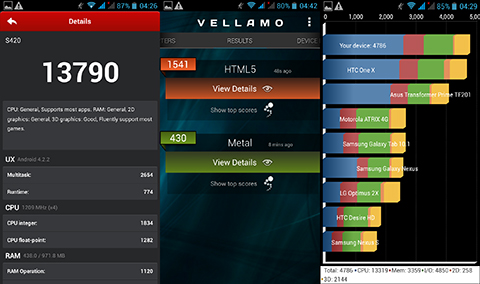
This is the same engine found at the core of the CM Apollo, as such we expected the same results on our usual synthetic benchmark tests.
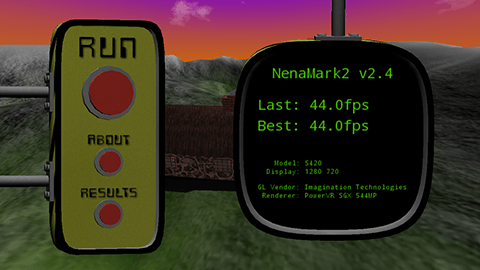
True enough, the Flare HD fared similarly to the Apollo. Here’s the breakdown of the test results:
AnTuTu: 13,744
Quadrant Standard: 4,786
NenaMark2: 44fps
Vellamo: 1541 (HTML5) / 430 (Metal)
As far as the overall performance is concerned, the handset delivered a satisfactory performance. Apart from a few minor hiccups here and there, the Flare HD ran smoothly for the most part and, as mentioned earlier, didn’t cause any issues when running apps.
Camera
Another feature that the Flare HD shares with the Apollo is the camera. The only difference between the two is the lack of a BSI sensor on the former, but both handsets are equipped with 12MP camera with LED Flash on the back couple with 5MP on the front.
Sample Camera Shots


Sample Video
Battery
Despite having a smaller screen, the Flare HD and its 1,800mAh battery fared slightly worse than the Apollo in our battery test. It only managed to last 6 hours during the test which involves looping an HD movie while the phone is in Airplane Mode and the brightness and volume set to 50%.
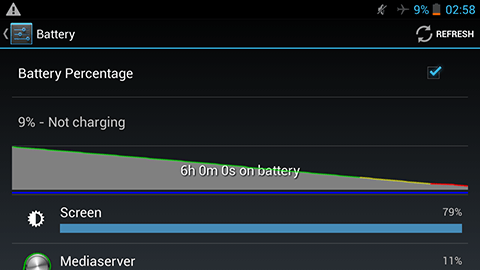
Conclusion
Despite the average battery life and so-so image quality produced by its 12MP rear camera, we have to admit that the Cherry Mobile Flare HD is indeed a keeper. The combination of reasonably cheap SRP coupled with a 720p display and decent engine configuration makes this handset a formidable candidate in the mid-range category.
The CM Flare HD is expected to hit the shelves starting this month and will retail for Php5,499.
Cherry Mobile Flare HD specs:
4.3-inch HD IPS display, 1280×720 @342ppi
1.2GHz MTK6589 quad-core processor
PowerVR SGX544MP GPU
1GB RAM
Expandable 4GB internal memory
12MP camera w/LED flash
5MP front-facing camera
WiFi 802.11 b/g/n
Bluetooth 4.0 with A2Dp support
GPS w/ A-GPS
Dual-SIM, Dual Standby
Android 4.2 Jellybean
1,800mAh battery
-------------------------------------------------------------
How to Root Flare HD?
Download Framaroot in the Attachment. Install then choose BOROMIR then Reboot.
VIDEO TUTORIAL
http://www.youtube.com/watch?v=QmD7Q4x7Qcs
Installing CWM (Clockworkmod)
Procedures:
- Download Mobile Uncle Tools in Playstore
- Download the CWM Recovery
- Extract the recoveryS420.img to the root of your SD Card
- Open Mobile Uncle Tools
- Go to RECOVERY UPDATE *WIFI/DATA CONNECTION MUST BE OFF*
- Select recoveryS420.img
- It will ask to reboot to recovery
- Click YES
- Congrats! You already have your CWM.
After Installing, Make a Backup just incase your phone was Bootlooped.
Download Link:
Filename: recoveryS420.img
Size: 5.99 MB
Link: http://d-h.st/zxP
ROMs
Rooting is a must!
I am not responsible if your phone bricks.
Do this at your own risk.
Install CWM first.
Then copy the ROM in your SD Card.
Reboot to CWM.
Wipe Cache
Wipe Data
Wipe Dalvik
Then Install.
These are some ROMs that ive been tested. CREDITS TO THE OWNER, DEVS and PORTERS of the Flare HD group. Enjoy!
MIUI v5 KLS 3.12.13
Rooted Miui v5 stock tom no tweaks added.
just go to security and tap on permission.. tap on root
Deleted the system update because after update and restart, phone bricks ( bootloop)
https://mega.co.nz/#!EBFVAYRI!4egxjHztd9PEimwOb9Ift02_77tmSvvqXzC2jGf_YLY
Screenshots: to follow
LEWA OS 5 14.01.10
https://mega.co.nz/#!AJ9QXa4T!B4ZJMS1dNRuCPe0FRNGmCz3KzdcBjboZT76SNnsbCx4
Screenshots: https://www.facebook.com/media/set/?set=oa.669702473068406&type=1
BUG:
- Data wont turn on
Yonip Note III V2
Features:
* NOTE 3 ROM Clone (Based from HDC N9006 Note 3)
* Dual SIM Support / 3G on both SIM
* Added Move to Phone Storage Support
* Added Floating Apps
* Added Touchwiz Launcher *6 x 4 Homescreen*
* Fixed Brightness FC in Settings
* Fixed Calendar Event Issue
* Fixed APN Configurations
* Fixed Apps Installation Issue
* Removed SideBar Services
* Removed Air Gesture on Launcher
* Redefined Framework
* Amazing Stability and Speed
* Amazing Battery Life
* Yonip Tweaks
What Works:
All features (Camera - Front & Rear, FM Radio - Speaker & Headset; Wi-Fi & Mobile Internet; Bluetooth; GPS; Music; Movies; Playstore; Air Gesture; Smart Scroll; Smart Pause)
What Doesnt Work:
Keyboard - Cannot change the stock keyboard
Download Link:
Filename: Note.III.S420.zip
Size: 348MB
Link: http://d-h.st/BOz
Filename: Note 3 Bootlogo and Animation
Size: 1.50MB
Link: http://d-h.st/6Yn
Screenshots:
https://www.facebook.com/media/set/?set=oa.656882091017111&type=1
Hike Pandora 2
Details:
Touchwiz Launcher (Removed default launcher)
Smooth and Stable
Deodexed
Zipaligned
HiDialer
HiMessaging
HiConnect
HiVideo
Xperia Keyboard
CRT Animation
Viper4AndroidFX
Xposed Installer
XBlast
600MB+ Free RAM
Working 3G in SIM1 & SIM2
Change Lockscreen Wallpaper
Pre-Rooted
Other Tweaks
Minor Bugs:
8MP Rear Camera *SORRY DI KO NA NAGAWAN NG PATCH PARA MAGING 12MP*
Notification Panel *MEDYO DISALIGNED KASI GALING SA QHD YUNG ROM*
Dialer *MALIIT FROM QHD PO KASI PERO WORKING NAMAN MGA KEYPADS*
Download Link:
Name: Hike2Pandora.S420.zip
Size: 298mb
Link: https://drive.google.com/file/d/0B-qP04h_5_aKQUU1TWJQMzRMWnc/edit?usp=sharing
Screenshots:
https://www.facebook.com/media/set/?set=oa.659255330779787&type=1
Deodexed Stock ROM for S420
Stock ROM
V5.06
Flare HD S420
- Deodexed
- Zipaligned
- Pre-Rooted
- Init.D Support
- BusyBox Installed
Download Link:
Filename: Deodex.Stock.S420.zip
Size: 366MB
Link: http://d-h.st/SVv
MERE HD
MERE for Flare HD by TEAM EPIC
=======================================================================
Device maintainer: Ako Si Opaw
Main MERE page: https://www.facebook.com/pages/MERE/408518725937980
Cherry Mobile Flare HD UNITED group: https://www.facebook.com/groups/620921747946479/
FEATURES:
COMMON:
Rooted
Zipaligned
Deodexed
Busybox with init.d support
Unsecure boot.img for ADB Access
EXCLUSIVE:
Very light ( 119 MB ROM file size )
Hybrid Signal Bars. No sim2 signal icons and notifications if you are just using one sim.
Extended Power Menu (reboot to recovery)
Auto Starts Manager for disabling apps that run on boot
Lockscreen Wallpaper
=======================================================================
http://www.mediafire.com/download/tytzzffahiyh62z/MERE-HD.zip
File Name: MERE-HD.zip
Filesize: 119 MB (125,256,297 bytes)
Steps in Flashing:
Place in sdcard
Reboot to recovery (TWRP/CWM)
Wipe data, system, cache, dalvik-cache
Flash MERE-HD.zip
Reboot
NOTE:
First boot may take a long time. DO NOT PANIC.
Optimizations are done on the first 30 seconds of every boot. Please be patient. (BRY Engine Users Know this)
Before benchmarking reboot your phone first before running your favorite benchmarking app and set your Governor to default (Hotplug) if ever you changed it.
DO NOT USE OTHER BOOT.IMG or KERNEL
DO NOT USE OTHER TWEAKS OR PERFORMANCE ENHANCEMENTS FOR IT MAY CAUSE CONFLICT
This ROM does not support dual 3G, if you don't like this we are not forcing you. You can always flash other ROMS.
=======================================================================
Magpaalam kung gusto i-port. Tutulungan pa namen kayo at gagawin namin kayong DEVICE MAINTAINER sa device nyo.
Pag hindi galing sa TEAM EPIC then hindi ito MERE. :P
--
CREDITS TO ALL THE PORTERS AND DEVELOPERS OF THE FLARE HD GROUP!
https://www.facebook.com/groups/620921747946479/
Last edited:




