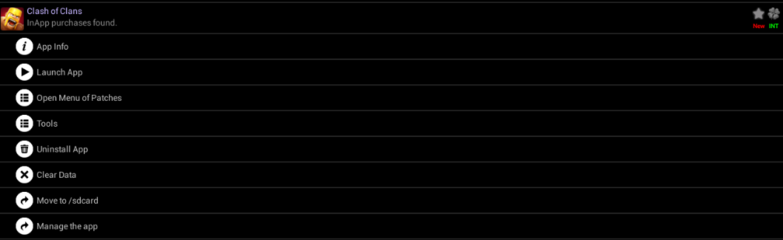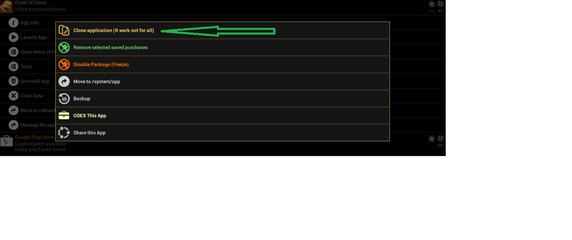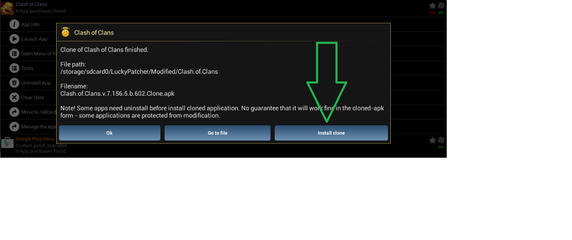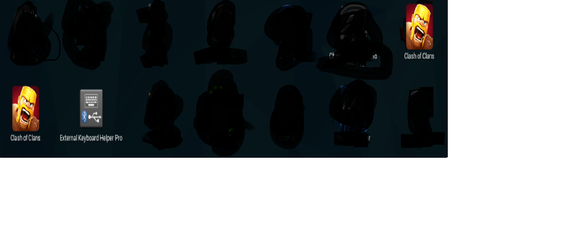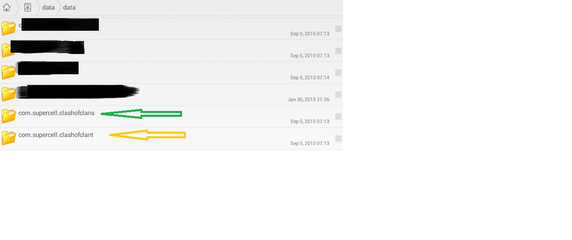- Messages
- 39
- Reaction score
- 3
- Points
- 28
View attachment 149711
Hi Guys, gagawa ako ng tutorial on how to clone COC App. No need na magSwitch account if you have more than 1 account.
Requirements:
Rooted phone ( I guess)
Lucky Patcher
Coc App.
Root Explorer
Steps:
1. Installed na ang Coc di ba , So goto Lucky Patcher App and click "COC APP > TOOLS > CLONE APPLICATION"
View attachment 228788 View attachment 228789
JUST AS STATED SA APP. DI ITO GUMAGANA SA LAHAT
2. After taking the steps instructed above, Click "Install Clone"
View attachment 228791
3. After that, Makikita mo nang dalawa ang COC APP.
View attachment 228793
4. Log in your other account there, Mostly sa ibang phones di gumaganan ang sign in sa Cloned App.So diyan magagamit si root explorer.
5. Goto Root>data>data>. Yellow Arror indicates the date of original app, On the other arrow indicates the data of the CLONED APP.
6. Click The original data of coc then copy all what's inside and paste it to the data of the Clone App.
View attachment 228795
7. After that Open the Clone Coc App. Then makakalaro ka na.
8. Change the account( Dito lang kailangan magswitch account, once lang namn hehe) in the Original COC then after that you can now play two account without switching. Done!
HAPPY GAMING! CLASH ON!!!!
Credits to:
SUPERCELL ( FOr the APP and Wallpaper)
Symbianize Groups( Allowing me to post here )
Chelpus ( Lucky Patcher Dev)
Root Explorer Developer
Simple THANKS is very much appreciated





Hi Guys, gagawa ako ng tutorial on how to clone COC App. No need na magSwitch account if you have more than 1 account.
Requirements:
Rooted phone ( I guess)
Lucky Patcher
Coc App.
Root Explorer
Steps:
1. Installed na ang Coc di ba , So goto Lucky Patcher App and click "COC APP > TOOLS > CLONE APPLICATION"
View attachment 228788 View attachment 228789
JUST AS STATED SA APP. DI ITO GUMAGANA SA LAHAT
2. After taking the steps instructed above, Click "Install Clone"
View attachment 228791
3. After that, Makikita mo nang dalawa ang COC APP.
View attachment 228793
4. Log in your other account there, Mostly sa ibang phones di gumaganan ang sign in sa Cloned App.So diyan magagamit si root explorer.
5. Goto Root>data>data>. Yellow Arror indicates the date of original app, On the other arrow indicates the data of the CLONED APP.
6. Click The original data of coc then copy all what's inside and paste it to the data of the Clone App.
View attachment 228795
7. After that Open the Clone Coc App. Then makakalaro ka na.
8. Change the account( Dito lang kailangan magswitch account, once lang namn hehe) in the Original COC then after that you can now play two account without switching. Done!
HAPPY GAMING! CLASH ON!!!!
Credits to:
SUPERCELL ( FOr the APP and Wallpaper)
Symbianize Groups( Allowing me to post here )
Chelpus ( Lucky Patcher Dev)
Root Explorer Developer
Simple THANKS is very much appreciated






Attachments
Last edited: