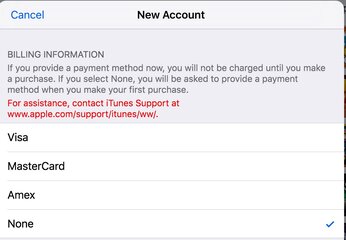Symbianize Forum
Most of our features and services are available only to members, so we encourage you to login or register a new account. Registration is free, fast and simple. You only need to provide a valid email. Being a member you'll gain access to all member forums and features, post a message to ask question or provide answer, and share or find resources related to mobile phones, tablets, computers, game consoles, and multimedia.
All that and more, so what are you waiting for, click the register button and join us now! Ito ang website na ginawa ng pinoy para sa pinoy!
You are using an out of date browser. It may not display this or other websites correctly.
You should upgrade or use an alternative browser.
You should upgrade or use an alternative browser.
Creating Apple ID without credit HELP :help:
- Thread starter ETTON
- Start date
- Replies 18
- Views 2,033
More options
Who Replied?- Messages
- 366
- Reaction score
- 0
- Points
- 26
Up ko lang po TS. 





- Messages
- 101
- Reaction score
- 0
- Points
- 26
- Thread Starter
- #5
click None tapos next tapos wait mo yung isesend na link sa email na niregister mo..taos click mo yung link na sinend sa iyo para maverify ok na yun..
Parati ganyan lumalabas pag click ko na next wala yung mga verify email...
- - - Updated - - -
na gnyan din ako ung nakaraang araw pero the other day ok naman. try nu nlng po ulit mg create ng panibqgo.
cge try ko ulet... nakailang ulit na po ako pero laging ganun lumalabas tulad dun sa picture
- Messages
- 152
- Reaction score
- 0
- Points
- 26
Same problem here, baguhan lang din as Apple. Help us..
- Messages
- 74
- Reaction score
- 0
- Points
- 26
yan po kinuha ko pa sa apple site..
Create an Apple ID on an iPhone, iPad, or iPod touch
From the Home Screen, tap Settings > iTunes & App Stores.
If an Apple ID is already signed in, tap the Apple ID name, and then tap Sign Out.
Tap Create New Apple ID.
Choose the appropriate store by tapping Store, and select the country in which you are located.
Tap Done to confirm your selection, and then tap Next.
To proceed, agree to the Terms and Conditions and Apple Privacy Policy. You can opt to have the Terms and Conditions and Privacy Policy emailed to you for easier reading by tapping Send by Email. To do this, enter a valid email address, and then tap Send.
Tap the Agree button on the bottom-right of the page.
Tap Agree again when the confirmation appears.
After you've agreed to the terms and conditions, you'll need to enter an email address and password, and choose three security questions and provide answers to them. The email address you provide will be your new Apple ID. Enter your email address, and then tap Next.
You can also enter an optional rescue email address. We recommend providing a rescue email address.
If you're trying to create an account using an existing Apple ID, like your iCloud email address, you'll receive a prompt telling you that your email address is already an Apple ID. Simply tap Continue, and then tap Use Existing Account on the following screen.
Next, you'll be asked to enter your billing information. To choose a different Credit Card type, tap one of the available options, and then tap Done. You will not be charged until you make a purchase.
After you've filled out all of the fields for your billing information, tap Next.
You'll then see a screen that says Verify Your Account.
Tap Done, and check your email for a verification email from Apple. If you need to set up email on your iPhone, iPad, or iPod touch, learn how to add an email account to your iOS device.
Open the email, and tap the Verify Now link enclosed in the email to activate your account.
You'll be taken to a secure page to enter your Apple ID and password.
After you've entered your email address and password, tap Verify Address.
Create an Apple ID on an iPhone, iPad, or iPod touch
From the Home Screen, tap Settings > iTunes & App Stores.
If an Apple ID is already signed in, tap the Apple ID name, and then tap Sign Out.
Tap Create New Apple ID.
Choose the appropriate store by tapping Store, and select the country in which you are located.
Tap Done to confirm your selection, and then tap Next.
To proceed, agree to the Terms and Conditions and Apple Privacy Policy. You can opt to have the Terms and Conditions and Privacy Policy emailed to you for easier reading by tapping Send by Email. To do this, enter a valid email address, and then tap Send.
Tap the Agree button on the bottom-right of the page.
Tap Agree again when the confirmation appears.
After you've agreed to the terms and conditions, you'll need to enter an email address and password, and choose three security questions and provide answers to them. The email address you provide will be your new Apple ID. Enter your email address, and then tap Next.
You can also enter an optional rescue email address. We recommend providing a rescue email address.
If you're trying to create an account using an existing Apple ID, like your iCloud email address, you'll receive a prompt telling you that your email address is already an Apple ID. Simply tap Continue, and then tap Use Existing Account on the following screen.
Next, you'll be asked to enter your billing information. To choose a different Credit Card type, tap one of the available options, and then tap Done. You will not be charged until you make a purchase.
After you've filled out all of the fields for your billing information, tap Next.
You'll then see a screen that says Verify Your Account.
Tap Done, and check your email for a verification email from Apple. If you need to set up email on your iPhone, iPad, or iPod touch, learn how to add an email account to your iOS device.
Open the email, and tap the Verify Now link enclosed in the email to activate your account.
You'll be taken to a secure page to enter your Apple ID and password.
After you've entered your email address and password, tap Verify Address.
Last edited:
- Messages
- 12
- Reaction score
- 0
- Points
- 16
Help po Kung pano mag register ng ID bago Lang po ako sa Apple lagi po ganyan lumalabas pag nag next na ako
Ipad nga pala gamit ko...
Try to create an account using iTunes (logout your account kung meron man) thru your Desktop/Laptop.
1. Search ka ng games thru iTunes Store (ex: Candy Crush) dapat free lang app. Then click "Get"
2. Create Apple ID then Continue then Agree.
3. The provide Apple ID Details. Try using another email address, naencounter ko din yang problem mo by using another email address (yahoo.com)
4. Continue - Choose NONE - then fill-up the details. Click Done!
Hehe. Sana natulungan kita kapatid kahit konti.
- Messages
- 101
- Reaction score
- 0
- Points
- 26
- Thread Starter
- #10
Try to create an account using iTunes (logout your account kung meron man) thru your Desktop/Laptop.
1. Search ka ng games thru iTunes Store (ex: Candy Crush) dapat free lang app. Then click "Get"
2. Create Apple ID then Continue then Agree.
3. The provide Apple ID Details. Try using another email address, naencounter ko din yang problem mo by using another email address (yahoo.com)
4. Continue - Choose NONE - then fill-up the details. Click Done!
Hehe. Sana natulungan kita kapatid kahit konti.
Ok po try ko yang suggestion Nyo

- Messages
- 459
- Reaction score
- 3
- Points
- 28
gumawa ako now di padin umobra  dati ang dali lang gumawa.bakit now pahirapan na.ginamitan na namin ng mastercard ng smart same padin problem.
dati ang dali lang gumawa.bakit now pahirapan na.ginamitan na namin ng mastercard ng smart same padin problem.
 dati ang dali lang gumawa.bakit now pahirapan na.ginamitan na namin ng mastercard ng smart same padin problem.
dati ang dali lang gumawa.bakit now pahirapan na.ginamitan na namin ng mastercard ng smart same padin problem.- Messages
- 100
- Reaction score
- 0
- Points
- 26
Simple lagng po sagot dyan. Lagyan nyo ng 2nd email add.mthen pati mga address contact number fill upan nyo din.
Ganyan nangyare nun pinag gawa ko mama ko ng apple id. After 2days saka ko nafigure out. Hehe
https://idmsa.apple.com/IDMSWebAuth...nin/?referrer=/account/manage&sslEnabled=true
Paki fill up yung primary address at shipping address
Lagyan nyo din ng alternate email at contact details nyo
Ganyan nangyare nun pinag gawa ko mama ko ng apple id. After 2days saka ko nafigure out. Hehe
https://idmsa.apple.com/IDMSWebAuth...nin/?referrer=/account/manage&sslEnabled=true
Paki fill up yung primary address at shipping address
Lagyan nyo din ng alternate email at contact details nyo
Last edited:
- Messages
- 7
- Reaction score
- 0
- Points
- 16
go to itunes sa windows or mac don sa search box lagay mo free apps after nyon may lalapas na mga apps tapos click mo to download When you're asked to sign in with an Apple ID, tap Create New Apple ID after nyon yun na
- Messages
- 138
- Reaction score
- 0
- Points
- 26
Para hindi kayo hanapan palitan nyo ang REGION/COUNTRY syempre philippines lagay nyo then proceed creating an account.
- Messages
- 5
- Reaction score
- 0
- Points
- 16
pa up nmn po. eto rin problema ko, palaging ipapa-review kung anong payement method tapos walang none. paano po to?
Similar threads
- Replies
- 0
- Views
- 154
- Replies
- 1
- Views
- 440