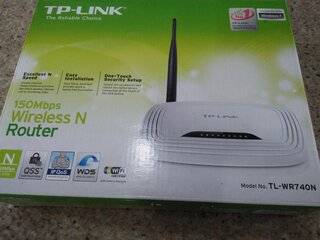Turn your router into a super router. Matagal nang mayroon nito nagtataka lang ako bakit walang thread kaya gumawa ako para makatulong sa iba na interesado.
I've successfully flashed my routers (TPlink 740n V1 and V4) and configured it as a repeater of my existing wifi connection or wifi ng kapit bahay na alam ko ang password. Normally pag bili nyo ng router stocked ang firmware nyan, at sa wan(blue port) kukuha ng connection wifi ng router. But pag nakapagflash kayo ng DD-WRT firmware parang nauunlock ung maximum potential nung wifi router chipset at nakaka monitor nadin siya ng mga wifi AP with in range. At once alam mo yung password ng wifi within range, may GUI page sa firmware na pwede ka komonek sa wifi na yan. At once connected kana, pede mo na isetup ung sariling wifi mo gamit ang wifi ng iba. May internet na kahit wala nakasaksak sa wan port mo. Repeater ang tawag dyan, connection range extended!
para mas malinaw ganito ang DD-WRT as a repeater
http://electrodisc.com/dd-wrt/images/repeater2.png
Nasa left ung router ng kapitbahay mo na may legal connection...
Nasa right naman ung router mo na may ddwrt firmware...
Sa example, naishare nung router mo ung connection ng kapitbahay gamit lan cables at sariling wifi ap.
Pwede nadin natin sabihing free internet hahahaha. Kung sino man sa inyo DD-WRT user dyan post nyo model ng router nyo at firmware na ginamit para maging reference ng iba. Kung ang router mo ay kamuka ng router ko post mo lang dito para mashare ko sa iyo paano ko napagana.
USEFUL LINKS
DD-WRT SITE http://www.dd-wrt.com
SUPPORTED ROUTERS http://www.dd-wrt.com/wiki/index.php/Supported_Devices
HOW TO INSTALL DDWRT http://www.dd-wrt.com/wiki/index.php/Installation
HOW TO Hard reset or 30/30/30 http://www.dd-wrt.com/wiki/index.php/Hard_reset_or_30/30/30 (after ddwrt success install)
FTP DDWRT DOWNLOAD LINK ftp://ftp.dd-wrt.com/betas/ (pakihanap nalang sa tree ung firmware build na para sa router model nyo.)
HOW TO DUAL/TRIPPLE WAN http://www.dd-wrt.com/wiki/index.php/Dual,_Triple_%28and_probably_quad%29_WAN_with_multiple_active_WAN_links_and_source_routing
LIST OF SUCCESS INSTALL DD-WRT FIRMWARE BY USERS
- TP-Link 740n V1 ( my router)
- TP-Link 740n V4.21 (my router)
- Linksys WRT54Gv8 / GSv7 / G2v1 ( pages1,2 km-r/Lowie123)
- Linksys WRT54G/GL/GS (page3 cokefloat)
- Linksys WRT54G/GS/GL V2 (page 13 rexelens)
TIPS
- To determine your router model, check and take note nyo sticker sa ilalim/likod at pasuk din kayo sa default GUI. Take note nyo din kung ano stocked firmware software. Minsan v4 hardware nasa sticker pero iba naman nakalagay sa software version. Kapag na take note nyo na tsaka nyo tingnan sa supported devices link. Usually may link naman dun papunta sa thread ng router model mo at from there basahin mo buong thread para maconfirm mo na iyan nga ang router mo. Pwede nyo din take note ung FFC ID ng router. It only took me like 15 mins to determine my router and to flash it, pero ang laki ng pinagbago from stocked to ddwrt powered router.
- Kapag success na kayo sa pagflash ng DDWRT firmware maninibago kayo sa umpisa, maiiba na kase GUI ng router mo. Maiiba din default gateaway ng router page to 192.168.1.1. So kung ang isp modem mo ay may default gateaway din na 192.168.1.1 ay conflict na siya (BM622). Change nyo lang LAN ip address see image below
http://i58.tinypic.com/2jdi1r8.png
Huwag ka matakot magexplore, pag medyo feeling mo naligaw kana perform ka lang ng 30/30/30 at explore from the start ka ulit from figuring out how to connect your ISP via wan/setup your wifi/ conect to nearby wifi access point (setup a repeater). Pwede din kayo post kung san mahirap baka makatulong kami ng mga ddwrt users
- Sa DD-WRT madami nadagdag na features. Sa stocked firmware with my modem bm622m hindi ko mapalitan DNS ko, pero sa DD-WRT napalitan ko kaya mas bumilis browse ko.
- Kung may latest build para sa router mo, its so easy as flashing only the "tl-wr740n-webflash.bin". Hindi mo na kailangan iflash ung "factory-to-ddwrt.bin". Kaya pwede mo itry lahat ng possible new builds sa future. From port forward, vpn support, wifi repeater, dns changed, dual/triple wan, to tunneling, overclocking, power management, tx/rx management, etc..... lahat yan supported na ng router mo. search search lang.
- Hindi dahil latest/current build means wala ng bugs. Maraming feedbacks sa ibang routers na may bugs ung mga latest. Para sa router ko kuntento na ako sa build ko ftp://ftp.dd-wrt.com/betas/2012/03-19-12-r18777/. Kung may new build kayo na gusto itry, maganda kung magbasa muna kayo sa thread nung build para alam nyo kung ano improvements/new features added/bugs based sa experience ng mga nakapagflashed na. Minsan kase naiiba pagconfigure ng new router from one build to another.
- Change your DNS to OpenDNS/PAID DNS of your choice
- Go to Setup tab » Basic Setup sub tab » Network Setup section » Network Address Server Settings (DHCP), and
- Set Static DNS 1 to 208.67.222.222
- Set Static DNS 2 to 208.67.220.220
- Apply Settings
- Go to Services tab » Services sub tab » Services Management section » DNSMasq sub section
- Enable both DNSMasq and Local DNS options
- In the Additional DNSMasq Options text box, enter:
no-resolv
strict-order
server=208.67.222.222
server=208.67.220.220
Then vist this site to confirm its working https://www.opendns.com/welcome/ it should display somthing like this.
View attachment 1047632
Mas mainam to kaysa iconfigure mo pa isa isa network properties ng mga devices na coconect sa iyo. OpenDNS ginamit ko na dns dyan sa example, pwede din kayo gumamit ng iba. Check nyo dito ibang availabe. http://public-dns.tk/nameserver/ph.html Pili kayo kung ano malapit sa location nyo tapos observe nyo din kung may improvement.
- DDWRT QOS http://www.dd-wrt.com/wiki/index.php/Quality_of_Service
Useful to sa mga may pc shops. Minsan 3mbps plan sa 10pc, may nag youtube sa isa.... may nag ddl sa kabila.... Asahan mong magrereklamo na ung nag sskype/online games kaya minsan pansinin nyo bawal po download at bawal po streaming. Yan ay dahil walang proper QOS managment ang network. Sa DDWRT mas advanced/easy QOS management. Prioritize by app, prioritize by interface, prioritize by mac address. Prioritize/control/deny packets depending on your needs.
TRY AT YOUR OWN RISK! I WILL NOT BE HELD RESPONSIBLE FOR BRICKED ROUTERS
UPDATE
QOS settings for TP-Link 740n V4.21(tested)
http://2.bp.blogspot.com/-XFzKzQTnj...UFJYtfbTpQ/s1600/TP-LINK-TL-WR741ND-2_enl.jpg
Eto na mas pinadaling tutorial ng router ko with successful QOS settings for online games. Tested as in i played 2 whole game of Dota2 reborn with stable ping while my netbook is streaming youtube nonstop the entire 2 games. Tested it side by side both connected to my network via wifi. I cant assure that this settings will work on other routers + ddwrt builds, dahil ang QOS settings may vary from one user to another (isp speed plan/router/ddwrt firmware/type of connections used(cables/wireless)). Pero kung ang router mo ay kamuka ng router ko, I cant see any problem para hindi sya gumana, as long as pareho ng setup ko kahit magkaiba tayu ng ISP/speed sa kahit anong build ports sa 740N (versions 1,2,3,4,5). Pero theres no risk on trying this and you can always perform hard reset or 30/30/30 pag naligaw or nagkaproblema router throughout the procedure.
MY SETUP:
ISP: Globe BM622m
Router: TP-link 740nv4.21(4.21 ang nakalagay sa sticker sa ilalim nya)
Firmmware Build: DD-WRT v3.0-r27506 (
ftp://ftp.dd-wrt.com/betas/2015/07-09-2015-r27506/) try nyo din to sa router nyo basta yan build gamit nyo malamang gagana yan.
ISP Speed: 10am-1.36download/0.36upload 1am-1.37download/0.38upload
- I suggest flash kayo ng firmware build na gamit ko para sa device nyo (i tried the last 2 latest firmwares for my device at may bugs, hindi ko maccess ddwrt GUI from wifi. dito ko sa firmware nato napagana. wifi stable, enable/disable QOS switch stable, GUI no errors reported, no random wifi drop, ACK timing supported, DNS change feature stable, etc).
- my BM622m ethernet is connected to my ddwrt via wan
- router is configured with wifi ( so lahat ng connections ko ay magdadaan sa wifi) simple procedure how to connect your isp sa router. before we proceed make sure na may internet access na ung router nyo.
Setting up the QOS by Service Priority
http://i57.tinypic.com/t9us68.png
http://i60.tinypic.com/5lqukk.png
1-4 see image
5 name ng game/app na gusto nyo bigyan ng prioritization
6. in this tutorial i used DOTA 2 reborn. it is using TCP and UDP protocol
7. port range na gamit ng game/app
8-12. see image
13-14. based on my speedtest results. i suggest perform speedtest from time to time esp on peak hours para magkaroon ka idea sa speed mo. advisable na magunderestimate kaysa mag overestimate ka according sa results.
15 follow the image
16. look for the game na inadd mo sa list kanina.
17. see image
18. select maximum here. refer to the qos wiki links for details
19. click apply and your router now should prioritize the packets of the game's/app's ports you specified.
20. start the game and enjoy your stable ping.
As long as alam nyo ung port range na gamit ng game/app na gusto nyo na iprioritize, dagdag nalang kayo ng dagdag sa steps 4-9.
PH GAMES PORTS http://www.ulop.net/forum/7-softwares-a-games/266283-game-and-applications-port-updates tanung nalang kayo dyan baka alam nila ports ng games na nilalaro ninyo.
PointBlank TCP 39190 UDP 40000-40007
League of Legends TCP 2099,5223 UDP 5000-5500
Dota2 UDP 27000-27200
Dota2 Reborn 27015-28999
Special Force 2 TCP 27932,27935,8383 UDP 30000-30050
Assault Fire TCP 65000 UDP 7500-8000
Dragonest SEA TCP 14300,14301,14401,14402,14403,7000,14500-14502
UDP 15100-15150
Assault Fire UDP = 28526,9030,8000,65000,28540
Pakitest nyo nalang. Kung may ports kayo na gamit post nyo sa thread para maupdate sa list at maging reference ng iba
Setting up the QOS by Netmask Priority
http://i65.tinypic.com/28snc43.png
http://i66.tinypic.com/rm7khd.png
1. go to tabs NAT/QOS > QOS
2. enable QOS
3. speed na ilalagay ay based on my speedtest results. i suggest perform speedtest from time to time esp on peak hours para magkaroon ka idea sa speed mo. advisable na magunderestimate kaysa mag overestimate ka according sa results.
4. scroll down sa "Netmask Priority" configuration
5. enter the IP of the device you want to prioritize then click Add button ( check IP sa Status > LAN > Active Clients list )
http://i65.tinypic.com/2la690x.png
sa example, android phone ko binigyan ko ng prioritization above all traffic
6. set priority to maximum
7. click apply
8. recheck step 3 baka need mo ilagay ulit then apply
Pag apply mo magkakaroon na ng priority ung device. Tested yan side by side Order and Chaos 2 sa Android while streaming Youtube sa laptop.
Update: Parang buggy sa router/build na gamit ko itong Netmask Priority. Pagkagising ko kinabukasan parang ayaw gumana ng QOS rule. At napansin ko din na di na madetect ng router ang modem ko. parang naghang ung router. I need to reset to default (Administration > Factory Defaults or 30/30/30) para basahin ulit ng router ung modem. Baka dahil sa firmware build lang na gamit ko at talagang maraming negative feedback regarding sa QOS GUI settings ng DD-WRT. Pero working yan TRY IT ON YOUR OWN RISK nalang.
Setting up the QOS by Mac Priority
Kamuka lang din halos ng Netmask Priority ito. Mac address lang ng device na gusto nyo bigyan ng priority ang kukunin nyo at hindi IP ng device.
UPDATE
How to Configure as a Repeater
go here ---> PAGE 12
How to Configure VPN/OpenVPN to your Router
click here Thanks for the tutorial TS
source: DD-WRT site