- Messages
- 77
- Reaction score
- 0
- Points
- 26

Download Windows Technical Preview
Follow these steps to download Technical Preview:
- Click one of the Download links on this page to download a special file—it's called an ISO file—that you can use to install the preview.
- When the download is complete, transfer the ISO file to installation media such as a DVD or USB flash drive.
- Double-tap or double-click setup.exe from the installation media, and then follow the steps.
Download links
Code:
Product key: NKJFK-GPHP7-G8C3J-P6JXR-HQRJRLink to download
English 64-bit (x64)
SHA-1 hash value - EB75A3D3C0F621F175B75DC65DB036D0E00EAC43
Download (3.81 GB)
English 32-bit (x86)
SHA-1 hash value - 73AC23AD89489855F33CA224F196327740057E2E
Download (2.93 GB)
System requirements
Basically, if your PC can run Windows 8.1, you’re good to go. If you're not sure, don't worry—Windows will check your system to make sure it can install the preview.
Code:
Processor: 1 gigahertz (GHz) or faster
RAM: 1 gigabyte (GB) (32-bit) or 2 GB (64-bit)
Free hard disk space: 16 GB
Graphics card: Microsoft DirectX 9 graphics device with WDDM driver
A Microsoft account and Internet access


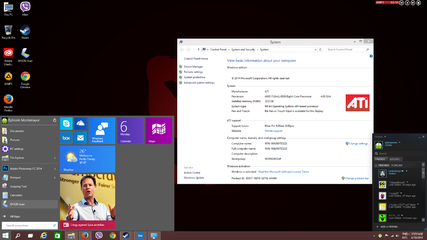
 so far ok ang windows 8 sa speed boot up speed etc. compared sa win7 ..
so far ok ang windows 8 sa speed boot up speed etc. compared sa win7 ..