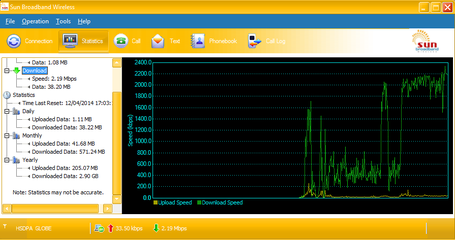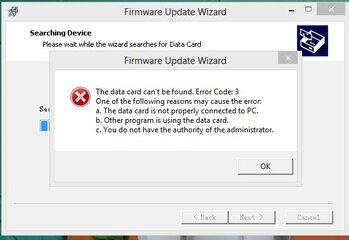2013 Update
Semi break modems solution is here, yung natira lang ay Application Interface at Downloading Mode sa QPST ito po yung solution nyan.
http://www.symbianize.com/showthread.php?t=931517



 Do this at your own risk.
Do this at your own risk.
Software Needed
1.
QPST http://www.x-drivers.com/catalog/flash/mobile_phones/companies/qualcomm/models/qpst/12051.html
2.
Huawei Flasher Salamat sa tao na gumawa nito. Credits to "FrAnCeScO"
http://www.francesco-pompili.it/index.php/component/jdownloads/summary/3/45.html
3.
E153 Downgrde Firmware http://www.mediafire.com/?hb86xktz155vrab
1. Backup NVitem (very important)
*Follow nyo nlng kung paano mag backup ng NVitems using QPST sa thread nato.
http://www.symbianize.com/showthread.php?t=819100
2. Downgrading firmware using Huawei Flasher
*Plug your modem, Close dashboard
*Run "
Huawei Flasher" (No need to install). Dapat my internet connection para gumana ang Flasher.
*See kung detected ang port ng modem
http://i1123.photobucket.com/albums/l554/rickybelocura/153-0.jpg
*Click "
Select Firmware" at e point nyo sa na download na firmware
ganito ang mangyayari. Dapat 6246_K ang makikita ninyo dyan.
http://i1123.photobucket.com/albums/l554/rickybelocura/e1.jpg
^ e uncheck nyo po yung ika 6 na bin. (kailangan hindi maisama yan para hindi mag error)
*Click "Flash Modem" then "
Normal Mode" may popup na lalabas "
Press OK if modem is connected" wait 10 sec bago e press ang "OK". Pag na press na ang OK mag lo-load na yung mga bin except bin6 kasi ina uncheck yun.
http://i1123.photobucket.com/albums/l554/rickybelocura/153-10-1.jpg
^hayaan nyo lng hangang matapos, it itakes several time para matapos yung ika 8 bin. mag error po yan sa huli ng bin 8 pero ok lang yan just replug modem with other sim. Wag nyo muna open dashboard kasi hindi pa yan tapos, mag restor muna.
3. Restore NVitems -
pag hindi ninyo ito ginawa hindi successfull ang unlocking ninyo, mawawala pa IMEI ninyo. (A must)
Re-insert lang po yung modem at gamitin ang QPST para ma restore yung NVitems na kinuha natin. Browse nyo lng po kung saan nyo tinago ang backup.
http://i1123.photobucket.com/albums/l554/rickybelocura/153-3.jpg
pag tapos na na ma restore re insert modem with other SIM.
SS
Globe
http://i1123.photobucket.com/albums/l554/rickybelocura/123-5.jpg
Smart
http://i1123.photobucket.com/albums/l554/rickybelocura/153-4.jpg
Wag nyo po akong E PM pag meron kayong tanong, post nyo lng po dito..
Say"
thanks" lng ang bayad...
Your Free to update this kind of trick.
For Modems na hindi maka change ng profile like sa smartbro, change nlng ninyo to globe. Itopo link ng updater http://www.mediafire.com/?gznq0ey35nwafu1
Para sa mga modem na na semi brick at detected pa yung "3G UI Interface". Ito gawin nyo para back to Normal ang Modem nyo.
(Credits to Sir Badiding)
1.plug your bricked modem
2.open device manager.Ports(PORTS & LPT)
3.check if your huawei 3g pc ui interface(com#) is detected..take note of the com port #.
4.close globe dashboard
5.connect to internet using another connection(most preferred:smartbro modem or wimax..kz pg globe broadband gmitin mo minsan nagddc xa.if no other means just try to use another globe broadband as long as hnd xa mag dc.
6.open huawei flasher.wait until it detect your bricked modem(checked com port # if it corresponds with the one listed in device manager.
7.select firmware..point to the firmware you downloaded.
8.just uncheck bin 6
9.now this is important..press Flash Modem..then resurrect mode..wait until it reach bin 8 to load until it says failed.
10.close huawei flasher..wait until your modem is detected.and dashboard appear.then close dashboard..unplug modem..
11.reconnect your modem..now check device manager..3G PC UI interface detected and 3G Application interface detected..if both 2 interface are detected..your now ready to flash again your modem but beware plz follow sir moklo tutorials on first page but instead of unchecking bin 6 alone..unchecked nio rin yung bin 8..sa observation ko depende kz sa modem..yung iba ok yung mag error s bin 8..kya yung mga na brick when flashing at hnd na uncheck yung bin 8
plz uncheck bin 8..
AFTER SUCCESFULLY FLUSHING YOUR MODEM.UNPLUG IT AND RECONNECT AGAIN(no sim) .RESTORE MO NA YUNG BACKUP FILES MO..im sure alam mo how to restore back up files.
Pra sa mga nawalang imei eto how to write your imei:
1.QPST tool
2. Qpst configuration
3.add port.check device manager what com port # ang 3g pc ui interface.at yun ang i add mo
4.highlight it..then press Star Client..RF NV item manager..chec mo sa lower right kung tama ba ang com port #..kung hnd click mo yung Setting.,Comport then type yung com port # ng 3g pc ui interface mo.
5. click file.read supported nv items..click #550 NV_UE_
6.may pop up yan sa right corner.click hex.then input your old imei # (printed yan either sa loob or back portion ng modem mo)
ganito ang pag input ng old imei mo (credits to sir moklo):
example IMEI 357289041212679
1st box - just input "8"
2nd box - add letter "a" to the first number 3a
3rd box - invert - "75"
4th box - invert - "82"
5th box - when the next # is 0 like 90 just input "9"
6th box - invert "14"
7th box - invert "12"
8th box - invert "62"
9th box - invert "97"
pg wlang error mareceive ibig sbihin ok na nag imei..unplug modem.
insert mo na smart sim.plug modem and check if your imei is ok sa diagnostics ng broadband mo..
Positive feedbacks