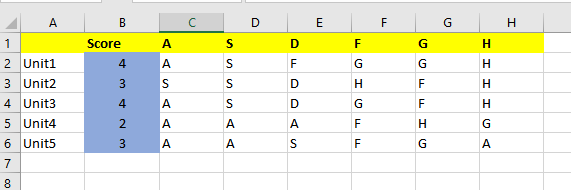- Messages
- 47
- Reaction score
- 2
- Points
- 28
Guys please help paano gawin ito sa excel.
Paano po macount yong kapareha na letters from C2 - H2 sa C1 - H1. Bale po each column po sya icheck, then yong total sa blue (B2) po.
Then lahat po sila individual rows po sana.
Picture below po.
Thanks in advance. Sana may makatulong.
View attachment 303675
Paano po macount yong kapareha na letters from C2 - H2 sa C1 - H1. Bale po each column po sya icheck, then yong total sa blue (B2) po.
Then lahat po sila individual rows po sana.
Picture below po.
Thanks in advance. Sana may makatulong.
View attachment 303675
Attachments
Last edited: