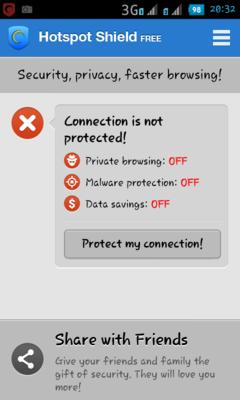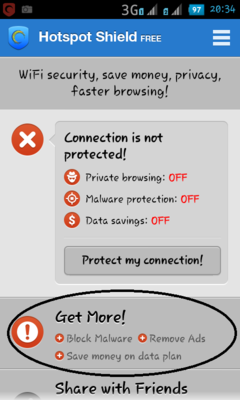Re: FBT Using OpenVPNxHSS For Smart Working As Of Aug. 27 (Added More Feedbacks)
on my part, naka connect ako
mukhang hindi sapat ang positive feedbacks at SS sa ibng hindi maconnect
for the 3rd time, i-popost ko ung method or algorithm para makaconnect
Una sa lahat, pag 1st time ma install ang HSS, iconnect muna ito sa wifi,
pag ininstall ang HSS ng unang beses at cnubukan agad ung configuration, hindi tlga kau makakaconnect, pag na connect ang HSS sa wifi, i-disconnect na ito (1 beses lng kelangan iconnect sa wifi ang HSS)
then the procedure
1. Data on |
2. OpenVPN/Connect Config 2, Config 5 or Config 7/Any user and pass |
3. While connecting open HSS |
4. When OpenVPN is connected, connect HSS |
5. While HSS is connecting OpenVPN will be disconnected and will reconnect again |
6. While OpenVPN is reconnecting, the HSS Red logo with turn Yellow and will also reconnect |
7. Then in a few seconds, the HSS will be connected while OpenVPN is still reconnecting |
Apps used:
OpenVPN Settings
Hotspot Shield Modded
Device:
Cherry Mobile Flare S100
Location:
Laguna
APN:
Smart Default
Wag sisihin si TS or magsbi ng fake kc bakit pa isshare o magssayang ng oras si TS na ibahagi ito sa iba kung fake nmn 
be thankful may mabuting loob na namahagi ng free internet
salamat ulit dito TS at pag pasensyahan mo na ung ibng hindi maintindihan kung bkt hindi sila makaconnect