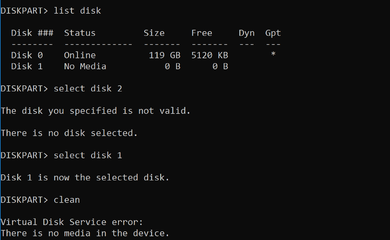- Messages
- 153
- Reaction score
- 0
- Points
- 26
"Unable to access"
"Windows can't format this drive...."
"Inaccessible"
"Unknown Capacity"
"Drive is write protected"
Here are just some of those common errors that you may encounter whenever you USB driver is not accessible or unable to use due to some of these reasons. DO NOT THROW YOUR USB YET. That is because we have a simple solution for that.
Please be reminded that your data and all important files stored on your USB drive will be permanently deleted. So before you proceed, please back up all your files. I'm not responsible for any lost of your data. So do it at your own risk. This is just a tutorial on how to fix your USB drive. I've tried and tested this before posting. So it is 101% working
1. Open the Command Prompt. pressing the Windows key + R and typing cmd. Be sure to choose "Run as Administrator"

2. Type .diskpart and press Enter. You may be prompted for administrator access. The prompt will change to DISKPART>.

3. Type .list disk and press Enter. This will list all of your connected disks

4. Type .select disk # and press Enter. Replace # with the number associated with your USB drive.
5. Type .clean and press Enter. This will check the disk for errors.

6. Type .create partition primary and press Enter. This will create a new partition on the disk.

7. Type : active and press Enter. this will make the newly-created partition the active partition on the USB drive
8. Type .format fs=fat32 and press Enter. This will format the new partition using the FAT32 file system, which is compatible with most devices and computers. Or Type .format fs=ntfs if you wish to use NTFS file system.
The format process will likely take a while to finish

9. Type .exit and press Enter.

Hope this may help guys.
"Windows can't format this drive...."
"Inaccessible"
"Unknown Capacity"
"Drive is write protected"
Here are just some of those common errors that you may encounter whenever you USB driver is not accessible or unable to use due to some of these reasons. DO NOT THROW YOUR USB YET. That is because we have a simple solution for that.
Please be reminded that your data and all important files stored on your USB drive will be permanently deleted. So before you proceed, please back up all your files. I'm not responsible for any lost of your data. So do it at your own risk. This is just a tutorial on how to fix your USB drive. I've tried and tested this before posting. So it is 101% working
1. Open the Command Prompt. pressing the Windows key + R and typing cmd. Be sure to choose "Run as Administrator"

2. Type .diskpart and press Enter. You may be prompted for administrator access. The prompt will change to DISKPART>.

3. Type .list disk and press Enter. This will list all of your connected disks

4. Type .select disk # and press Enter. Replace # with the number associated with your USB drive.
5. Type .clean and press Enter. This will check the disk for errors.

6. Type .create partition primary and press Enter. This will create a new partition on the disk.

7. Type : active and press Enter. this will make the newly-created partition the active partition on the USB drive
8. Type .format fs=fat32 and press Enter. This will format the new partition using the FAT32 file system, which is compatible with most devices and computers. Or Type .format fs=ntfs if you wish to use NTFS file system.
The format process will likely take a while to finish

9. Type .exit and press Enter.

Hope this may help guys.