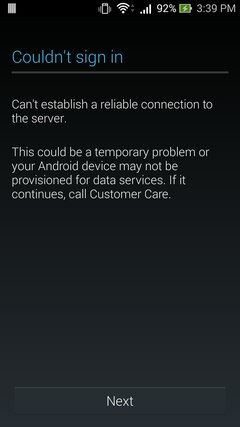http://i.imgur.com/S9AFihA.jpg
View attachment 200145
PROBLEM SOLVED!
Para sa ibang tao na may problema din dito ito po ang solution kung paano ko po ito na-ayos.
--------------------------------------------------------------------------------------
SOLVED!
Sa mga may problema na ganito din, here's a tutorial!
CREDITS GOES TO: Crazzzzy (and many other users) (Pandawill) for posting this solution.
WARNING: YOU MAY LOSE ALL YOUR DATA BY DOING THIS.
Issues:
- Account sync OFF permanently with the message: "Sync is currently experiencing problems".
- Signing in Google Apps fails showing message: "Can't establish a reliable connection to the server"
Possible Cause:
- system file named 'hosts' (/etc/hosts) points to a Google server that changed IP, thus blocking access to Apps.
Possible Solution:
edit 'hosts' file (/etc/hosts) deleting or commenting (adding a # at the beginning) the old line
Please do it at your own risk.
How to do it:
METHOD 1
1.- ROOT your Device (of course)
2.- Editing the file
You will need a proper editor
Download and Install Total Commander/Root Explorer and Open it
3.- Browse with Total Commander to root/etc
(Hint: On the right side of the screen there's a shortcut to system folder.. look for etc/ and you will find it)
Tap mount R/W
Long tap on "hosts" > edit file > Totalcmd-Editor
Open etc/hosts and edit the file. Just put # before 74.125.93.113 android.clients.google.com.
4.- SAVED
Edited file should look like this:
127.0.0.1 localhost
#74.125.93.113 android.clients.google.com
REMEMBER: Based on my own observation it should be look like this:
View attachment 997310
127.0.0.1(just one space)localhost
#74.125.93.113(just one space)android.clients.google.com
5. Turn OFF your device.
6. (Not Necessary, Go to Next Step. But if the problem persist do Factory Reset..) Got it on Recovery Mode, Factory Data Reset, wipe data.
7. Reboot your device.
8. Once the phone reboots, input your google account information when the phone asks for it.
9. Sync to your account and contacts
METHOD 2:
1. Make sure you have a ROOT ACCESS on your Device.
2. Install Root Explorer, Run App, Grant SU Access.
3. Browse root / etc... at the top of your screen you will see mount R/O and mount R/W...
4. Tap mount R/W
5. Look for host file, long press it and open with text editor.
6. Just Add # (pound sign) on the first number.
like this:
#74.125.93.113(just one space)android.clients.google.com
SAVE IT AND REBOOT IT!
Now you can connect to Google Play very well.
UPDATE: 08/22/13
If above method fail to connect you properly or have some issue on wireless connection, revert the host file to its original state and install this app on playstore:
https://play.google.com/store/apps/d...eb.hosts&hl=en
Run app and choose your prefer edit.
Another Way Playstore not working after Installing/Uninstalling Freedom App?
- Go to Root Explorer and Mount R/W then delete Hosts file under system/etc/
- Reboot
- Shutdown & Boot to Recovery
- Wipe Cache/Dalvik Cache
- Reboot
- Presto! back to normal.
Edit:
Removed Attached Files you may download it on Google Playstore.
Total Commander: https://play.google.com/store/apps/d...TotalCommander
Root Explorer: https://play.google.com/store/apps/d...e.rootexplorer
Note: You may use your favorite File Manager as long as it can browse up to the root of your Phone..
Download Other File Managers:
Root Browser: http://forum.xda-developers.com/show....php?t=1338582 (Credits to the Devs)
ES Explorer: http://forum.xda-developers.com/show....php?t=2210417 (Credits to the Devs)
Note: If ABOVE method doesn't work for You, Reflash ROM would be your final choice!
PS: I do not own this posts. Credits goes to the right owner.
Method #1 Works for me! Cheers!
-------------------------------------------------------------------------------
So kagabi po January 18 2015, Pag-kaopen ko po ng Google Play Store ko lagi nalang siyang Error at Retry.
Hindi ko po ma-open ang Google Play Store.
So ang ginawa ko na po ay factory reset ko na po ang phone ko, pero pagkareset ko at pagmag-aadd na ako ng google account laging ganyan na ang nabukas.
Even na rinemoved ko na ang aking root sa phone ko, ganyan padin ang nalabas sa google ko, Help please?
PS:
Hindi ko po alam kung saan ko po ilalagay ang topic ko kaya kung mali ang nalagyan ko paki-move nalang po, Thanks.
EDIT:
Finactory reset ko po ang phone ko kasi hindi na ako makahanap ng paraan para mapagana ang Google Play Store, Akala ko nung una parang Maintenance lang ang Ooogle Play Store pero chineck ko ang phone ng kapatid ko (Asus Zenfone 5) also at nagana naman. Hindi ko rin ma-sync ang mga data's ko sa gmail account ko sa phone ko at that time kasi parang nagloloko nga ang Google.
I'm using Asus Zenfone 5 - KitKat
View attachment 200145
PROBLEM SOLVED!
Para sa ibang tao na may problema din dito ito po ang solution kung paano ko po ito na-ayos.
--------------------------------------------------------------------------------------
SOLVED!
Sa mga may problema na ganito din, here's a tutorial!
CREDITS GOES TO: Crazzzzy (and many other users) (Pandawill) for posting this solution.
WARNING: YOU MAY LOSE ALL YOUR DATA BY DOING THIS.
Issues:
- Account sync OFF permanently with the message: "Sync is currently experiencing problems".
- Signing in Google Apps fails showing message: "Can't establish a reliable connection to the server"
Possible Cause:
- system file named 'hosts' (/etc/hosts) points to a Google server that changed IP, thus blocking access to Apps.
Possible Solution:
edit 'hosts' file (/etc/hosts) deleting or commenting (adding a # at the beginning) the old line
Please do it at your own risk.
How to do it:
METHOD 1
1.- ROOT your Device (of course)
2.- Editing the file
You will need a proper editor
Download and Install Total Commander/Root Explorer and Open it
3.- Browse with Total Commander to root/etc
(Hint: On the right side of the screen there's a shortcut to system folder.. look for etc/ and you will find it)
Tap mount R/W
Long tap on "hosts" > edit file > Totalcmd-Editor
Open etc/hosts and edit the file. Just put # before 74.125.93.113 android.clients.google.com.
4.- SAVED
Edited file should look like this:
127.0.0.1 localhost
#74.125.93.113 android.clients.google.com
REMEMBER: Based on my own observation it should be look like this:
View attachment 997310
127.0.0.1(just one space)localhost
#74.125.93.113(just one space)android.clients.google.com
5. Turn OFF your device.
6. (Not Necessary, Go to Next Step. But if the problem persist do Factory Reset..) Got it on Recovery Mode, Factory Data Reset, wipe data.
7. Reboot your device.
8. Once the phone reboots, input your google account information when the phone asks for it.
9. Sync to your account and contacts
METHOD 2:
1. Make sure you have a ROOT ACCESS on your Device.
2. Install Root Explorer, Run App, Grant SU Access.
3. Browse root / etc... at the top of your screen you will see mount R/O and mount R/W...
4. Tap mount R/W
5. Look for host file, long press it and open with text editor.
6. Just Add # (pound sign) on the first number.
like this:
#74.125.93.113(just one space)android.clients.google.com
SAVE IT AND REBOOT IT!
Now you can connect to Google Play very well.
UPDATE: 08/22/13
If above method fail to connect you properly or have some issue on wireless connection, revert the host file to its original state and install this app on playstore:
https://play.google.com/store/apps/d...eb.hosts&hl=en
Run app and choose your prefer edit.
Another Way Playstore not working after Installing/Uninstalling Freedom App?
- Go to Root Explorer and Mount R/W then delete Hosts file under system/etc/
- Reboot
- Shutdown & Boot to Recovery
- Wipe Cache/Dalvik Cache
- Reboot
- Presto! back to normal.
Edit:
Removed Attached Files you may download it on Google Playstore.
Total Commander: https://play.google.com/store/apps/d...TotalCommander
Root Explorer: https://play.google.com/store/apps/d...e.rootexplorer
Note: You may use your favorite File Manager as long as it can browse up to the root of your Phone..
Download Other File Managers:
Root Browser: http://forum.xda-developers.com/show....php?t=1338582 (Credits to the Devs)
ES Explorer: http://forum.xda-developers.com/show....php?t=2210417 (Credits to the Devs)
Note: If ABOVE method doesn't work for You, Reflash ROM would be your final choice!
PS: I do not own this posts. Credits goes to the right owner.
Method #1 Works for me! Cheers!
-------------------------------------------------------------------------------
So kagabi po January 18 2015, Pag-kaopen ko po ng Google Play Store ko lagi nalang siyang Error at Retry.
Hindi ko po ma-open ang Google Play Store.
So ang ginawa ko na po ay factory reset ko na po ang phone ko, pero pagkareset ko at pagmag-aadd na ako ng google account laging ganyan na ang nabukas.
Even na rinemoved ko na ang aking root sa phone ko, ganyan padin ang nalabas sa google ko, Help please?
PS:
Hindi ko po alam kung saan ko po ilalagay ang topic ko kaya kung mali ang nalagyan ko paki-move nalang po, Thanks.
EDIT:
Finactory reset ko po ang phone ko kasi hindi na ako makahanap ng paraan para mapagana ang Google Play Store, Akala ko nung una parang Maintenance lang ang Ooogle Play Store pero chineck ko ang phone ng kapatid ko (Asus Zenfone 5) also at nagana naman. Hindi ko rin ma-sync ang mga data's ko sa gmail account ko sa phone ko at that time kasi parang nagloloko nga ang Google.
I'm using Asus Zenfone 5 - KitKat
Attachments
Last edited: