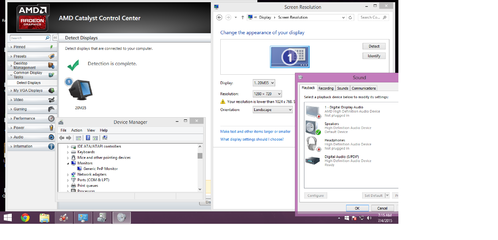- Messages
- 260
- Reaction score
- 0
- Points
- 26
View attachment 221096
Pa help naman guys about connection ..
so eto meron ako ..
Windows 8.1
AMD Radeon R7 200
High Speed HDMI cable
40dl540 (Devant TV)
Generic Pnp Monitor ( LG na monitor ko )
Ano gusto ko mangyari:
balak ko mag karoon ng dalawang monitor. at ung isa is ung TV ko using HDMI - HDMI
PROBLEM:
Hindi ko kasi siya makita sa Display/Monitor sa device manager.
sa hula ko detected naman siya like ng nakikita niyo sa audio playback.
pero sabi not plugged in pero naka plug naman siya sa tv..
sa tv sabi niya NOT SIGNAL. e naka plug naman
Gumagana ung TV sa VGA - VGA.
but ang gusto ko nga mangyari is VGA - VGA ung main monitor (LG) and HDMI - HDMI ung sa TV ko (2nd monitor)
im sure walang prob. sa hdmi cable since bago siya.
i tried babaan ung resolution ng computer = still no signal
i tried pag baliktarin ung cable = no signal
i tried sa ibang hdmi port = no signal
windows updates and amd drivers are all updated = no signal
( i update the drivers of amd using the autodetect software from amd also)
hindi talaga siya makita sa monitor ..
i tried to check on BIOS .
pero wala akong makitang option na MIT Intelligent Tweaker (M.I.T)
or VGA OUTPUT CONNECT where i can change to D-SUB and HDMI .. ( iba rin kasi ang UI ng BIOS )
View attachment 221097
Sana may makatulong sakin, chi-neck ko na google lahat nabuksan ko na, napagod nako kaya napag pasiyahan ko ng mag post
Pa help naman guys about connection ..
so eto meron ako ..
Windows 8.1
AMD Radeon R7 200
High Speed HDMI cable
40dl540 (Devant TV)
Generic Pnp Monitor ( LG na monitor ko )
Ano gusto ko mangyari:
balak ko mag karoon ng dalawang monitor. at ung isa is ung TV ko using HDMI - HDMI
PROBLEM:
Hindi ko kasi siya makita sa Display/Monitor sa device manager.
sa hula ko detected naman siya like ng nakikita niyo sa audio playback.
pero sabi not plugged in pero naka plug naman siya sa tv..
sa tv sabi niya NOT SIGNAL. e naka plug naman

Gumagana ung TV sa VGA - VGA.
but ang gusto ko nga mangyari is VGA - VGA ung main monitor (LG) and HDMI - HDMI ung sa TV ko (2nd monitor)
im sure walang prob. sa hdmi cable since bago siya.
i tried babaan ung resolution ng computer = still no signal
i tried pag baliktarin ung cable = no signal
i tried sa ibang hdmi port = no signal
windows updates and amd drivers are all updated = no signal
( i update the drivers of amd using the autodetect software from amd also)
hindi talaga siya makita sa monitor ..
i tried to check on BIOS .
pero wala akong makitang option na MIT Intelligent Tweaker (M.I.T)
or VGA OUTPUT CONNECT where i can change to D-SUB and HDMI .. ( iba rin kasi ang UI ng BIOS )
View attachment 221097
Sana may makatulong sakin, chi-neck ko na google lahat nabuksan ko na, napagod nako kaya napag pasiyahan ko ng mag post

Attachments
Last edited: