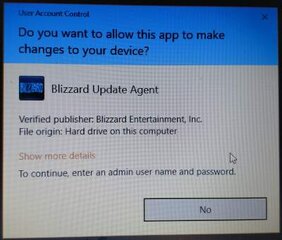Good day po sa lahat! Hingi po ako ng tulong. Ganito po nangyari:
Gusto ko install yung Adwcleaner sa laptop ko kaso blocked by Admin. So ginawa ko, naghanap ako pano i-run via Admin. Ok naman yung nangyari po. Then, may instance po na kelangan ko gawing thru Admin account para paganahin. Napagana ko naman, so Ang gagawin ko na lang po paano tanggalin sa login yung Admin account. So hanap ulit ako sa internet pano tanggalin. Natanggal ko naman po sa login, ang kaso ito na. In the middle of process paano tanggalin yung Admin account, may nagawa po ata ako na hindi ko na alam kung ano yun, Hindi ko na po maaccess yung Admin account. Kasi may gusto ako i-install (game actually) tsaka mag-run ng programs (as administrator or not), hindi ko na po siya magawa. Nawala po yung "Yes" option. HUHUHU


 patingnan po sa pictures yung sinasabi ko.
patingnan po sa pictures yung sinasabi ko.
Sana po matulungan niyo ako. Di ko alam paano ibalik. Thank you nang marami po sa mga tutulong.
God bless!
Gusto ko install yung Adwcleaner sa laptop ko kaso blocked by Admin. So ginawa ko, naghanap ako pano i-run via Admin. Ok naman yung nangyari po. Then, may instance po na kelangan ko gawing thru Admin account para paganahin. Napagana ko naman, so Ang gagawin ko na lang po paano tanggalin sa login yung Admin account. So hanap ulit ako sa internet pano tanggalin. Natanggal ko naman po sa login, ang kaso ito na. In the middle of process paano tanggalin yung Admin account, may nagawa po ata ako na hindi ko na alam kung ano yun, Hindi ko na po maaccess yung Admin account. Kasi may gusto ako i-install (game actually) tsaka mag-run ng programs (as administrator or not), hindi ko na po siya magawa. Nawala po yung "Yes" option. HUHUHU



 patingnan po sa pictures yung sinasabi ko.
patingnan po sa pictures yung sinasabi ko.Sana po matulungan niyo ako. Di ko alam paano ibalik. Thank you nang marami po sa mga tutulong.
God bless!