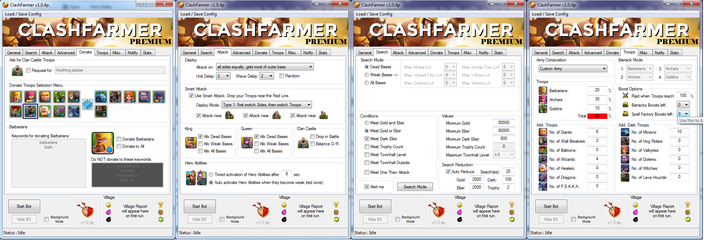- Messages
- 190
- Reaction score
- 0
- Points
- 26
Open ko ulit ito, sa lahat po ng mga na Key Logger at nakuha ung account eto Info ng Hacker
Hacker Information:
Full Name: Mark Cantonos Tinio
Address: Malabon
Email: [email protected]
Number: 09987214305
Yan lang maitutulong ko sa ngayon




You will need to install the BlueStacks Android emulator, you can download it from here. The BlueStacks insallation is a simple wizard, just download & follow the instructions.
BLUESTACK USE THIS!! BS CLICK HERE
installation process step-by-step.
SECOND: CONNECT YOUR COC ACCOUNT
You'll need to install Clash Of Clans on your fresh BlueStacks, you will now need to log-in into your Google account (if you are an android user) or create a new account.
Open BlueStacks emulator, click on "Search", type: "Clash of Clans" and click on the clash of clans app icon.
You will now be asked to sign-in or create a Google account, if you have a CoC village already connected to your google account, you'll have to use it now. Otherwise just create a new one.
Now just install Clash Of Clans (click on the app icon again). Open the Clash Of Clans application and connect your account using the "Sign-in" button on the top-left (Don't do the game tutorial).
Here is a YouTube video that shows how to do so step-by-step.
THIRD: INSTALL & RUN THE CLASHFARMER BOT
Once you have Clash Of Clans running on your BlueStack, if you haven't already done so, download & install the ClashFarmer bot, you will have the bot icon on your desktop and in your start menu. When using the bot for the first time you'll need to tweak some values before starting the bot. After starting the bot for the first time, you'll receive a message and a reboot to your PC will be required since ClashFarmer modified the graphic settings for BlueStacks.
When you're finished, just click on "Start Bot".
IMPORTANT SETTINGS:
Max Trophy - Under the General tab, the bot will automatically lose a raid when reaching this tropy level.
Minimum Gold/Elixir - Under the Search tab, this sets the minimum amount of resources a target should have before launching a raid on it.
Attack Dead/All Bases - Under the Attack tab, this will set whether just to attack bases with full collectors or every base that meets the minimum resources condition.
MORE IMPORTANT NOTES:
The BlueStacks windows has to run on the foreground and the mouse pointer shouldn't be on it (move the mouse pointer outside the BlueStacks window).
View attachment 219734
Hacker Information:
Full Name: Mark Cantonos Tinio
Address: Malabon
Email: [email protected]
Number: 09987214305
Yan lang maitutulong ko sa ngayon
You will need to install the BlueStacks Android emulator, you can download it from here. The BlueStacks insallation is a simple wizard, just download & follow the instructions.
BLUESTACK USE THIS!! BS CLICK HERE
installation process step-by-step.
SECOND: CONNECT YOUR COC ACCOUNT
You'll need to install Clash Of Clans on your fresh BlueStacks, you will now need to log-in into your Google account (if you are an android user) or create a new account.
Open BlueStacks emulator, click on "Search", type: "Clash of Clans" and click on the clash of clans app icon.
You will now be asked to sign-in or create a Google account, if you have a CoC village already connected to your google account, you'll have to use it now. Otherwise just create a new one.
Now just install Clash Of Clans (click on the app icon again). Open the Clash Of Clans application and connect your account using the "Sign-in" button on the top-left (Don't do the game tutorial).
Here is a YouTube video that shows how to do so step-by-step.
THIRD: INSTALL & RUN THE CLASHFARMER BOT
Once you have Clash Of Clans running on your BlueStack, if you haven't already done so, download & install the ClashFarmer bot, you will have the bot icon on your desktop and in your start menu. When using the bot for the first time you'll need to tweak some values before starting the bot. After starting the bot for the first time, you'll receive a message and a reboot to your PC will be required since ClashFarmer modified the graphic settings for BlueStacks.
When you're finished, just click on "Start Bot".
IMPORTANT SETTINGS:
Max Trophy - Under the General tab, the bot will automatically lose a raid when reaching this tropy level.
Minimum Gold/Elixir - Under the Search tab, this sets the minimum amount of resources a target should have before launching a raid on it.
Attack Dead/All Bases - Under the Attack tab, this will set whether just to attack bases with full collectors or every base that meets the minimum resources condition.
MORE IMPORTANT NOTES:
The BlueStacks windows has to run on the foreground and the mouse pointer shouldn't be on it (move the mouse pointer outside the BlueStacks window).
View attachment 219734
Attachments
Last edited: