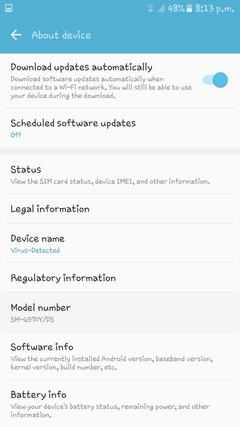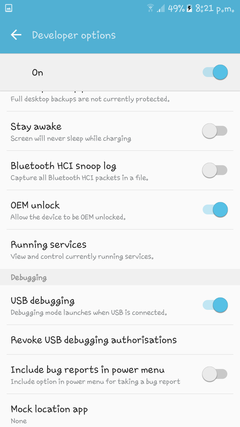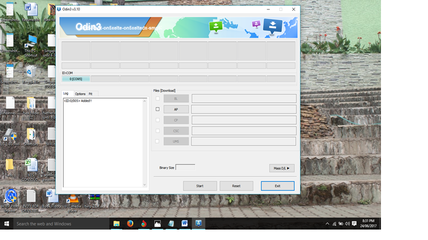- Messages
- 66
- Reaction score
- 0
- Points
- 26
****Paki move nalang po kung mali ng section****
Good evening mga ka SB finally na root ko din ang J5 prime, kaya i want to share po kase nakailang hanap at try na din ako kung paano i root ang unit po na ito. So di ko na papatagalin pa ito na po ang tools na kailangan.
*Utak
*Tiyaga
*Sa ilalim po ung link
*PC/Laptop
*
Link : https://www.*** BANNED LINK - DO NOT POST ***/89unrc3fxakk
https://www.*** BANNED LINK - DO NOT POST ***/hj1zsc9tfhlz
***REMINDERS LANG PO***
- Di po ako responsable sa pagkasira o anumang magiging problema once na root nyo na ang inyong unit. Be responsible po sa lahat ng gagawin natin.
- Rooted device will erase the warranty.
- Before po ang rooting make sure na 70% ang battery percentage pataas to prevent brick ng unit.
- Just see the attached images for reference for noob.
- Make sure na naka nka on sa developer options ang "OEM UNLOCK" at ung "USB debugging"
Lets Start!
1. Install the samsung usb driver to avoid conflict and make sure po na "run as admin" when installing it.
2. Hold volume down + home button at lastly power button. If you see the "Warning" sign just hold the "VOLUME UP" to enter the downloading mode.
3. Open ODIN (already included in the zip file) make sure na sa LOG ng odin may nakalagay na ADDED.
4. Sa AP ng Odin dun i aattach ung file na dinownload and hit "START"
5. Wait until it reboot. Done!!!
6. Check nyo ung mga apps nyo kapag nakita nyo ang SU it means na rooted na ang phone nyo. Congrats!



** Kapag nag lolog ang phone nyo clear cache nyo lang po sa recovery ng phone. (Hold Volume up + home button + power button)
** Hit Thanks lang masaya na ako... Sa mga hit and run po dyan madapa sana kayo




** Feedback na lang po kung working sa inyo...Kase 101% working sakin.



Good evening mga ka SB finally na root ko din ang J5 prime, kaya i want to share po kase nakailang hanap at try na din ako kung paano i root ang unit po na ito. So di ko na papatagalin pa ito na po ang tools na kailangan.
*Utak
*Tiyaga
*Sa ilalim po ung link
*PC/Laptop
*
Link : https://www.*** BANNED LINK - DO NOT POST ***/89unrc3fxakk
https://www.*** BANNED LINK - DO NOT POST ***/hj1zsc9tfhlz
***REMINDERS LANG PO***
- Di po ako responsable sa pagkasira o anumang magiging problema once na root nyo na ang inyong unit. Be responsible po sa lahat ng gagawin natin.
- Rooted device will erase the warranty.
- Before po ang rooting make sure na 70% ang battery percentage pataas to prevent brick ng unit.
- Just see the attached images for reference for noob.
- Make sure na naka nka on sa developer options ang "OEM UNLOCK" at ung "USB debugging"
Lets Start!
1. Install the samsung usb driver to avoid conflict and make sure po na "run as admin" when installing it.
2. Hold volume down + home button at lastly power button. If you see the "Warning" sign just hold the "VOLUME UP" to enter the downloading mode.
3. Open ODIN (already included in the zip file) make sure na sa LOG ng odin may nakalagay na ADDED.
4. Sa AP ng Odin dun i aattach ung file na dinownload and hit "START"
5. Wait until it reboot. Done!!!
6. Check nyo ung mga apps nyo kapag nakita nyo ang SU it means na rooted na ang phone nyo. Congrats!




** Kapag nag lolog ang phone nyo clear cache nyo lang po sa recovery ng phone. (Hold Volume up + home button + power button)
** Hit Thanks lang masaya na ako... Sa mga hit and run po dyan madapa sana kayo





** Feedback na lang po kung working sa inyo...Kase 101% working sakin.