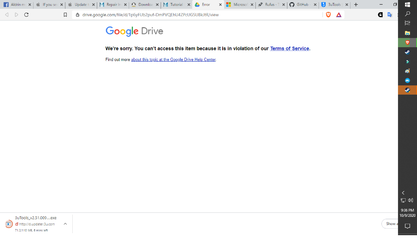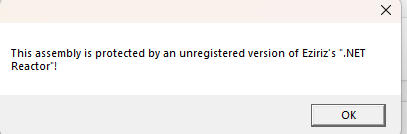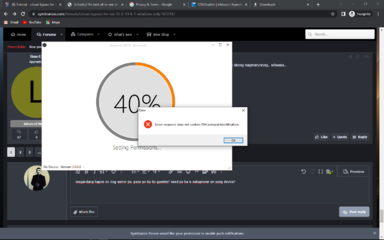all credits goes to the developer of this wonderful app, our
update: 22 sept 2020--new version of ibypasser (ibypasser 2.0) link click
iBypasser v2.0 BETA FREE!
Untethered Bypass
FMI OFF for IOS13 and up
Notification
iCloud
Siri
Facetime
UPDATE: 16 SEPT 2020 --PLEASE PLEASE PLEASE READ THIS..
SA LAHAT NG NAKAGAMIT NG BYPASS PLEASE DOWNLOAD INSTALL " OTA DISABLER "..ANYTIME SOON LALABAS ANG IOS 14..IF YAN NAG AUTO UPDATE THEN GOODBYE BYPASS NA..
Hello Jailbreakers and Bypassers, Chismosos and Chismosas.
Bypass for Apple Devices running on IOS 12.3 - 13.6.1 is now here.
One click bypass lang to and LIBRE. LIBRE. LIBRE. LIBRE ..Untethered to so pwede mamatayan ng device ..pero BAWAL restore/update via itunes or , u3 tools OVEN METHOD (nauso to dati nung wala pang checkra1n



)
Supported devices : iPhone 5s to X and iPad Pro, iPad Pro 10.5, iPad mini 3, iPad mini 4, iPad Air 2, iPad Air, iPad 2017, iPad 2018. iOS 12.3 to 13.6.1.
ibypasser
Minimum Requirements
1. PC/laptop/ vms running on windows x - dapat meron po naka install na 4.8 net framework .
2. Fast and Reliable Internet for apple server verification
3. icloud locked device on restored state (naka- HELLO) - minsan nagkaka error sa devices na previosly jbroken, so the best way is to have your device freshly restored gamit ang 3utools or itunes.
OR OR OR disabled/passcode device running on IOS 13.x.x na JAILBROKEN
==============
* KUNG HINDI PA JAILBROKEN DEVICE MO:
2. checkra1n (mac) -
dl latest version here . Download nyo po latest version para gumana sa IOS 13.6.1
3. net frameworks (windows) -
Download 4.8 net framework here . kelangan nyo to para maiwasa ang error. if incase ayaw mg run ng offline installer ng 4.8 then download nyo muna mga previous releases hanggang umabot kayo sa 4.8 na latest release ( 4.6 - 48 )
4. rufus (for windows) - para lang to sa mga walang mac os device. for mac users just skip this ..I won't give the tut pra sa "creating bootable bootra1n)
download it here
5. bootra1n (windows) - skip this if mac user ka..need nyo to para sa bootable usb niyo at para gumana ang checkra1n jailbreak ..this is linux base..for the whole tutorial neto just check the
github website here . click code button (kulay green)
6. u3tools (windows) - gagamitin mo to verify anong ios version meron ang device mo at pwede mo ding gamiting pang restore/upgrade.
download here