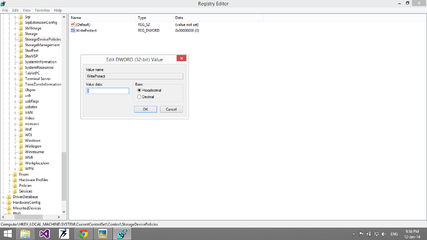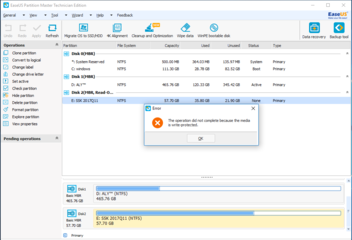- Messages
- 89
- Reaction score
- 9
- Points
- 28
What is the Write protection:-
Write protection is any physical mechanism that prevents modification or erasure of valuable data on a device. Most commercial software, audio and video is sold pre-protected.
View attachment 328666
Trouble:
Many times Its happens that When You want to format or copy data in to your flash memory drive Computer shows a warning is WRITE PROTECTED.
Now these day this is the common problem with the usb drives .After this permission you can’t write any data in to your usb drive and can’t format.And if u scan your usb drive with a antivirus “NO THREAD DETECTED” shows.
This is due to any software who gives these permission on your usb drive and also due to some virus and script which hacks registry of windows.
people have seen the following errors when their thumbs drives, memory card etc becomes write protected.
Cannot copy files and folders, drive is write protected
Cannot format the drive, drive is write protected
The disk is write protected
Remove write protection or use another disk
Media is write protected
Let’s see how can you remove write protection on your portable devices like pen drives, memory cards, iPod and other USB mass storage devices.
Fix This Problem:-
Just follow These Steps:-
1. Open Start Menu , Run, type regedit and press Enter, this will open the registry editor.
2. Navigate to the following path:
HKEY_LOCAL_MACHINE\SYSTEM\CurrentControlSet\Control\StorageDevicePolicies
Note: If the registry key StorageDevicePolicies key does not exist, you will need to create it
Open Notepad and paste this code there and save that file as xyz.bat or add.bat
cd\
reg add "HKLM\System\CurrentControlSet\Control\StorageDevicePolicies" /t Reg_dword /v WriteProtect /f /d 1
And run as administrator to add this registry key in registry editor.
View attachment 328667
3. Double click the key WriteProtect in the right pane and set the value to 0 in the Value Data Box and press OK button
4. Exit Registry, restart your computer and then again re-connect your USB pen drive on your computer. That is it, done.
Enjoy……..
hit thanks...
Write protection is any physical mechanism that prevents modification or erasure of valuable data on a device. Most commercial software, audio and video is sold pre-protected.
View attachment 328666
Trouble:
Many times Its happens that When You want to format or copy data in to your flash memory drive Computer shows a warning is WRITE PROTECTED.
Now these day this is the common problem with the usb drives .After this permission you can’t write any data in to your usb drive and can’t format.And if u scan your usb drive with a antivirus “NO THREAD DETECTED” shows.
This is due to any software who gives these permission on your usb drive and also due to some virus and script which hacks registry of windows.
people have seen the following errors when their thumbs drives, memory card etc becomes write protected.
Cannot copy files and folders, drive is write protected
Cannot format the drive, drive is write protected
The disk is write protected
Remove write protection or use another disk
Media is write protected
Let’s see how can you remove write protection on your portable devices like pen drives, memory cards, iPod and other USB mass storage devices.
Fix This Problem:-
Just follow These Steps:-
1. Open Start Menu , Run, type regedit and press Enter, this will open the registry editor.
2. Navigate to the following path:
HKEY_LOCAL_MACHINE\SYSTEM\CurrentControlSet\Control\StorageDevicePolicies
Note: If the registry key StorageDevicePolicies key does not exist, you will need to create it
Open Notepad and paste this code there and save that file as xyz.bat or add.bat
cd\
reg add "HKLM\System\CurrentControlSet\Control\StorageDevicePolicies" /t Reg_dword /v WriteProtect /f /d 1
And run as administrator to add this registry key in registry editor.
View attachment 328667
3. Double click the key WriteProtect in the right pane and set the value to 0 in the Value Data Box and press OK button
4. Exit Registry, restart your computer and then again re-connect your USB pen drive on your computer. That is it, done.
Enjoy……..
hit thanks...