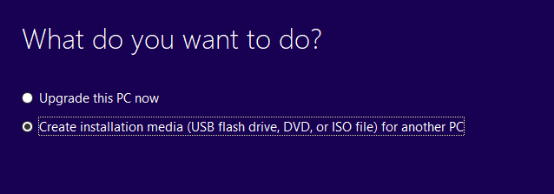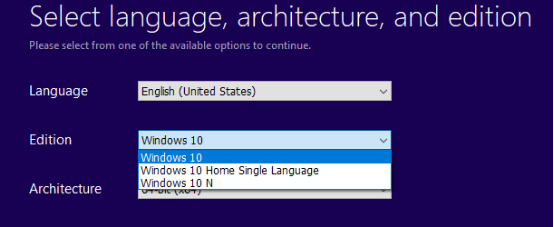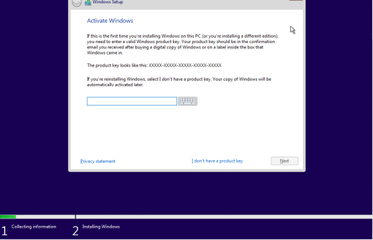- Messages
- 8
- Reaction score
- 0
- Points
- 16
Sa mga laptops o Computers na may sticker ng windows 7 or windows 8 pede nyo installan ng windows 10 yan ng libre.
Sa mga naka Windows 8/8.1 Sticker ang Laptops/Computer ay automatic na mag activate ang windows 10 nyo. Sa mga naka windows 7 naman kailangan install ng Windows 10 Home version Para maactivate nyo yung Serial number na nasa COA ng laptop/Computer nyo.
Ngayun sa mga di makabili ng Original OS eto ang sekreto..
Mga Kailangan:
1.Download Windows 10 media creation tool here: http://go.microsoft.com/fwlink/?LinkId=691209
Select Create Installation Media
View attachment 317218
Kailangan Windows 10 ang edition hindi Home Single Lang or N
View attachment 317219
Pagkadownload. Burn and image sa DVD or USB (search na lang kung pano sa usb)
2.Original Product key ng Windows 7 any version
- pedeng may old laptop ka na may COA pede yun
- sa mga nsa office alam na hehe. (kung orig ang mga os sa office)
Installation Process:
Installation process will be the same, Pag Windows 8/8.1 dati ang unit nyo automatic detect nya yung Product key na nasa motherboard. Pero pag windows 7 maghihingi nga product key pero select nyo lang I don’t have product key para mag diretso ang installation
View attachment 317220
Paalala: Kailangan tingnan nyo ang version ng product key nyo
Pag Windows 7 home basic / home Premium ang product key nyo kailangan piliin ang Windows 10 home sa sunod na screen
Pag windows 7 Pro and product key nyo kailangang piliin ang windows 10 PRO
Pagkatapos ang installation pede na iactivate ang windows gamit ang windows 7 key at Genuine pa….
ENJOY…………
Sa mga naka Windows 8/8.1 Sticker ang Laptops/Computer ay automatic na mag activate ang windows 10 nyo. Sa mga naka windows 7 naman kailangan install ng Windows 10 Home version Para maactivate nyo yung Serial number na nasa COA ng laptop/Computer nyo.
Ngayun sa mga di makabili ng Original OS eto ang sekreto..
Mga Kailangan:
1.Download Windows 10 media creation tool here: http://go.microsoft.com/fwlink/?LinkId=691209
Select Create Installation Media
View attachment 317218
Kailangan Windows 10 ang edition hindi Home Single Lang or N
View attachment 317219
Pagkadownload. Burn and image sa DVD or USB (search na lang kung pano sa usb)
2.Original Product key ng Windows 7 any version
- pedeng may old laptop ka na may COA pede yun
- sa mga nsa office alam na hehe. (kung orig ang mga os sa office)
Installation Process:
Installation process will be the same, Pag Windows 8/8.1 dati ang unit nyo automatic detect nya yung Product key na nasa motherboard. Pero pag windows 7 maghihingi nga product key pero select nyo lang I don’t have product key para mag diretso ang installation
View attachment 317220
Paalala: Kailangan tingnan nyo ang version ng product key nyo
Pag Windows 7 home basic / home Premium ang product key nyo kailangan piliin ang Windows 10 home sa sunod na screen
Pag windows 7 Pro and product key nyo kailangang piliin ang windows 10 PRO
Pagkatapos ang installation pede na iactivate ang windows gamit ang windows 7 key at Genuine pa….
ENJOY…………