Nasa kalagitnaan pa lang sana di mag hung. Lagas na buhok ko kakainstall nito. Bago man lang ako bumaba ng Malacañang marunong na kong mag SAP  Kung kailangan nyo ng tips and tricks or any questions about installation. I'll try to help out. See attached screenshots.
Kung kailangan nyo ng tips and tricks or any questions about installation. I'll try to help out. See attached screenshots.
 Kung kailangan nyo ng tips and tricks or any questions about installation. I'll try to help out. See attached screenshots.
Kung kailangan nyo ng tips and tricks or any questions about installation. I'll try to help out. See attached screenshots.Attachments
Last edited:

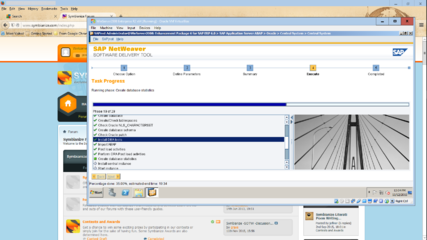
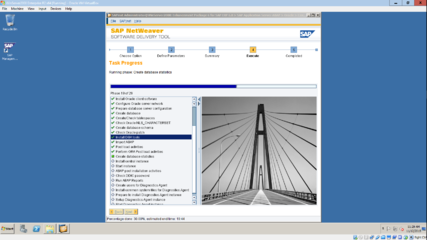
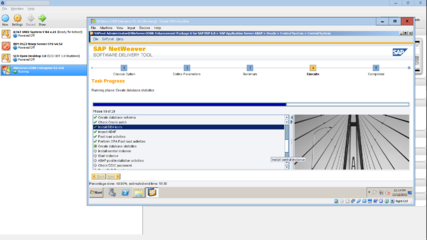

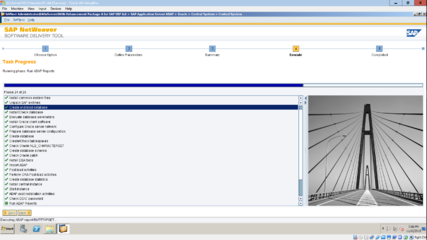
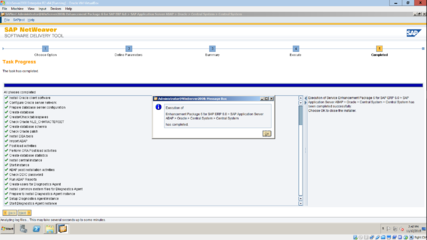


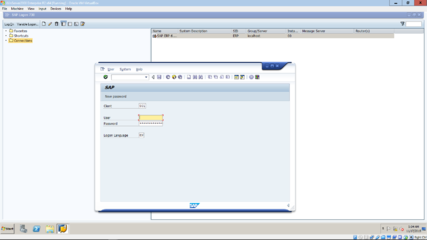
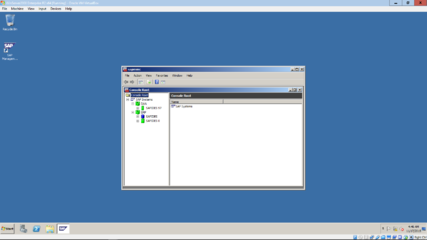
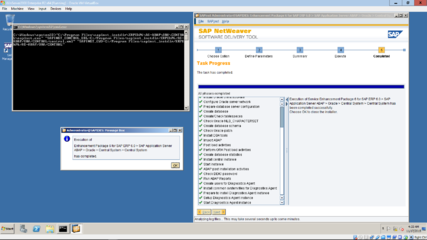


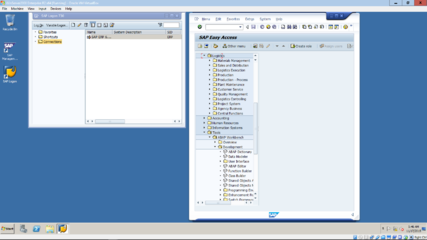

 (See Attached screenshot). It's time for some Photoshop skills.
(See Attached screenshot). It's time for some Photoshop skills. 


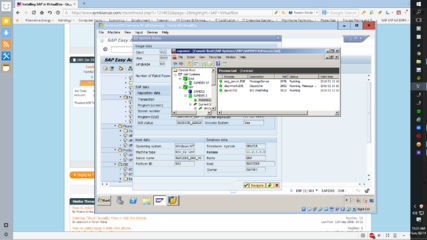
 )
)