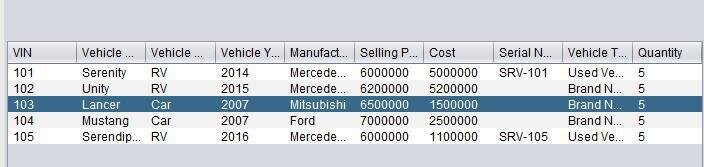- Messages
- 32
- Reaction score
- 0
- Points
- 26
Mga Sir patulong lang Student here. Possible po ba na Mag edit ng Contents sa JTable and ung changes na ginawa ay automatically na masesave sa Database?
example ung Quantity ay iibahin ko para maging 6. then automatic masasave nya on runtime or pag may save button.
View attachment 290857
Maraming Salamat po.
example ung Quantity ay iibahin ko para maging 6. then automatic masasave nya on runtime or pag may save button.
View attachment 290857
Maraming Salamat po.