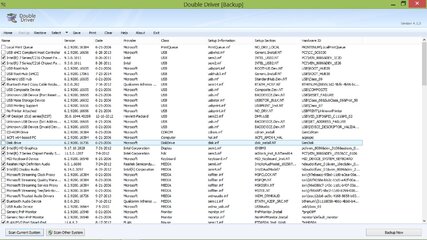panu po m aayos dead pixel ng led monitor ser
1
Turn on the computer and LCD screen.
Fix a Stuck Pixel on an LCD Monitor Step 4 Version 2.jpg2
Display a black image, which will show the stuck pixel very clearly against the background. It is very important that you are showing a black image and not just a blank signal, as you need the backlighting of the LCD to be illuminating the back of the panel.
Fix a Stuck Pixel on an LCD Monitor Step 5 Version 2.jpg3
Find a narrow object with a blunt, narrow end. A Sharpie marker with the cap on, an extremely dull pencil, a plastic stylus, or the end of a makeup brush would all work for this.
Before you proceed further read the warnings at the end of this article. Physically rubbing your monitor might actually make things worse.
Fix a Stuck Pixel on an LCD Monitor Step 6 Version 2.jpg4
Use the rounded end of the object to gently tap the stuck pixel. Don't tap hard to start with, just enough to see a quick white glow under the point of contact. If you didn't see a white glow, then you didn't tap hard enough, so use just slightly more pressure this time.
Fix a Stuck Pixel on an LCD Monitor Step 7 Version 2.jpg5
Tap harder. Increase the pressure on the taps gradually for 5-10 taps until the pixel rights itself.
Fix a Stuck Pixel on an LCD Monitor Step 8 Version 2.jpg6
Apply pressure instead. If your tapping hasn't yielded any results, grab a damp (not wet) washcloth or paper towel. Fold the fabric so that you don't accidentally tear it, and hold it over the stuck pixel, and apply gentle but consistent pressure with the same object you used for tapping.
Try to apply pressure only to the stuck pixel and not the surrounding area.
Fix a Stuck Pixel on an LCD Monitor Step 9 Version 2.jpg7
Check your results. Display a white image (such as an empty text document, or sending your browser to about:blank and going to fullscreen with F11) to verify that you haven't accidentally caused more damage than you fixed. If you fixed the stuck pixel, your whole screen should be white.
Method 3 of 5: Heat Method
Fix a Stuck Pixel on an LCD Monitor Step 10 Version 2.jpg1
Turn on the computer and the LCD screen.
Fix a Stuck Pixel on an LCD Monitor Step 11 Version 2.jpg2
Dampen a washcloth with water that's as hot as possible. If you can, heat water on the stove or microwave until it's just beginning to show air bubbles at the bottom of the container. Put the washcloth in a colander, and dump the hot water over the washcloth.
Fix a Stuck Pixel on an LCD Monitor Step 12 Version 2.jpg3
Put on gloves, or cover your hands with oven mitts. You don't want to burn your fingers in the next steps.
Fix a Stuck Pixel on an LCD Monitor Step 13 Version 2.jpg4
Put the hot washcloth in a plastic sandwich bag. Make sure the seal is completely closed.
Fix a Stuck Pixel on an LCD Monitor Step 14 Version 2.jpg5
Hold the plastic bag with the hot washcloth up against the stuck pixel. Hold the plastic bag up to the screen such that the area you're using doesn't have a seam on it, because the seam may break open, and hot water may damage your computer. As much as you can, try to only focus the heat on the stuck pixel.
Fix a Stuck Pixel on an LCD Monitor Step 15 Version 2.jpg6
"Massage" the pixel in slow circles. Move the bag around the pixel a bit in a massage-like motion. The heat generated will cause the liquid crystal to flow more easily into the areas that were not formerly filled.
Method 4 of 5: Software Method
Fix a Stuck Pixel on an LCD Monitor Step 16.jpg1
Try running pixel-fixing software (see Sources and Citations). Stuck pixels can often be re-energized by rapidly turning them on and off. There are screensavers available for download that will do this to your LCD screen.
Method 5 of 5: Hardware Method
Fix a Stuck Pixel on an LCD Monitor Step 17.jpg1
Try a solid state solution like PixelTuneup (see Sources and Citations). These devices produce specially tuned video signals that eliminate stuck pixels while enhancing picture quality, color, and contrast. Also works on televisions, including LCD, LED, plasma, or CRT.
Fix a Stuck Pixel on an LCD Monitor Step 18.jpg2
Turn off the monitor.
Fix a Stuck Pixel on an LCD Monitor Step 19.jpg3
Plug in and turn on PixelTuneup, then turn on the monitor.
Fix a Stuck Pixel on an LCD Monitor Step 20.jpg4
Wait 20 minutes.
Fix a Stuck Pixel on an LCD Monitor Step 21.jpg5
Turn off and unplug PixelTuneup.
Fix a Stuck Pixel on an LCD Monitor Step 22.jpg6
Stuck pixels and other IR will be gone, and color/contrast will be improved.
Video
try mo yan
- - - Updated - - -
Mga kuya. tanong ko lang.. Bigla nalang namatay kasi ung laptop ko LENOVO G480 habang ginagamit ko.. Ok naman ung charger. kaso ung Laptop NO POWER talaga. Grabi ba ang sira nito o pwede maayos pa?
hindi naman sir overheat lang yan kailangan niyan mareheat yung board ng power ic niyan kasi napuputol talaga yung connection pag subrang init na linisin mo na rin deretso yung heat sink niya. maaayus pa yan sir..



 bro ~ Post lang ako if OK na itong Video Controller ko
bro ~ Post lang ako if OK na itong Video Controller ko