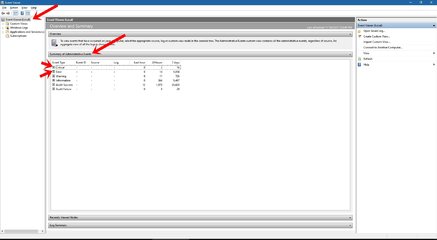I bought a laptop but my browser and my laptop screen keeps on blacking out and the people who sold me on Lenovo Concept Store Festival Mall & PC Express & Joneco didn't fix the problem. Is it the laptop or an OS problem? Coz Im not getting a good resolution from their CS people
Last edited: