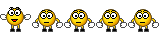- Messages
- 101
- Reaction score
- 0
- Points
- 26
for download firmware complete na po yan ajn dn driver for usb mode
ito fb ko pm kung nd nyo ma download https://web.facebook.com/
link https://docs.google.com/uc?id=0B8LjlEIUUypyZU5BR0xmTDEwUms
Step 1: Download and extract the stock firmware on your computer.
Step 2: Install the USB Drivers (skip if drivers are already installed).
Step 3: Open the SP Flash Tool and load the Scatter File from the firmware folder.
Step 4: Click on Upgrade / Download Button in the SP Flash Tool to Begin the Flashing.
Step 5: Connect your Smartphone to the computer using the USB Driver.
Step 6: Green Ring will appear at the end of successful Flash.
wag kalimutan mag salamat
ito fb ko pm kung nd nyo ma download https://web.facebook.com/
link https://docs.google.com/uc?id=0B8LjlEIUUypyZU5BR0xmTDEwUms
Step 1: Download and extract the stock firmware on your computer.
Step 2: Install the USB Drivers (skip if drivers are already installed).
Step 3: Open the SP Flash Tool and load the Scatter File from the firmware folder.
Step 4: Click on Upgrade / Download Button in the SP Flash Tool to Begin the Flashing.
Step 5: Connect your Smartphone to the computer using the USB Driver.
Step 6: Green Ring will appear at the end of successful Flash.
wag kalimutan mag salamat