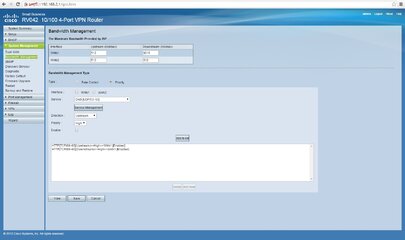- Messages
- 722
- Reaction score
- 0
- Points
- 26
Ask q lng .meron kami dito s office 3 linksys N600 na nakadirect s PLDT router, bkit laging nglimited un connection namin pero kapag direct nakasaksak s pldt router un computer ok nmn cya
May problema yata sa cabling yan sir. You can start checking kung pulido pagka crimp yung mga cables nyo jan. Nangyayari din samen yan and mostly due to not adhering proper cable standards.