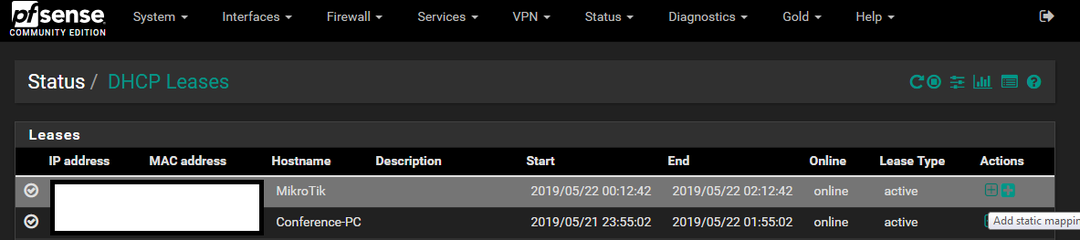- Messages
- 622
- Reaction score
- 26
- Points
- 38
- Thread Starter
- #4,161
dyos ko pati bike ko na service araw araw pinaalis ng boss namin para daw hindi araw araw binubuksan ang gate (gata na minsan lang naman daanan(dito ko nilalagay para safe din ang bike ko)) hays, hindi ko na nga mramdaman ang silbi ko bilang IT dito ganon p[a ang gagawin ko sa bike ko. hays wag lang sana manakaw ang bike ko. badtrip parang hindi ako empleyado dito
Mukhang matindi prob mo jan tol ah. Hehe
Parang personalan haha

 balak ko mag "snap"
balak ko mag "snap" sa thread maraming nagshashare ng mga experiences nila may mtututunan k tlga
sa thread maraming nagshashare ng mga experiences nila may mtututunan k tlga
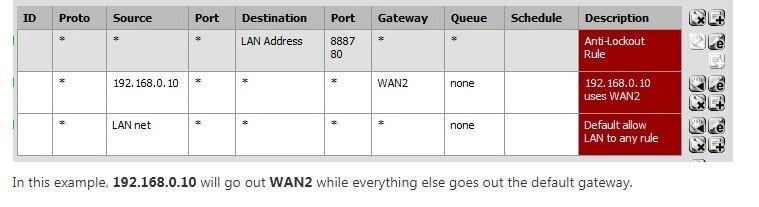
 at iset sa static, naka DHCP kasi kami
at iset sa static, naka DHCP kasi kami