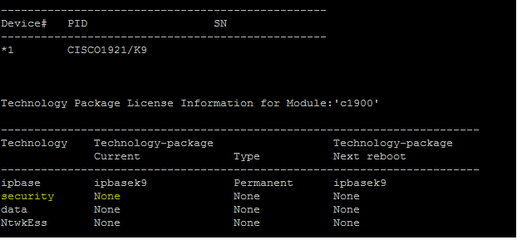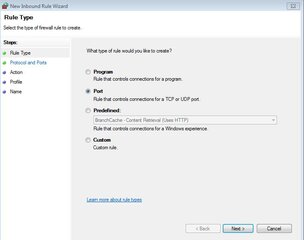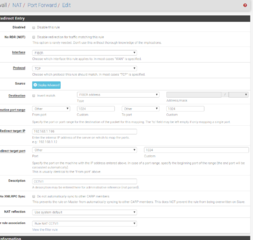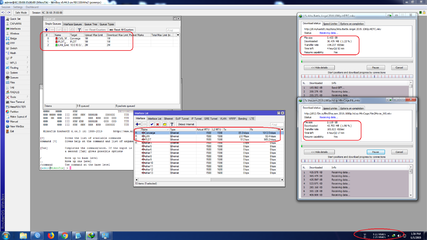Symbianize Forum
Most of our features and services are available only to members, so we encourage you to login or register a new account. Registration is free, fast and simple. You only need to provide a valid email. Being a member you'll gain access to all member forums and features, post a message to ask question or provide answer, and share or find resources related to mobile phones, tablets, computers, game consoles, and multimedia.
All that and more, so what are you waiting for, click the register button and join us now! Ito ang website na ginawa ng pinoy para sa pinoy!
You are using an out of date browser. It may not display this or other websites correctly.
You should upgrade or use an alternative browser.
You should upgrade or use an alternative browser.
Mga IT jan ng SMB (small medium business) company pasok!
- Thread starter jamaitim
- Start date
- Replies 4,609
- Views 260,609
More options
Who Replied?- Messages
- 235
- Reaction score
- 0
- Points
- 26
Mga Sir's Ask lang po about sa PTR Records.
Ano po ba ang dapat na PTR Record data ang gamitin ko? Yung hostname po ba ng Mail server ko or yung Domain name ko po?
Ex. 1 = 2.0.168.192.in-addr.arpa ====>> mail.mydomain.com (hostname po ng MailServer ko)
or
Ex. 2 = 2.0.168.192.in-addr.arpa ====>> mydomain.com
Alin po ba sa dalawang example ang dapat?
THANK YOU IN ADVANCE po.
Ano po ba ang dapat na PTR Record data ang gamitin ko? Yung hostname po ba ng Mail server ko or yung Domain name ko po?
Ex. 1 = 2.0.168.192.in-addr.arpa ====>> mail.mydomain.com (hostname po ng MailServer ko)
or
Ex. 2 = 2.0.168.192.in-addr.arpa ====>> mydomain.com
Alin po ba sa dalawang example ang dapat?
THANK YOU IN ADVANCE po.
Mga Sir's Ask lang po about sa PTR Records.
Ano po ba ang dapat na PTR Record data ang gamitin ko? Yung hostname po ba ng Mail server ko or yung Domain name ko po?
Ex. 1 = 2.0.168.192.in-addr.arpa ====>> mail.mydomain.com (hostname po ng MailServer ko)
or
Ex. 2 = 2.0.168.192.in-addr.arpa ====>> mydomain.com
Alin po ba sa dalawang example ang dapat?
THANK YOU IN ADVANCE po.
PTR must resolve to the hostname of your mail server so you should register mail.mydomain.com as PTR of your mailserver IP.
e.g.
record mail.mydomain.com must resolve to the IP 10.10.10.10 (DNS check) the same way that IP 10.10.10.10 must resolve to record mail.mydomain.com (PTR check)
hth!
ps. ano mailserver gamit mo?
Last edited:
- Messages
- 198
- Reaction score
- 1
- Points
- 28
Naku sir baka minamaligno kana dyan. hehehe - just kidding.
Nag try kana ba kumonek from HP switch to PC? May internet din ba? Na configure mo ba yung HP managed switch mo in accordance to your network address?
Pwede mo ba ibigay yung IP address na binabato ng Wireless Router papuntang HP Switch, Access Point (received IP) at End Device (received IP). From there, makikita natin if nasa loob ka parin ng network mo or hindi na.
isp modem/wireless router (what is your LAN IP addressing)>hp switch (what is IP address)>wireless controller(what is the access point ip received)>end devices(what is your ip here)
Gawa ka din ng drawing ng network mo para mas maintindihan namin.
sir salamat sa idea nireset factory settings yung wireless controller tapos ayun gumana na. ewan ko ba kung bakit ganun.
- - - Updated - - -
Baka makatulong to sa troubleshooting mo sir.
Sino ba yung pinaka DHCP Server mo? Wireless Router mo ba or yung managed HP switch mo? Kindly double check if yung managed switch mo is hindi naka Layer 3 mode.
Bigay mo samen ung LAN IP ng wireless router mo and also yung nakukuhang IP address ng mga end user devices.
If ako mag-Isolate in actual I would check my Managed Switch configuration and also yung wireless controller.
EDIT:
May naencounter nakong L3 managed switches na by default naka-on yung DHCP Server, and I guess same tayo ng naging tanong bakit walang internet pero may binabatong IP address.
I found out na yung L3 managed switch ko nag babato sya ng IP address na 192.168.1.xxx tapos yung Router ko ay ganun din ung dinidistribute na IP address (192.168.1.xxx) tapos syempre same din sila na 192.168.1.1 as gateway ng mga end user devices pero ang nangibabaw is ung DHCP Server ni L3 Managed Switch.
boss salamat sa idea na reset factory settings lang nag okay na yung controller. hahaha d q alam yung reason kung anu eh
- Messages
- 235
- Reaction score
- 0
- Points
- 26
PTR must resolve to the hostname of your mail server so you should register mail.mydomain.com as PTR of your mailserver IP.
e.g.
record mail.mydomain.com must resolve to the IP 10.10.10.10 (DNS check) the same way that IP 10.10.10.10 must resolve to record mail.mydomain.com (PTR check)
hth!
ps. ano mailserver gamit mo?
ms exchange po sir. Di po ako ang nag setup e. wala na po yung IT na nag build, tapos nag palit ng ISP kaya nabago ang IP pati mga DNS records.
ms exchange po sir. Di po ako ang nag setup e. wala na po yung IT na nag build, tapos nag palit ng ISP kaya nabago ang IP pati mga DNS records.
Kung local or within the company lang ang access ok lang na wala na PTR pero kung ginagamit as external email eh ibang usapan na.
Usually for example yung provided IP 128.15.23.23 ng ISP di ba dun mo point yung MX record mo para sa email? Using NSLOOKUP will verify it.
Need mo si ISP nyo kung pldt yan for example to assign yung PTR. Sa kanila lang magagawa setup na yun. Request mo lang na assign sa domain name nyo yung PTR sa IP na assigned sa inyo.
To check it since windows gamit mo online check ka na lang to verify kung ok na PTR record mo.
Baka may makapag suggest dyan ng magandang Email hosting na hindi naman ganon kamahal. Maganda naman sana kay HostGator kaso mababa lang ang disk space eh. Okay sana yung mga 30GB pataas. Salamat po sa magbibigay ng info.
atambay mga paps, SOLO IT ako mga paps, nagbabasa basa na din ako dito sa mobi.
Ano ano ba ang pwede iimplement dito sa office namin, start up company kami and call center setup with 30+ user. tapos na ko magsetup ng mga pc and network pero ung network namin pang internet lang talaga. haha gusto ko sana matutunan mag active directory saan ko kaya pwedeng simulan. mostly ang alam ko kasi is more on troubleshooting palang. Salamat mga paps!
Repost lang po dito. napost ko na din po ito sa kabilang thread. THANKS!!!
Ano ano ba ang pwede iimplement dito sa office namin, start up company kami and call center setup with 30+ user. tapos na ko magsetup ng mga pc and network pero ung network namin pang internet lang talaga. haha gusto ko sana matutunan mag active directory saan ko kaya pwedeng simulan. mostly ang alam ko kasi is more on troubleshooting palang. Salamat mga paps!
Repost lang po dito. napost ko na din po ito sa kabilang thread. THANKS!!!
- Messages
- 235
- Reaction score
- 0
- Points
- 26
PTR must resolve to the hostname of your mail server so you should register mail.mydomain.com as PTR of your mailserver IP.
e.g.
record mail.mydomain.com must resolve to the IP 10.10.10.10 (DNS check) the same way that IP 10.10.10.10 must resolve to record mail.mydomain.com (PTR check)
hth!
ps. ano mailserver gamit mo?
Kung local or within the company lang ang access ok lang na wala na PTR pero kung ginagamit as external email eh ibang usapan na.
Usually for example yung provided IP 128.15.23.23 ng ISP di ba dun mo point yung MX record mo para sa email? Using NSLOOKUP will verify it.
Need mo si ISP nyo kung pldt yan for example to assign yung PTR. Sa kanila lang magagawa setup na yun. Request mo lang na assign sa domain name nyo yung PTR sa IP na assigned sa inyo.
To check it since windows gamit mo online check ka na lang to verify kung ok na PTR record mo.
Thanks mga sir's Okay na po.. Medyo nalilito kase ako sa pag setup ng PTR. if domain name ba or hostname gagamitin.. now I understand na hehe.
Need ko nalang ayusin now is yung problema kay google. error 550 low reputation of sending domain ang pinoproblema ko now eh hehe.
SPF, DKIM, DMARC, PTR all has been setup na .. before kase di maayos ang pagkaka setup ng SPF nila at walang DKIM at DMARC. hopefully ma-resolve na since naayos ko na halos ung kelangan sa DNS records.
- Messages
- 198
- Reaction score
- 1
- Points
- 28
- Messages
- 622
- Reaction score
- 26
- Points
- 38
- Thread Starter
- #4,191
atambay mga paps, SOLO IT ako mga paps, nagbabasa basa na din ako dito sa mobi.
Ano ano ba ang pwede iimplement dito sa office namin, start up company kami and call center setup with 30+ user. tapos na ko magsetup ng mga pc and network pero ung network namin pang internet lang talaga. haha gusto ko sana matutunan mag active directory saan ko kaya pwedeng simulan. mostly ang alam ko kasi is more on troubleshooting palang. Salamat mga paps!
Repost lang po dito. napost ko na din po ito sa kabilang thread. THANKS!!!
Papunta ka na pagiging legend tol. Haha
Implement mo na agad AD for sure marami ka maiisip na isusunod.
ms exchange po sir. Di po ako ang nag setup e. wala na po yung IT na nag build, tapos nag palit ng ISP kaya nabago ang IP pati mga DNS records.
ahh ok po. i use kerio connect, much easier to setup and deploy than exchange. may activesync support din sa mobile devices. masyado matrabaho ang exchange
- Messages
- 314
- Reaction score
- 4
- Points
- 28
Hi mga master, question po ulit about sa pfsense
Pano po kaya patagusin ung cctv sa pfsense, dati kasi nakadirect lang ung cctv namin sa router through portforward at accessible naman
Pero tinary ko iportforward sa pfsense, ayaw tumagos
VMware pfsense lang po gamit ko na nakasetup sa dhcp ung mga wan, pero static lease line.
DVR device nakasetup sa 192.168.1.199 port 85 at port 1024 << accessible naman sia sa local
Pano po kaya patagusin ung cctv sa pfsense, dati kasi nakadirect lang ung cctv namin sa router through portforward at accessible naman
Pero tinary ko iportforward sa pfsense, ayaw tumagos
VMware pfsense lang po gamit ko na nakasetup sa dhcp ung mga wan, pero static lease line.
DVR device nakasetup sa 192.168.1.199 port 85 at port 1024 << accessible naman sia sa local
- Messages
- 28
- Reaction score
- 0
- Points
- 26
Hi mga master, question po ulit about sa pfsense
Pano po kaya patagusin ung cctv sa pfsense, dati kasi nakadirect lang ung cctv namin sa router through portforward at accessible naman
Pero tinary ko iportforward sa pfsense, ayaw tumagos
VMware pfsense lang po gamit ko na nakasetup sa dhcp ung mga wan, pero static lease line.
DVR device nakasetup sa 192.168.1.199 port 85 at port 1024 << accessible naman sia sa local
Sir na try mo na po ba i open din yung Port dun sa Host ng VMware?
View attachment 366310
I mean naka allowed po ba yung Inbound and Outbound nung Port sa Firewall if Windows yung host.
Attachments
Last edited:
- Messages
- 314
- Reaction score
- 4
- Points
- 28
Sir na try mo na po ba i open din yung Port dun sa Host ng VMware?
View attachment 1290947
I mean naka allowed po ba yung Inbound and Outbound nung Port sa Firewall if Windows yung host.
Sensya na master, hindi pala vmware nalito lang ako, virtual box pala gamit ko
Ganto po kasi ang setup ko
Leaseline (Globe Modem) >> (Linksys E2500 - 192.168.2.0/24) >> (Desktop 192.168.2.182) >> (Virtualbox "pfsense" -DHCP Wan=192.168.2.141/ Lan=192.168.1.1)
- Messages
- 174
- Reaction score
- 1
- Points
- 28
just sharing, me naman working sa isang medio maliit na Hotel/Villa pero class A na Hotel/Villa palibhasa nasa probinsya medio may kaliitan ang sahod at masama pa neto ako lang mag isa ang IT, so pag nag tratrace na ako ng cable ayun lawit na ang dila bago makaisa ng cable. medio bundok kase, katatapos lang mag install ng UAP-AC Pro, sa wall ko sia nilagay at dahil di ako nag coordinate dun sa bos ko ayun pinapalipat nia saken sa ceiling may effect bayun sa data ? .at ayun dahil nga magisa medio mahirap ayun prang sumasagi sa isip ko nag magresign na .HAHAHA
Sensya na master, hindi pala vmware nalito lang ako, virtual box pala gamit ko
Ganto po kasi ang setup ko
Leaseline (Globe Modem) >> (Linksys E2500 - 192.168.2.0/24) >> (Desktop 192.168.2.182) >> (Virtualbox "pfsense" -DHCP Wan=192.168.2.141/ Lan=192.168.1.1)
may rule ka ba to allow access to DVR from the internet?
- Messages
- 314
- Reaction score
- 4
- Points
- 28
may rule ka ba to allow access to DVR from the internet?
San ko master sia padadaanin, sa NAT ba o mag aadd ako sa WAN rule
Parehas ko kasing sinubukan kaso ayaw talaga tumagos
DVR device IP ay 192.168.1.199 port 85 at port 1024
pacheck nga master kung tama ba setup ko sa nat with port 1024
View attachment 366662
Attachments
- Messages
- 235
- Reaction score
- 0
- Points
- 26
View attachment 366754
May gumagamit po ba neto sa inyo mga Sir?
1mb - Converge
1mb - PLDT
pero 2Mbps yung nakukuha ng Client. With failover na din hehe.
May gumagamit po ba neto sa inyo mga Sir?
1mb - Converge
1mb - PLDT
pero 2Mbps yung nakukuha ng Client. With failover na din hehe.
Attachments
- Messages
- 28
- Reaction score
- 0
- Points
- 26
Sensya na master, hindi pala vmware nalito lang ako, virtual box pala gamit ko
Ganto po kasi ang setup ko
Leaseline (Globe Modem) >> (Linksys E2500 - 192.168.2.0/24) >> (Desktop 192.168.2.182) >> (Virtualbox "pfsense" -DHCP Wan=192.168.2.141/ Lan=192.168.1.1)
Hmm sir. yung desktop IP mo alisin mo sa network ng WAN (Desktop 192.168.2.182). gawa ka ng bago na wala sa subnet ng WAN at LAN para hindi mag conflict
-----------------------------------------------------------
Ay nalito ako hehehe sorry. nevermind my above post
as per my observation. DOUBLE NAT kana sir. hindi na talaga gagana port forward sa setup mo ngayon. Ano ba modem ng ISP mo sir? pwede mo ba sabihin yung model?
Last edited: