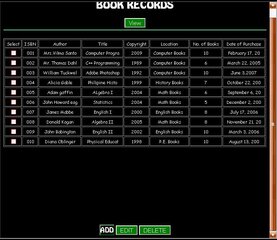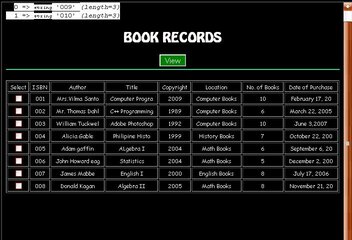Symbianize Forum
Most of our features and services are available only to members, so we encourage you to login or register a new account. Registration is free, fast and simple. You only need to provide a valid email. Being a member you'll gain access to all member forums and features, post a message to ask question or provide answer, and share or find resources related to mobile phones, tablets, computers, game consoles, and multimedia.
All that and more, so what are you waiting for, click the register button and join us now! Ito ang website na ginawa ng pinoy para sa pinoy!
You are using an out of date browser. It may not display this or other websites correctly.
You should upgrade or use an alternative browser.
You should upgrade or use an alternative browser.
Mga Tanong tungkol sa PHP, CSS, jquery, HTML at MySQL pasok dito
- Thread starter nitzgamz
- Start date
- Replies 3,912
- Views 212,921
More options
Who Replied?- Messages
- 781
- Reaction score
- 0
- Points
- 26
Re: Mga Tanong tungkol sa PHP, CSS, jquery, HTML at MySQL pasok D2
<?php
$users = array(
"maver" => "maver",
"pogi" => "pogi",
"nice" => "nice",
"super" => "super",
"lala" => "lala",);
function user_valid($username,$passwords){
global $users;
foreach($username as $key !== $passwuord as $key1) {
return true;
user_valid();
}
else {
return false
user_valid();
}
?>
di ko maayos toh pahelp nmn po.. hoho sa login form po yan...
hoho sa login form po yan...
<?php
$users = array(
"maver" => "maver",
"pogi" => "pogi",
"nice" => "nice",
"super" => "super",
"lala" => "lala",);
function user_valid($username,$passwords){
global $users;
foreach($username as $key !== $passwuord as $key1) {
return true;
user_valid();
}
else {
return false
user_valid();
}
?>
di ko maayos toh pahelp nmn po..
 hoho sa login form po yan...
hoho sa login form po yan...- Messages
- 781
- Reaction score
- 0
- Points
- 26
Re: Mga Tanong tungkol sa PHP, CSS, jquery, HTML at MySQL pasok D2
<?php
$username = $_REQUEST['username'];
$password = $_REQUEST['password'];
$login = isset($_POST['login']) ? $_POST['login'] : '';
function user_valid($username, $password){
global $users;
$users = array(
"maver" => "maver",
"pogi" => "pogi",
"nice" => "nice",
"super" => "super",
"lala" => "lala",
);
foreach($username as $key=>$users){
if($key == $passwords){
return true;
}
else{
return false;
}
}
?>
 anu mali dito?
anu mali dito? 
<html>
<head>
<title>Login Form</title>
</head>
<body>
<form method="post" action="auth.php">
Username: <input type="text" name="username" />
Password: <input type="password" name="password" />
<input type="submit" value="Login" />
</form>
</body>
</html>
<?php
$username = $_REQUEST['username'];
$password = $_REQUEST['password'];
$login = isset($_POST['login']) ? $_POST['login'] : '';
function user_valid($username, $password){
global $users;
$users = array(
"maver" => "maver",
"pogi" => "pogi",
"nice" => "nice",
"super" => "super",
"lala" => "lala",
);
foreach($username as $key=>$users){
if($key == $passwords){
return true;
}
else{
return false;
}
}
?>
 anu mali dito?
anu mali dito? 
<html>
<head>
<title>Login Form</title>
</head>
<body>
<form method="post" action="auth.php">
Username: <input type="text" name="username" />
Password: <input type="password" name="password" />
<input type="submit" value="Login" />
</form>
</body>
</html>
- Messages
- 399
- Reaction score
- 0
- Points
- 26
Re: Mga Tanong tungkol sa PHP, CSS, jquery, HTML at MySQL pasok D2
Code:
<?php
$username = $_REQUEST['username'];
$password = $_REQUEST['password'];
$login = isset($_POST['login']) ? $_POST['login'] : '';
function user_valid($username, $password)
{
global $users;
$users = array(
"maver" => "maver",
"pogi" => "pogi",
"nice" => "nice",
"super" => "super",
"lala" => "lala",
);
foreach ($users as $key => $value) /* fetch the array users not the username. */
{
if ($key == $username && $value == $password) /* Added condition if username is a valid user and has valid password. */
{
return true;
}
else
{
return false;
}
}
} /* Missing }. */
?>
Last edited:
- Messages
- 36
- Reaction score
- 0
- Points
- 26
Re: Mga Tanong tungkol sa PHP, CSS, jquery, HTML at MySQL pasok D2
hi mga ka sb, papatulong lang sana dito ehe,,
ganito kasi yun
gusto ko kapag nacheck ko lahat ng checkbox madedelete siya or maeedit kapag pinundot ko ung delete button or edit button,
paano ko ba gagawin un? sabi ng prof namin gagamit daw ng array kaso wala pa akong idea dun since bago pa ako sa php.
patulong naman kailangan ko na kasi siya magawa ngaun eh,
naka attach na po ung sql file
gawa po muna kau database name: dblib
den dun niyo po import ung dblib.sql
hi mga ka sb, papatulong lang sana dito ehe,,
ganito kasi yun
gusto ko kapag nacheck ko lahat ng checkbox madedelete siya or maeedit kapag pinundot ko ung delete button or edit button,
paano ko ba gagawin un? sabi ng prof namin gagamit daw ng array kaso wala pa akong idea dun since bago pa ako sa php.
patulong naman kailangan ko na kasi siya magawa ngaun eh,

naka attach na po ung sql file
gawa po muna kau database name: dblib
den dun niyo po import ung dblib.sql
Code:
<?php
$con=mysql_connect('localhost','root','');
mysql_select_db('dblib',$con);
if(isset($_POST['submit'])){
$qstring="select * from bookrecords";
$result=mysql_query($qstring);
}
else{
$qstring="select * from bookrecords";
$result=mysql_query($qstring);
}
?>
<html>
<title>Library Circulation System</title>
<style type="text/css">
hr
{
color:SpringGreen;
height:2;
width:100%;
}
a
{
font-size:12pt;
text-decoration:none;
}
.class1 a:link
{
color:white;
text-align:center;
font-family:Arial Black;
font-size:11pt;
border:2px outset gold;
zoom:1.1;
color:0;
width:50;
height:30;
background-color:#FFD700;
}
.class1 a:visited
{
color:0;
text-align:center;
}
.class1 a:hover
{
font-family:Arial Black;
font-size:11pt;
border:2px outset gold;
zoom:1.1;
color:0;
width:50;
height:30;
background-color:cyan;
cursor: url(cursor.ani);
}
.class2 a:link
{
font-family:Hobo std;
color:snow;
border:2px outset green;
}
.class2 a:visited
{
font-family:Hobo std;
color:snow;
}
.class2 a:hover
{
font-family:hobo std;
font-size:12pt;
color:cyan;
cursor: url(cursor.ani);
}
h1
{
font-family:Hobo std;
text-align:center;
color:snow;
font-size:25px;
}
td
{
font-family:comic sans ms;
color:snow;
font-size:8pt;
text-align:center;
line-height:150%;
font-style:thinner;
}
body
{
background-color:black;
background-attachment:fixed;
background-position:center;
background-repeat:no-repeat;
scrollbar-arrow-color:red;
scrollbar-base-color:#FF6347;
scrollbar-darkshadow-color:#006600;
scrollbar-face-color:#FFF0F5;
scrollbar-highlight-color:#1E90FF;
cursor:url(sjcb.ani);
}
</style>
<body><span class=1>
<table height=100% width=100% cellpadding=0 cellspacing=0 bordercolor=white borderstyle=double align="center">
<tr>
<td valign=top><h1><br><form method="POST">
BOOK RECORDS</h1><input type="submit" name="submit" value="View" STYLE="font-size:15; background-color:green; color:white; border-color=red">
</form><hr><br>
<table border ="1" width=100% align=center valign="top">
<tr align=center valign=top>
<td>Select</td>
<td>ISBN</td>
<td>Author</td>
<td>Title</td>
<td>Copyright</td>
<td>Location</td>
<td>No. of Books</td>
<td>Date of Purchase</td>
</tr>
<?php
while($row=mysql_fetch_assoc($result)){
?>
<tr align=center>
<td><input type="checkbox" id="check1" /></td>
<td><?php echo $row['ISBN']; ?></td>
<td><?php echo $row['Author']; ?></td>
<td><?php echo $row['Title']; ?></td>
<td><?php echo $row['Copyright']; ?></td>
<td><?php echo $row['Location']; ?></td>
<td><?php echo $row['No.ofBooks']; ?></td>
<td><?php echo $row['Dateofpurchase']; ?></td>
</tr>
<?php
}
?>
</table>
</td>
</tr>
</table><center>
<span class="class2">
<a href="ADD.php" class=2>ADD</a>
</span>
<input type="submit" name="submit" value="EDIT" STYLE="font-size:15; background-color:green; color:white; border-color=red">
<input type="submit" name="submit" value="DELETE" STYLE="font-size:15; background-color:green; color:white; border-color=red">
<center>
</body>
</html>Attachments
- Messages
- 399
- Reaction score
- 0
- Points
- 26
Re: Mga Tanong tungkol sa PHP, CSS, jquery, HTML at MySQL pasok D2
Create an array name for your checkboxes
into
Dun naman sa PHP.
Edit: You need to put your table into the form, so with the <input type="submit"> tags.
Create an array name for your checkboxes
Code:
<td><input type="checkbox" id="check1" /></td>
Code:
<td><input type="checkbox" name="myCheckBox[]" id="check1" value="<?php echo $row["ISBN"]; ?>" /></td>
Code:
if (isset($_POST["submit"]))
{
$checkBoxes = $_POST["myCheckBox"];
var_dump($checkBoxes); /* Only checked boxes should be dumped. */
if ($_POST["submit"] == "EDIT")
{
$query = mysql_query("UPDATE bookrecords SET (field1, field2) = ('value1', 'value2') WHERE ISBN IN ('" . implode("', '", $checkBoxes) . "')");
}
elseif ($_POST["submit"] == "DELETE")
{
$query = mysql_query("DELETE FROM bookrecords WHERE ISBN IN ('" . implode("', '", $checkBoxes) . "')");
}
}
else
{
/* No submission done code in here. */
}Edit: You need to put your table into the form, so with the <input type="submit"> tags.
Last edited:
- Messages
- 36
- Reaction score
- 0
- Points
- 26
Re: Mga Tanong tungkol sa PHP, CSS, jquery, HTML at MySQL pasok D2
susulitin ko na po ang pagtatanong ehe
sa attachment po bakit kaya lumalabas ung mga codes sa browser, tama naman po ata ung code kasi copy paste ko lang siya sa isang tutorial website ng php.. help help pls gusto ko matuto ng php
susulitin ko na po ang pagtatanong ehe
sa attachment po bakit kaya lumalabas ung mga codes sa browser, tama naman po ata ung code kasi copy paste ko lang siya sa isang tutorial website ng php.. help help pls gusto ko matuto ng php

Code:
<html>
<head>
<title>Your Fav Artist!</title>
</head>
<body>
<?php
//checking for submit (first isset)
if (!isset($_POST['submit'])) {
//display form
?>
<form action = "<?php echo $_SERVER['PHP_SELF']; ?>" method = "POST">
<input type="checkbox" name="artist[]" value="Bon Jovi">Bon Jovi<br />
<input type="checkbox" name="artist[]" value="N Sync">N Sync<br />
<input type="checkbox" name="artist[]" value="Boyzone">Boyzone<br />
<input type="checkbox" name="artist[]" value="Britney Spears">Britney Spears<br />
<input type="checkbox" name="artist[]" value="Jethro Tull">Jethro Tull<br />
<input type="checkbox" name="artist[]" value="Crosby, Stills & Nash">Crosby, Stills & Nash<br />
<input type = "submit" name = "submit" value = "select">
</form>
<?php
}
else {
//take the second isset
if (!isset($_POST['artist'])) {
echo "Nothing selected. <br />";
}
else {
echo ‘You selected :<br />’ ;
foreach ($_POST['artist'] as $a) {
echo "<b>$a</b> <br />";
}
}
}
?>
</body>
</html>Attachments
- Messages
- 36
- Reaction score
- 0
- Points
- 26
Re: Mga Tanong tungkol sa PHP, CSS, jquery, HTML at MySQL pasok D2
thanks! try ko ngaun sir, w8
hakuna_matata_hm
thanks! try ko ngaun sir, w8

- Messages
- 36
- Reaction score
- 0
- Points
- 26
Re: Mga Tanong tungkol sa PHP, CSS, jquery, HTML at MySQL pasok D2
salamat talaga sir, nagawa ko na, marami pa aqong tanong eh pero saka na ehehe gagawin ko muna dapat gawin
Create an array name for your checkboxes
intoCode:<td><input type="checkbox" id="check1" /></td>
Dun naman sa PHP.Code:<td><input type="checkbox" name="myCheckBox[]" id="check1" value="<?php echo $row["ISBN"]; ?>" /></td>
Code:if (isset($_POST["submit"])) { $checkBoxes = $_POST["myCheckBox"]; var_dump($checkBoxes); /* Only checked boxes should be dumped. */ if ($_POST["submit"] == "EDIT") { $query = mysql_query("UPDATE bookrecords SET (field1, field2) = ('value1', 'value2') WHERE ISBN IN ('" . implode("', '", $checkBoxes) . "')"); } elseif ($_POST["submit"] == "DELETE") { $query = mysql_query("DELETE FROM bookrecords WHERE ISBN IN ('" . implode("', '", $checkBoxes) . "')"); } } else { /* No submission done code in here. */ }
Edit: You need to put your table into the form, so with the <input type="submit"> tags.
salamat talaga sir, nagawa ko na, marami pa aqong tanong eh pero saka na ehehe gagawin ko muna dapat gawin

- Messages
- 781
- Reaction score
- 0
- Points
- 26
Re: Mga Tanong tungkol sa PHP, CSS, jquery, HTML at MySQL pasok D2
sir SALAMAT MARAMING THANK YOU.. sir pano namn kung pagkatapos ko maglogin eiy PUPUnta na ako sa HOME page ganun? san ko isisingit yunge header('Location: home.php'); san sir?
MARAMING THANK YOU.. sir pano namn kung pagkatapos ko maglogin eiy PUPUnta na ako sa HOME page ganun? san ko isisingit yunge header('Location: home.php'); san sir?
Code:<?php $username = $_REQUEST['username']; $password = $_REQUEST['password']; $login = isset($_POST['login']) ? $_POST['login'] : ''; function user_valid($username, $password) { global $users; $users = array( "maver" => "maver", "pogi" => "pogi", "nice" => "nice", "super" => "super", "lala" => "lala", ); foreach ($users as $key => $value) /* fetch the array users not the username. */ { if ($key == $username && $value == $password) /* Added condition if username is a valid user and has valid password. */ { return true; } else { return false; } } } /* Missing }. */ ?>
sir SALAMAT
 MARAMING THANK YOU.. sir pano namn kung pagkatapos ko maglogin eiy PUPUnta na ako sa HOME page ganun? san ko isisingit yunge header('Location: home.php'); san sir?
MARAMING THANK YOU.. sir pano namn kung pagkatapos ko maglogin eiy PUPUnta na ako sa HOME page ganun? san ko isisingit yunge header('Location: home.php'); san sir?
- Messages
- 781
- Reaction score
- 0
- Points
- 26
Re: Mga Tanong tungkol sa PHP, CSS, jquery, HTML at MySQL pasok D2
sa baba ba ng return true.. paturo sir..
paturo sir.. 
sa baba ba ng return true..
 paturo sir..
paturo sir.. 
- Messages
- 36
- Reaction score
- 0
- Points
- 26
Re: Mga Tanong tungkol sa PHP, CSS, jquery, HTML at MySQL pasok D2
pa help naman po ulit, may lumalabas kasi ng codings, ung nakahighlight po sa image attachment ko,
ito po ung code, salamat
pa help naman po ulit, may lumalabas kasi ng codings, ung nakahighlight po sa image attachment ko,
ito po ung code, salamat

Code:
<?php
$con=mysql_connect('localhost','root','');
mysql_select_db('dblib',$con);
if(isset($_POST['submit'])){
$checkBoxes = $_POST["myCheckBox"];
var_dump($checkBoxes);
if ($_POST["submit"] == "EDIT")
{
$query = mysql_query("UPDATE bookrecords SET (field1, field2) = ('value1', 'value2') WHERE ISBN IN ('" . implode("', '", $checkBoxes) . "')");
}
elseif ($_POST["submit"] == "DELETE")
{
$query = mysql_query("DELETE FROM bookrecords WHERE ISBN IN ('" . implode("', '", $checkBoxes) . "')");
}
$qstring="select * from bookrecords";
$result=mysql_query($qstring);
}
else{
$qstring="select * from bookrecords";
$result=mysql_query($qstring);
}
?>
<html>
<title>Library Circulation System</title>
<style type="text/css">
hr
{
color:SpringGreen;
height:2;
width:100%;
}
a
{
font-size:12pt;
text-decoration:none;
}
.class1 a:link
{
color:white;
text-align:center;
font-family:Arial Black;
font-size:11pt;
border:2px outset gold;
zoom:1.1;
color:0;
width:50;
height:30;
background-color:#FFD700;
}
.class1 a:visited
{
color:0;
text-align:center;
}
.class1 a:hover
{
font-family:Arial Black;
font-size:11pt;
border:2px outset gold;
zoom:1.1;
color:0;
width:50;
height:30;
background-color:cyan;
cursor: url(cursor.ani);
}
.class2 a:link
{
font-family:Hobo std;
color:snow;
border:2px outset green;
}
.class2 a:visited
{
font-family:Hobo std;
color:snow;
}
.class2 a:hover
{
font-family:hobo std;
font-size:12pt;
color:cyan;
cursor: url(cursor.ani);
}
h1
{
font-family:Hobo std;
text-align:center;
color:snow;
font-size:25px;
}
td
{
font-family:comic sans ms;
color:snow;
font-size:8pt;
text-align:center;
line-height:150%;
font-style:thinner;
}
body
{
background-color:black;
background-attachment:fixed;
background-position:center;
background-repeat:no-repeat;
scrollbar-arrow-color:red;
scrollbar-base-color:#FF6347;
scrollbar-darkshadow-color:#006600;
scrollbar-face-color:#FFF0F5;
scrollbar-highlight-color:#1E90FF;
cursor:url(sjcb.ani);
}
</style>
<body><span class=1>
<table height=100% width=100% cellpadding=0 cellspacing=0 bordercolor=white borderstyle=double align="center">
<tr>
<td valign=top><h1><br><form method="POST">
BOOK RECORDS</h1><input type="submit" name="submit" value="View" STYLE="font-size:15; background-color:green; color:white; border-color=red">
<hr><br>
<table border ="1" width=100% align=center valign="top">
<tr align=center valign=top>
<td>Select</td>
<td>ISBN</td>
<td>Author</td>
<td>Title</td>
<td>Copyright</td>
<td>Location</td>
<td>No. of Books</td>
<td>Date of Purchase</td>
</tr>
<?php
while($row=mysql_fetch_assoc($result)){
?>
<tr align=center>
<td><input type="checkbox" name="myCheckBox[]" id="check1" value="<?php echo $row["ISBN"]; ?>" /></td>
<td><?php echo $row['ISBN']; ?></td>
<td><?php echo $row['Author']; ?></td>
<td><?php echo $row['Title']; ?></td>
<td><?php echo $row['Copyright']; ?></td>
<td><?php echo $row['Location']; ?></td>
<td><?php echo $row['No.ofBooks']; ?></td>
<td><?php echo $row['Dateofpurchase']; ?></td>
</tr>
<?php
}
?>
</table>
</td>
</tr>
</table><center>
<span class="class2">
<a href="ADD.php" class=2>ADD</a>
</span>
<input type="submit" name="submit" value="EDIT" STYLE="font-size:15; background-color:green; color:white; border-color=red">
<input type="submit" name="submit" value="DELETE" STYLE="font-size:15; background-color:green; color:white; border-color=red"></form>
<center>
</body>
</html>Attachments
- Messages
- 781
- Reaction score
- 0
- Points
- 26
Re: Mga Tanong tungkol sa PHP, CSS, jquery, HTML at MySQL pasok D2
foreach ($users as $key => $value) /* fetch the array users not the username. */
{
if ($key == $username && $value == $password) /* Added condition if username is a valid user and has valid password. */
{
return true;
}
else
{
return false;
}
}
}
user_valid(){
header('Location: home.php');
}
/* Missing }. */
?>
dun sa mising ko ilalagay?
foreach ($users as $key => $value) /* fetch the array users not the username. */
{
if ($key == $username && $value == $password) /* Added condition if username is a valid user and has valid password. */
{
return true;
}
else
{
return false;
}
}
}
/* Missing }. */
?>
foreach ($users as $key => $value) /* fetch the array users not the username. */
{
if ($key == $username && $value == $password) /* Added condition if username is a valid user and has valid password. */
{
return true;
}
else
{
return false;
}
}
}
user_valid(){
header('Location: home.php');
}
/* Missing }. */
?>
dun sa mising ko ilalagay?
foreach ($users as $key => $value) /* fetch the array users not the username. */
{
if ($key == $username && $value == $password) /* Added condition if username is a valid user and has valid password. */
{
return true;
}
else
{
return false;
}
}
}
/* Missing }. */
?>
- Messages
- 399
- Reaction score
- 0
- Points
- 26
Re: Mga Tanong tungkol sa PHP, CSS, jquery, HTML at MySQL pasok D2
Code:
<html>
<head>
<title>Your Fav Artist!</title>
</head>
<body>
<?php
//checking for submit (first isset)
if ( ! isset($_POST['submit']))
{
//display form
?>
<form action = "<?php echo $_SERVER['PHP_SELF']; ?>" method = "POST">
<input type="checkbox" name="artist[]" value="Bon Jovi">Bon Jovi<br />
<input type="checkbox" name="artist[]" value="N Sync">N Sync<br />
<input type="checkbox" name="artist[]" value="Boyzone">Boyzone<br />
<input type="checkbox" name="artist[]" value="Britney Spears">Britney Spears<br />
<input type="checkbox" name="artist[]" value="Jethro Tull">Jethro Tull<br />
<input type="checkbox" name="artist[]" value="Crosby, Stills & Nash">Crosby, Stills & Nash<br />
<input type = "submit" name = "submit" value = "select">
</form>
<?php
}
else
{
//take the second isset
if ( ! isset($_POST['artist']))
{
echo "Nothing selected. <br />";
}
else
{
echo "You selected :<br />"; /* Use ('), (") only. Iba yong character na ginamit mo. */
foreach ($_POST['artist'] as $a)
{
echo "<b>$a</b> <br />";
}
}
}
?>
</body>
</html>- Messages
- 781
- Reaction score
- 0
- Points
- 26
Re: Mga Tanong tungkol sa PHP, CSS, jquery, HTML at MySQL pasok D2
 di ko alam gumamit ng funtion..
di ko alam gumamit ng funtion..
 di ko alam gumamit ng funtion..
di ko alam gumamit ng funtion..- Messages
- 781
- Reaction score
- 0
- Points
- 26
Re: Mga Tanong tungkol sa PHP, CSS, jquery, HTML at MySQL pasok D2
wala pa sa kalahati yung gingawa ko.. pero try ko muna.. pakikorek na alng.. salamat po sa thread na toh...
salamat po sa thread na toh...
wala pa sa kalahati yung gingawa ko.. pero try ko muna.. pakikorek na alng..
 salamat po sa thread na toh...
salamat po sa thread na toh...- Messages
- 1,430
- Reaction score
- 0
- Points
- 26
Re: Mga Tanong tungkol sa PHP, CSS, jquery, HTML at MySQL pasok D2
Good Day!! I have a table named sales and salesdetails..At present its accumulating data for almost 200 rows /day on sales and 2000rpws/day on salesdetails. My problem is what is tha maximum rows for a table?
Good Day!! I have a table named sales and salesdetails..At present its accumulating data for almost 200 rows /day on sales and 2000rpws/day on salesdetails. My problem is what is tha maximum rows for a table?
- Messages
- 36
- Reaction score
- 0
- Points
- 26
Re: Mga Tanong tungkol sa PHP, CSS, jquery, HTML at MySQL pasok D2
sir ganun pa rin may lumalabas pa rin na codings >_< ano kaya problema d2, browser kaya..., na test ko na din kasi sa google chrome ganun din
Code:<html> <head> <title>Your Fav Artist!</title> </head> <body> <?php //checking for submit (first isset) if ( ! isset($_POST['submit'])) { //display form ?> <form action = "<?php echo $_SERVER['PHP_SELF']; ?>" method = "POST"> <input type="checkbox" name="artist[]" value="Bon Jovi">Bon Jovi<br /> <input type="checkbox" name="artist[]" value="N Sync">N Sync<br /> <input type="checkbox" name="artist[]" value="Boyzone">Boyzone<br /> <input type="checkbox" name="artist[]" value="Britney Spears">Britney Spears<br /> <input type="checkbox" name="artist[]" value="Jethro Tull">Jethro Tull<br /> <input type="checkbox" name="artist[]" value="Crosby, Stills & Nash">Crosby, Stills & Nash<br /> <input type = "submit" name = "submit" value = "select"> </form> <?php } else { //take the second isset if ( ! isset($_POST['artist'])) { echo "Nothing selected. <br />"; } else { echo "You selected :<br />"; /* Use ('), (") only. Iba yong character na ginamit mo. */ foreach ($_POST['artist'] as $a) { echo "<b>$a</b> <br />"; } } } ?> </body> </html>
sir ganun pa rin may lumalabas pa rin na codings >_< ano kaya problema d2, browser kaya..., na test ko na din kasi sa google chrome ganun din

- Messages
- 399
- Reaction score
- 0
- Points
- 26
Re: Mga Tanong tungkol sa PHP, CSS, jquery, HTML at MySQL pasok D2
hAHAHA copy & paste lang talaga oh?
di man lang alam ano gamit ng var_dump() ng PHP?
search po nyo yan sir, makakatulong yan sa inyo specially when debugging.
pa help naman po ulit, may lumalabas kasi ng codings, ung nakahighlight po sa image attachment ko,
ito po ung code, salamat
Code:<?php $con=mysql_connect('localhost','root',''); mysql_select_db('dblib',$con); if(isset($_POST['submit'])){ $checkBoxes = $_POST["myCheckBox"]; var_dump($checkBoxes); if ($_POST["submit"] == "EDIT") { $query = mysql_query("UPDATE bookrecords SET (field1, field2) = ('value1', 'value2') WHERE ISBN IN ('" . implode("', '", $checkBoxes) . "')"); } elseif ($_POST["submit"] == "DELETE") { $query = mysql_query("DELETE FROM bookrecords WHERE ISBN IN ('" . implode("', '", $checkBoxes) . "')"); } $qstring="select * from bookrecords"; $result=mysql_query($qstring); } else{ $qstring="select * from bookrecords"; $result=mysql_query($qstring); } ?> <html> <title>Library Circulation System</title> <style type="text/css"> hr { color:SpringGreen; height:2; width:100%; } a { font-size:12pt; text-decoration:none; } .class1 a:link { color:white; text-align:center; font-family:Arial Black; font-size:11pt; border:2px outset gold; zoom:1.1; color:0; width:50; height:30; background-color:#FFD700; } .class1 a:visited { color:0; text-align:center; } .class1 a:hover { font-family:Arial Black; font-size:11pt; border:2px outset gold; zoom:1.1; color:0; width:50; height:30; background-color:cyan; cursor: url(cursor.ani); } .class2 a:link { font-family:Hobo std; color:snow; border:2px outset green; } .class2 a:visited { font-family:Hobo std; color:snow; } .class2 a:hover { font-family:hobo std; font-size:12pt; color:cyan; cursor: url(cursor.ani); } h1 { font-family:Hobo std; text-align:center; color:snow; font-size:25px; } td { font-family:comic sans ms; color:snow; font-size:8pt; text-align:center; line-height:150%; font-style:thinner; } body { background-color:black; background-attachment:fixed; background-position:center; background-repeat:no-repeat; scrollbar-arrow-color:red; scrollbar-base-color:#FF6347; scrollbar-darkshadow-color:#006600; scrollbar-face-color:#FFF0F5; scrollbar-highlight-color:#1E90FF; cursor:url(sjcb.ani); } </style> <body><span class=1> <table height=100% width=100% cellpadding=0 cellspacing=0 bordercolor=white borderstyle=double align="center"> <tr> <td valign=top><h1><br><form method="POST"> BOOK RECORDS</h1><input type="submit" name="submit" value="View" STYLE="font-size:15; background-color:green; color:white; border-color=red"> <hr><br> <table border ="1" width=100% align=center valign="top"> <tr align=center valign=top> <td>Select</td> <td>ISBN</td> <td>Author</td> <td>Title</td> <td>Copyright</td> <td>Location</td> <td>No. of Books</td> <td>Date of Purchase</td> </tr> <?php while($row=mysql_fetch_assoc($result)){ ?> <tr align=center> <td><input type="checkbox" name="myCheckBox[]" id="check1" value="<?php echo $row["ISBN"]; ?>" /></td> <td><?php echo $row['ISBN']; ?></td> <td><?php echo $row['Author']; ?></td> <td><?php echo $row['Title']; ?></td> <td><?php echo $row['Copyright']; ?></td> <td><?php echo $row['Location']; ?></td> <td><?php echo $row['No.ofBooks']; ?></td> <td><?php echo $row['Dateofpurchase']; ?></td> </tr> <?php } ?> </table> </td> </tr> </table><center> <span class="class2"> <a href="ADD.php" class=2>ADD</a> </span> <input type="submit" name="submit" value="EDIT" STYLE="font-size:15; background-color:green; color:white; border-color=red"> <input type="submit" name="submit" value="DELETE" STYLE="font-size:15; background-color:green; color:white; border-color=red"></form> <center> </body> </html>
hAHAHA copy & paste lang talaga oh?
di man lang alam ano gamit ng var_dump() ng PHP?
search po nyo yan sir, makakatulong yan sa inyo specially when debugging.
- Messages
- 781
- Reaction score
- 0
- Points
- 26
Re: Mga Tanong tungkol sa PHP, CSS, jquery, HTML at MySQL pasok D2
<?php
$username = $_REQUEST['username'];
$password = $_REQUEST['password'];
$login = isset($_POST['login']) ? $_POST['login'] : '';
function user_valid($username, $password)
{
global $users;
$users = array(
"maver" => "maver",
"pogi" => "pogi",
"nice" => "nice",
"super" => "super",
"lala" => "lala",
);
foreach ($users as $key => $value) /* fetch the array users not the username. */
{
if ($key == $username && $value == $password) /* Added condition if username is a valid user and has valid password. */
{
return true;
}
else
{
return false;
}
}
}
user_valid(){
header('Location: home.php');
}
function log_in($user){
$username = \di ko alam lalagay ko\;
}
function current_user(){
$username = log_in();
}
hehehe yaw magrun..
/* Missing }. */
?>
<?php
$username = $_REQUEST['username'];
$password = $_REQUEST['password'];
$login = isset($_POST['login']) ? $_POST['login'] : '';
function user_valid($username, $password)
{
global $users;
$users = array(
"maver" => "maver",
"pogi" => "pogi",
"nice" => "nice",
"super" => "super",
"lala" => "lala",
);
foreach ($users as $key => $value) /* fetch the array users not the username. */
{
if ($key == $username && $value == $password) /* Added condition if username is a valid user and has valid password. */
{
return true;
}
else
{
return false;
}
}
}
user_valid(){
header('Location: home.php');
}
function log_in($user){
$username = \di ko alam lalagay ko\;
}
function current_user(){
$username = log_in();
}
hehehe yaw magrun..

/* Missing }. */
?>

 ..
..