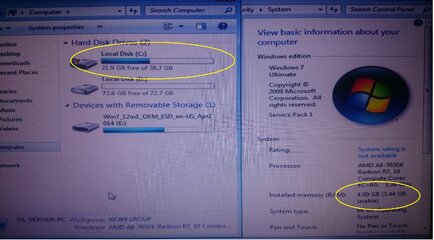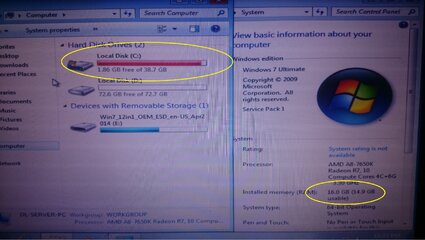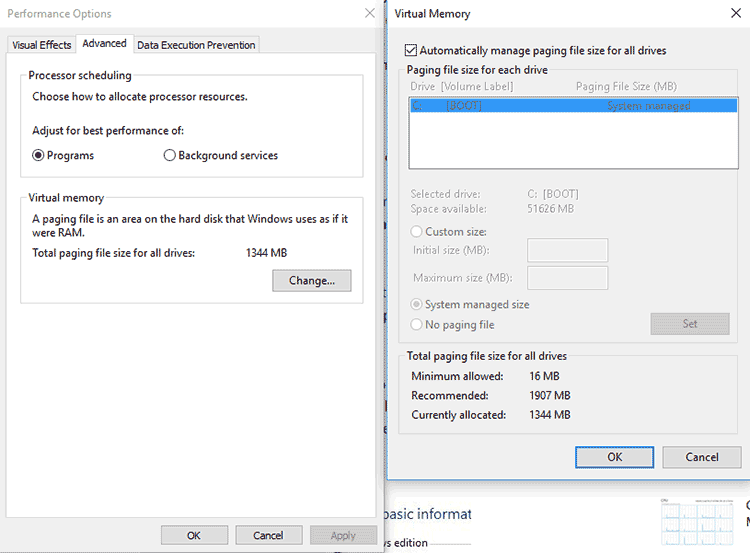- Messages
- 345
- Reaction score
- 0
- Points
- 26
View attachment 338620
first pic po....newly reformat yan. wla p driver or mga apps. firstboot po yan after ng installation ng OS. 4GB ram installed.
View attachment 338621
second pic....bigla nlng po lumobo ung systemdrive nung nagdagdag ako ng ram, total of 16GB. ganun padin po....wla p kahit ano ang nainstall dyan s system.
solutions done so far:
- mga 7 times ko n reformat yan......3 types ng installer nagamit ko n. untouch, moded, and ung updated. result ganun padin. lobo ang system drive pag malaki ang ram.
-ntry ko narin w/ or w/o partion....same result parin. lobo ang systemdrive pag malaki ram.
-try magpalit ng hdd....same result parin. ung ns pic po kaya po maliit yan 120gb ssd po yan.
-try reformat w/ 16gb ram installed, lobo parin ung systemdrive, then binawasan ko ung ram, 4gb nlng. ayun lumiit ulit.
-------------------------------------------------------------------------------------------------------------------------------------------
any advice or additional knowledge po about s issue will appreciate so much.
TIA.
first pic po....newly reformat yan. wla p driver or mga apps. firstboot po yan after ng installation ng OS. 4GB ram installed.
View attachment 338621
second pic....bigla nlng po lumobo ung systemdrive nung nagdagdag ako ng ram, total of 16GB. ganun padin po....wla p kahit ano ang nainstall dyan s system.
solutions done so far:
- mga 7 times ko n reformat yan......3 types ng installer nagamit ko n. untouch, moded, and ung updated. result ganun padin. lobo ang system drive pag malaki ang ram.
-ntry ko narin w/ or w/o partion....same result parin. lobo ang systemdrive pag malaki ram.
-try magpalit ng hdd....same result parin. ung ns pic po kaya po maliit yan 120gb ssd po yan.
-try reformat w/ 16gb ram installed, lobo parin ung systemdrive, then binawasan ko ung ram, 4gb nlng. ayun lumiit ulit.
-------------------------------------------------------------------------------------------------------------------------------------------
any advice or additional knowledge po about s issue will appreciate so much.
TIA.

Attachments
Last edited: