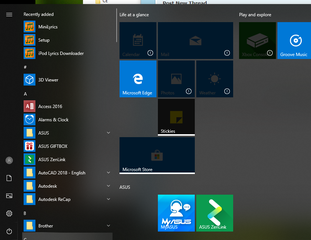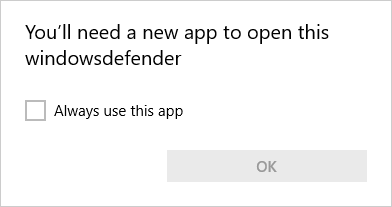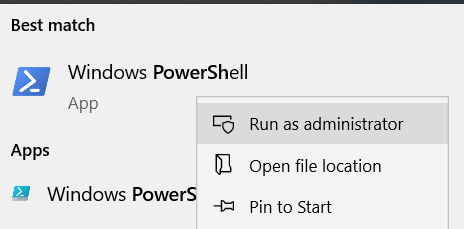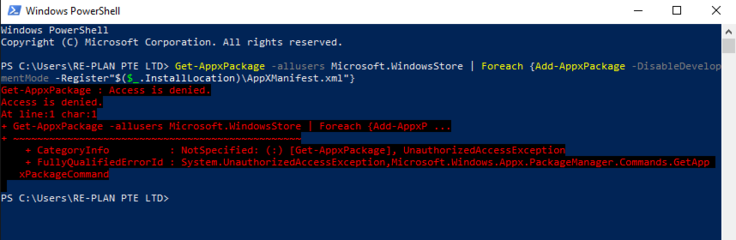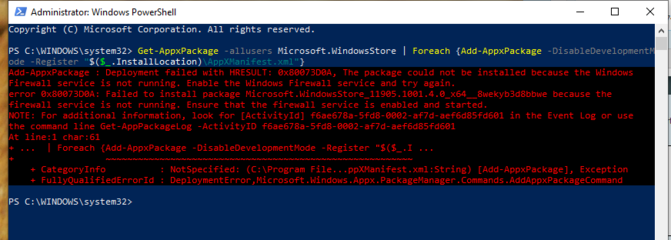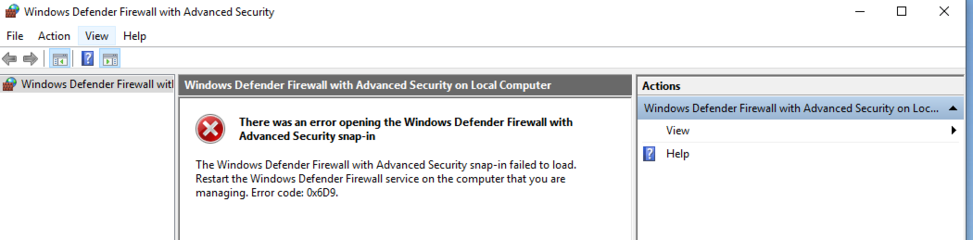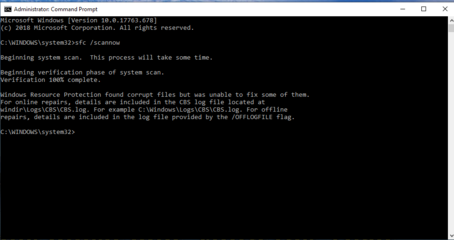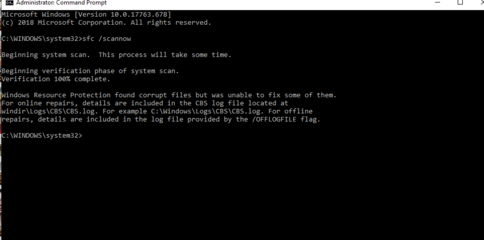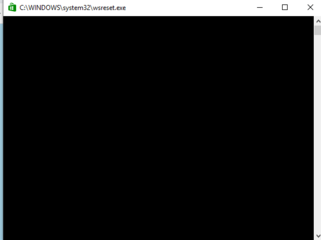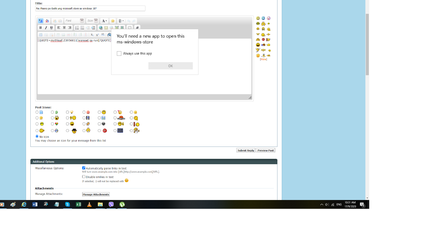Bale ung desktop ko po ung nawala ung microsoft store so affected po ung mga ibang apps like calculator, stick notes and the likes see image 1 po. Tapos ung isa pa pong issue is ung windows security din po hindi ko magalaw kasi wala akong microsoft store. Baka po may makakatulong sa akin. Maraming salamat in advance po