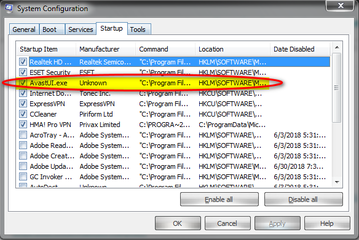sa mag computer wizard .baka po alam nyu paano alisin ito may kutob kase ako na isa itong virus?
ang problema di ko makita kung saan ko idedelete. nung una may desktop shortcut pa xa s deskto isang avast antivirus?wala naman ako iniinstall nun.tapos ng i delete ko using revo app.matagal bago siya naerase.after 1 week napansin ko bumagal un pc ko.kya ngcheck ako sa mga startup program.at yun nakita ko na naman yun avast.ui is running kaso d ko sya makita sa program files at sa registry
nung una may desktop shortcut pa xa s deskto isang avast antivirus?wala naman ako iniinstall nun.tapos ng i delete ko using revo app.matagal bago siya naerase.after 1 week napansin ko bumagal un pc ko.kya ngcheck ako sa mga startup program.at yun nakita ko na naman yun avast.ui is running kaso d ko sya makita sa program files at sa registry ?patulong po sa may alam pano mawala itoView attachment 350692
?patulong po sa may alam pano mawala itoView attachment 350692

ang problema di ko makita kung saan ko idedelete.
 nung una may desktop shortcut pa xa s deskto isang avast antivirus?wala naman ako iniinstall nun.tapos ng i delete ko using revo app.matagal bago siya naerase.after 1 week napansin ko bumagal un pc ko.kya ngcheck ako sa mga startup program.at yun nakita ko na naman yun avast.ui is running kaso d ko sya makita sa program files at sa registry
nung una may desktop shortcut pa xa s deskto isang avast antivirus?wala naman ako iniinstall nun.tapos ng i delete ko using revo app.matagal bago siya naerase.after 1 week napansin ko bumagal un pc ko.kya ngcheck ako sa mga startup program.at yun nakita ko na naman yun avast.ui is running kaso d ko sya makita sa program files at sa registry ?patulong po sa may alam pano mawala itoView attachment 350692
?patulong po sa may alam pano mawala itoView attachment 350692