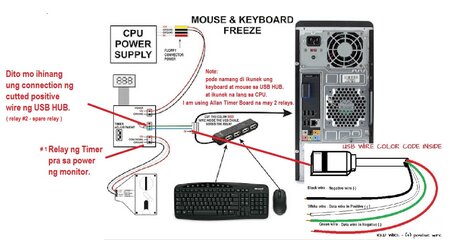- Messages
- 691
- Reaction score
- 0
- Points
- 26
Sa SETUP na to ay hindi na kelangan pa ng BANTAY para magshutdown ng Pisonet unit mo, pag nawalan ng Oras ang TIMER , after 3 mins (default time) mag.autoshutdown na ang PC mo.
Sa ibang software kasi nadedetect nya lang ang activity ng keyboard at mouse mo, eh papaano kung may mautak na player na habang nagsosoundtrip ay ginagalaw mouse o keyboard mo? Edi nakalibre na?
TIPID sa KURYENTE !
TIPID sa BANTAY !
NO HASSLE basta agapan natin ang Barya ni Tomer !
Requirements:
USB ports Extension HUB ( kahit ilang ports )
Flash Drive ( I preferred sandisk/toshiba )
Allan Timer Board with 2 relays.
Dapat marunong magbasa ng Tester, Diagram/Circuit Connection.
1. Kunin ang USB Ports Extension HUB.
2. I-Cut ang Red (positive wire) ng USB HUB at ihinang ang magkabilang
DULO neto sa Normally Closed Terminal ng SPARER RELAY sa ALLAN Timer
Board. Gumamit ng Tester kung di alam kung nasaan ang normally closed
terminal.
3. Takpan ng tape ang pinagputulan para makaiwas maputol ito.
4. Ikabit ang FLASH DRIVE sa USB HUB.
Setting UP PisoPro v2.5 to PC.
Improvements:
1. Customizable Time (Time for process killer, Time for Shutdown)
2. Customizable USB Drive (ranging from D: to Z
3. Security (Disable all Low level Keys, Level 3 Process security,
Kernel Level execution which means kahit safe mode mag run pa rin)
New Feature:
1. New Looks (Gui)
2. Mute sounds when no time left (software mute) *
3. Power Save Mode by turning off monitor (software off) **
4. Timer Compatibility (pwde sa single at dual relay timer)
How to Setup:
1. Download PisoPro Zip File
2. Extract Files from PisoPro Zip File to drive C:\
3. Open AJSHOP.txt and Edit upon your desired configuration.
4. Run the RegAutorun.exe then click "Set to Autorun"
5. Copy AJCSHOP file to USB (ito yung usb checker mo na nakakabit sa timer).
6. Restart the your computer and lets the software do the work for you.
*Note: Scan the software first before the deployment (cyber space is not so safe)
Open Notepad as Admin always.
Credits po kay Supports, AJCshop. THANK YOU.
SANA PO MADEVELOP ang SOFTWARE na to, malaking TULONG sa mga PISONET OWNERS.








View attachment 323194
Sa ibang software kasi nadedetect nya lang ang activity ng keyboard at mouse mo, eh papaano kung may mautak na player na habang nagsosoundtrip ay ginagalaw mouse o keyboard mo? Edi nakalibre na?
TIPID sa KURYENTE !
TIPID sa BANTAY !
NO HASSLE basta agapan natin ang Barya ni Tomer !
Requirements:
USB ports Extension HUB ( kahit ilang ports )
Flash Drive ( I preferred sandisk/toshiba )
Allan Timer Board with 2 relays.
Dapat marunong magbasa ng Tester, Diagram/Circuit Connection.
1. Kunin ang USB Ports Extension HUB.
2. I-Cut ang Red (positive wire) ng USB HUB at ihinang ang magkabilang
DULO neto sa Normally Closed Terminal ng SPARER RELAY sa ALLAN Timer
Board. Gumamit ng Tester kung di alam kung nasaan ang normally closed
terminal.
3. Takpan ng tape ang pinagputulan para makaiwas maputol ito.
4. Ikabit ang FLASH DRIVE sa USB HUB.
Setting UP PisoPro v2.5 to PC.
Improvements:
1. Customizable Time (Time for process killer, Time for Shutdown)
2. Customizable USB Drive (ranging from D: to Z

3. Security (Disable all Low level Keys, Level 3 Process security,
Kernel Level execution which means kahit safe mode mag run pa rin)
New Feature:
1. New Looks (Gui)
2. Mute sounds when no time left (software mute) *
3. Power Save Mode by turning off monitor (software off) **
4. Timer Compatibility (pwde sa single at dual relay timer)
How to Setup:
1. Download PisoPro Zip File
2. Extract Files from PisoPro Zip File to drive C:\
3. Open AJSHOP.txt and Edit upon your desired configuration.
4. Run the RegAutorun.exe then click "Set to Autorun"
5. Copy AJCSHOP file to USB (ito yung usb checker mo na nakakabit sa timer).
6. Restart the your computer and lets the software do the work for you.
*Note: Scan the software first before the deployment (cyber space is not so safe)
Open Notepad as Admin always.
Credits po kay Supports, AJCshop. THANK YOU.
SANA PO MADEVELOP ang SOFTWARE na to, malaking TULONG sa mga PISONET OWNERS.








View attachment 323194