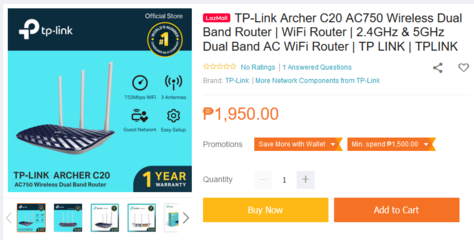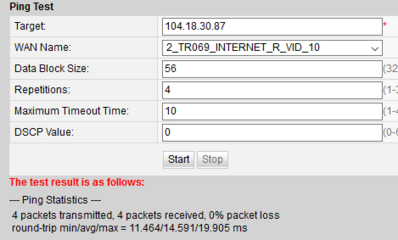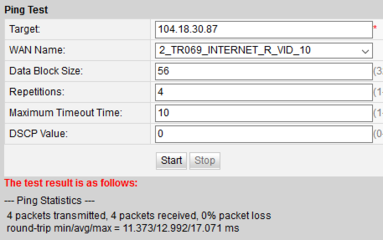- Messages
- 23
- Reaction score
- 0
- Points
- 26
Pwede ko po bang palitan yong router na binigay ng pldt?
Yong bigay kasi ng pldt(Huawei HG8145V) is pwede pa naman pang internet pero may packet loss na siya i'm having lag spikes on any online games I play from 24ms to 200ms real quick tapos balik ulet to 24ms, every 5minutes po siya nag gaganun baka dahil siguro 3x ng nahulog dahil sa pusa Also want to change it because the router doesn't have QoS which is a big let down since marami kami dto sa bahay gumagamit at 25mbps plan lng po.
Also want to change it because the router doesn't have QoS which is a big let down since marami kami dto sa bahay gumagamit at 25mbps plan lng po.
Planning to change it to this:
View attachment 380771
Sino po naka try jan? or baka may procedure png gagawin?
TIA
Yong bigay kasi ng pldt(Huawei HG8145V) is pwede pa naman pang internet pero may packet loss na siya i'm having lag spikes on any online games I play from 24ms to 200ms real quick tapos balik ulet to 24ms, every 5minutes po siya nag gaganun baka dahil siguro 3x ng nahulog dahil sa pusa
 Also want to change it because the router doesn't have QoS which is a big let down since marami kami dto sa bahay gumagamit at 25mbps plan lng po.
Also want to change it because the router doesn't have QoS which is a big let down since marami kami dto sa bahay gumagamit at 25mbps plan lng po.Planning to change it to this:
View attachment 380771
Sino po naka try jan? or baka may procedure png gagawin?
TIA