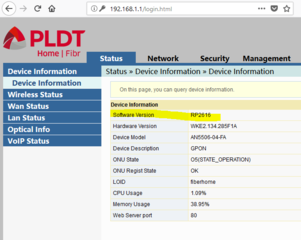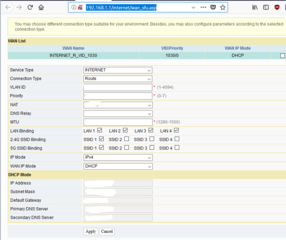sa latest firmware wala na talaga yung adminpldt pero may paraan pa para sa advanced settings, meron ako nakita hindi ko alam kung pwede ipost dito link.
need mo lang iforce browse links ng mga adv settings, pero sa case nung sa akin bago pa nila iupdate sinabi ko nang need ko na enabled lan ports, kaya nung okay pa adminpldt naka enable na sa akin hanggang ngayon. Meron kasi nagsasabi na kahit na ma enable mo via sa links dyan eh nagiging disabled pa rin.
eto po nakalagay post
### PLDT HOME FIBR AN5506-04-FA RP2616 Advanced Settings
By default the PLDT HOME FIBR AN5506-04-FA RP2616 comes only with limited settings.
Hidden from the web interface are the rest of the router's capabilities and advanced settings.
We just need to enter the right url for the settings you're looking for.
We need to be logged in before we can do anything else, use your defined password if you already set the admin password.
Note that you have to log in again if you're idle for a few minutes on the web interface.
```
username: admin
password: 1234
```
```
http://192.168.1.1/application/ddns.asp # Configure DDNS
http://192.168.1.1/application/dlna.asp # Enable or disable DLNA service
http://192.168.1.1/application/dmz.asp # Set host IP to DMZ
http://192.168.1.1/application/multi_nat.asp # Configure Multi NAT
http://192.168.1.1/application/samba.asp # Enable or disable samba service
http://192.168.1.1/application/ping_diagnosis.asp # Network diagnosis. Ping and Traceroute
http://192.168.1.1/application/port_forwarding.asp # Configure port forwarding
http://192.168.1.1/application/port_trigger.asp # Configure port trigger
http://192.168.1.1/application/redirect.asp # blank
http://192.168.1.1/application/upnp.asp # Configure UPnP enable/disable
http://192.168.1.1/help/
http://192.168.1.1/internet/dhcp_macband.asp # blank
http://192.168.1.1/internet/dhcp_portband.asp # blank
http://192.168.1.1/internet/dhcp_service.asp # Enable/disable DHCP functions, configure parameters
http://192.168.1.1/internet/dhcpv6_portband.asp # blank
http://192.168.1.1/internet/dhcp_userlist.asp # Display information about DHCP client, include IP address, MAC address and lease
http://192.168.1.1/internet/ipv6_static_route.asp # Configure IPv6 static route
http://192.168.1.1/internet/lan.asp # Setup router IP address and subnet mask
http://192.168.1.1/internet/pppoe_accout.asp # Modify PPPoE account
http://192.168.1.1/internet/qos.asp # blank
http://192.168.1.1/internet/wan_romania.asp # Choose different connection type suitable for your environment. Besides, you may also configure parameters according to the selected connection type (!)
http://192.168.1.1/internet/wan_sfu.asp # Choose different connection type suitable for your environment. Besides, you may also configure parameters according to the selected connection type (!)
http://192.168.1.1/internet/wan_user.asp # blank
http://192.168.1.1/log/log.asp # View router logs
http://192.168.1.1/management/account_admin.asp # Configure admin account
http://192.168.1.1/management/account_self_admin.asp # Configure admin account
http://192.168.1.1/management/account_self_admin_toacs.asp
http://192.168.1.1/management/down_cfgfile.asp # Backup several config files from device to PC as you wish after opening the ftp tool
http://192.168.1.1/management/ftp_server.asp # Configure FTP server
http://192.168.1.1/management/ntpchecktime.asp # Configure time
http://192.168.1.1/management/reboot.asp # Reboot
http://192.168.1.1/management/restore.asp # Restore device configuration (!)
http://192.168.1.1/management/update.asp # Upgrade firmware (!)
http://192.168.1.1/menu/
http://192.168.1.1/ont_auth/sncfg.asp # Modify the ONU authentication-related parameters to authenticate the OLT
http://192.168.1.1/security/acl.asp # Configure ACL enable/disable, and enabled rules
http://192.168.1.1/security/ddos.asp # Enable/disable DDOS
http://192.168.1.1/security/dhcp_filter.asp # Blocking the MAC address to get the DHCP
http://192.168.1.1/security/firewall_enable.asp # Configure firewall enable/disable
http://192.168.1.1/security/https_enable.asp # Enable/disable Https
http://192.168.1.1/security/ip_filter.asp # Filter ipv4 if firewall is enabled
http://192.168.1.1/security/ipv6_filter.asp # Filter ipv6 if firewall is enabled
http://192.168.1.1/security/macaddr_filter.asp # Filter mac addresses if firewall is enabled
http://192.168.1.1/security/macaddr_v6_filter.asp # Filter mac addresses if firewall is enabled
http://192.168.1.1/security/parental_control.asp # Parental Control
http://192.168.1.1/security/port_scan.asp # Configure Anti Port Scan enable/disable
http://192.168.1.1/security/qos_enable.asp # Enable/disable Route QOS
http://192.168.1.1/security/remote_control.asp # Access the web interface through WAN (!)
http://192.168.1.1/security/route_qos.asp # Configure Route QOS
http://192.168.1.1/security/url_filter.asp # Filter urls if firewall is enabled
http://192.168.1.1/security/wan_acl.asp # Configure network access control based on internet WAN port
http://192.168.1.1/security/wps.asp # Configure WPS
http://192.168.1.1/state/deviceInfor.asp # Device information
http://192.168.1.1/state/lan_state.asp # LAN state
http://192.168.1.1/state/lan_state_count.asp # Query the state of LAN port
http://192.168.1.1/state/opt_power.asp # Optical power state
http://192.168.1.1/state/pon_info.asp # Query information of PON interface
http://192.168.1.1/state/voip_auth_status.asp # VoIP state
http://192.168.1.1/state/wan_state.asp # WAN interface state
http://192.168.1.1/state/wan_state_user.asp # WAN interface state
http://192.168.1.1/state/wireless_state.asp # Wireless state
http://192.168.1.1/state/wireless_state_5g.asp # Wireless 5GHz state
http://192.168.1.1/tr069/tr069.asp # Configure the url, username, password, connectionRequestUsername, connectionRequestPassword of TR069 basic settings (!)
http://192.168.1.1/voip/
http://192.168.1.1/wireless/basic.asp # Configure wireless settings
http://192.168.1.1/wireless/basic_5g.asp # Configure wireless 5GHz settings
http://192.168.1.1/wireless/security_romania.asp # Configure wireless password and encryption
http://192.168.1.1/wireless/security.asp # Configure wireless password and encryption
http://192.168.1.1/wireless/security_5g.asp # Configure wireless 5GHz password and encryption
http://192.168.1.1/wireless/wifimaclist.asp # WIFI clients list
http://192.168.1.1/wireless/wifipowerctrl.asp # Set WIFI power and the number of WIFI access here
http://192.168.1.1/wireless/wifipowerctrl_5g.asp # Set WIFI power and the number of WIFI access here
# Resource files
http://192.168.1.1/js/utils.js
http://192.168.1.1/js/checkValue.js
http://192.168.1.1/js/versionControl.js
http://192.168.1.1/js/jquery.js
http://192.168.1.1/js/menu_tips.js
http://192.168.1.1/js/frame_romania.js
http://192.168.1.1/js/menuparse.js
http://192.168.1.1/js/ajaxupload.3.2.js
http://192.168.1.1/js/frame_3bb.js
http://192.168.1.1/js/wan.js
http://192.168.1.1/js/wifibasic.js
http://192.168.1.1/lang/b28n.js
http://192.168.1.1/lang/en/account.xml
http://192.168.1.1/lang/en/firewall.xml
http://192.168.1.1/lang/en/internet.xml
http://192.168.1.1/lang/en/log.xml
http://192.168.1.1/lang/en/menu.xml
http://192.168.1.1/lang/en/restore.xml
http://192.168.1.1/lang/en/state.xml
http://192.168.1.1/lang/en/wireless.xml
http://192.168.1.1/lang/en/errorpage.xml
http://192.168.1.1/menu/sfu/ph_pldt/hisi5116/voip_dualwifi/sip/1.xml
http://192.168.1.1/menu/hgu/ecuador/voipwifi/sip/1.xml
http://192.168.1.1/menu/hgu/romania/voipwifi/sip/1.xml
http://192.168.1.1/style/frame_pldt.css
http://192.168.1.1/style/style.css
http://192.168.1.1/style/frame_romania.css
```

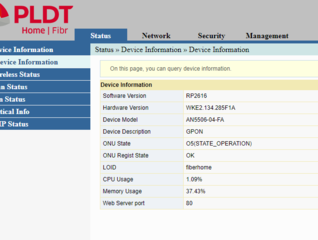
 either to buy a new router or suffer in the admin acc
either to buy a new router or suffer in the admin acc